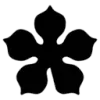 GPTHero
VS
GPTHero
VS
 ChatGPT Rewriter
ChatGPT Rewriter
GPTHero
GPTHero is a free website dedicated to helping users modify text to avoid detection by AI detectors. The service focuses on obscuring and humanizing inputted text, making it appear less AI-generated. It supports the utilization of AI tools like GPT for improving writing and research processes. GPTHero's algorithm modifies the text to seem more human and it is constantly tested.
The platform operates under the principle that AI, similar to the internet, is a valuable tool and should be freely accessible. GPTHero has been tested with detectors such as GPTZero and OpenAI's AI classifier, and continuous testing against a range of AI detectors is encouraged.
ChatGPT Rewriter
This tool addresses the common issue of robotic-sounding text generated by AI models like ChatGPT. Such content can often be flagged by AI detection tools, potentially leading search engines to penalize or exclude it from results, negatively impacting SEO efforts. The rewriter modifies the input text to adopt a more natural, human-like style.
By transforming the structure and phrasing while preserving the original meaning, the platform helps users create content that is less likely to be identified as AI-generated. This process not only aids in bypassing detection systems but also enhances the readability and overall quality of the text, making it more suitable for various publishing needs and friendlier for search engine indexing.
Pricing
GPTHero Pricing
GPTHero offers Free pricing .
ChatGPT Rewriter Pricing
ChatGPT Rewriter offers Free pricing .
Features
GPTHero
- Standard Mode: Modifies text to bypass AI detectors.
- Strict Mode: Provides a higher level of text modification.
- Creative Mode: Offers an alternative approach to text modification.
- Text Input: Allows users to enter text for processing.
- Processed Text Output: Displays the modified, humanized text.
- Free Usage: Completely free to use without requiring any login.
ChatGPT Rewriter
- Human-Like Rewriting: Transforms robotic AI text into natural-sounding content.
- AI Detection Evasion: Modifies text structure to bypass AI content detectors.
- Meaning Preservation: Rewrites content while keeping the core message intact.
- Ease of Use: Features a straightforward interface requiring no learning curve.
- Multiple Modes: Offers 'Basic Mode' and 'Advance Mode' for rewriting.
- Unlimited Access: Allows users to rewrite text as many times as needed.
- Completely Free: No cost associated with using the tool.
Use Cases
GPTHero Use Cases
- Modifying AI-generated content to appear human-written.
- Testing the effectiveness of AI detection tools.
- Enhancing writing and research using AI tools.
- Academic research into AI detection and text modification.
ChatGPT Rewriter Use Cases
- Humanizing AI-generated articles and blog posts.
- Improving the natural flow of robotic-sounding text.
- Bypassing AI content detection systems for SEO purposes.
- Enhancing content readability for better user engagement.
- Saving time on manual rewriting and editing tasks.
- Learning techniques for more natural writing styles.
FAQs
GPTHero FAQs
-
What is GPTHero?
GPTHero is a free website focused on modifying text to bypass AI detectors. You can input any text and the algorithm modifies the text to obscure it and make it seem more human. We believe that GPT, like the internet, is a tool, and should be used to improve writing and research. AI detectors oppose this idea and focus more on preventing the use of GPT and other LLMs. -
What detectors does GPTHero work for?
With so many AI detectors it is hard to give a definitive answer. Currently, it has been tested for GPTZero and OpenAI’s AI classifier. Apart from that, it would be best to test it yourself and make sure. -
Is GPTHero free?
Yes, GPTHero is completely free to use and does not require any login. We believe in embracing AI technology to advance writing and disapprove of AI detectors. -
What is the TOS?
GPTHero is designed for academic research only and not to condone academic dishonesty. This website should not be used to carry out academic fraud and pass off AI-generated works as one's own.
ChatGPT Rewriter FAQs
-
What is the purpose of the ChatGPT Rewriter tool?
The ChatGPT Rewriter tool aims to solve problems with the robotic-sounding features developed by ChatGPT. It rewrites the content in a human-like manner, making it invisible to AI recognition tools. Additionally, it improves the friendliness of search engine indexing, benefiting companies’ SEO efforts. -
Who can use the GPT Rewriter tool?
The GPT Rewriter tool can be used by anyone, regardless of their skill or profession. It’s perfect for those who want to make their text look human-like and natural. It is also useful for individuals who want to improve their writing skills. This tool is user-friendly and helps a wide variety of people. -
What are the benefits of using the GPT Rewriter tool?
Benefits include creating a new version of the text with a more natural sound, making the text invisible to AI detectors, providing learning opportunities for writers, offering unlimited daily use, and being completely free.
Uptime Monitor
Uptime Monitor
Average Uptime
99.54%
Average Response Time
120 ms
Last 30 Days
Uptime Monitor
Average Uptime
99.67%
Average Response Time
1274.23 ms
Last 30 Days
GPTHero
ChatGPT Rewriter
More Comparisons:
-
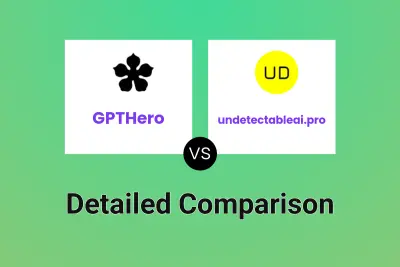
GPTHero vs undetectableai.pro Detailed comparison features, price
ComparisonView details → -

Rewritify vs ChatGPT Rewriter Detailed comparison features, price
ComparisonView details → -
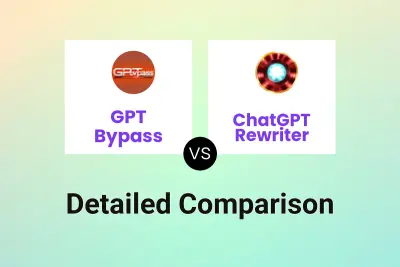
GPT Bypass vs ChatGPT Rewriter Detailed comparison features, price
ComparisonView details → -
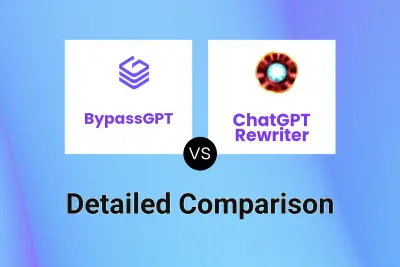
BypassGPT vs ChatGPT Rewriter Detailed comparison features, price
ComparisonView details → -

AITextHumanize vs ChatGPT Rewriter Detailed comparison features, price
ComparisonView details → -

AI Bypasser vs ChatGPT Rewriter Detailed comparison features, price
ComparisonView details → -

aitohumanconverter.com vs ChatGPT Rewriter Detailed comparison features, price
ComparisonView details → -
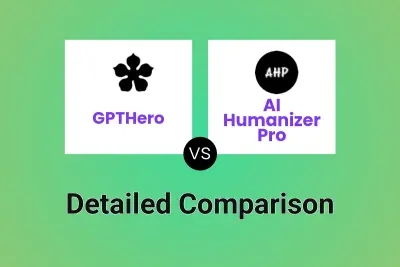
GPTHero vs AI Humanizer Pro Detailed comparison features, price
ComparisonView details →
Didn't find tool you were looking for?