 GPT-4o Slide Maker
VS
GPT-4o Slide Maker
VS
 PPTAI
PPTAI
GPT-4o Slide Maker
GPT-4o Slide Maker revolutionizes presentation creation by transforming images into fully editable PowerPoint elements. This tool leverages the power of AI to significantly reduce preparation time, allowing users to focus on delivering impactful presentations.
The application features a user-friendly interface, making the conversion process seamless and intuitive. It maintains high quality, ensuring that the resulting slides are clear and detailed. Users can also edit slides using natural language commands.
PPTAI
PPTAI is a platform designed to help users effortlessly create compelling and visually appealing presentations. By harnessing the power of advanced AI algorithms, it transforms concepts into clear, engaging visual stories, ensuring each slide delivers maximum impact.
The system analyzes the provided topic, understands user needs, and crafts presentations that effectively convey the message. Whether it is for business pitches, educational lectures, or research presentations, PPTAI is capable to meet unique requirements.
Pricing
GPT-4o Slide Maker Pricing
GPT-4o Slide Maker offers Freemium pricing .
PPTAI Pricing
PPTAI offers Free pricing .
Features
GPT-4o Slide Maker
- Free Credits: Enjoy 5 free conversions each month with a simple registration.
- User Interface: Convert images to PowerPoint slides effortlessly with a user-friendly design.
- High Quality: Transform images into high-resolution, editable slides, maintaining clarity and detail.
PPTAI
- Smart Content Generation: Crafts compelling narratives, creates impactful bullet points, and selects perfect visuals.
- Zero Cost: Offers professional-grade presentation creation without subscription fees or hidden costs.
- Cutting-Edge AI Engine: Employs next-generation AI to understand context, maintain coherence, and deliver high-quality presentations.
Use Cases
GPT-4o Slide Maker Use Cases
- Creating presentations from scanned documents.
- Quickly generating slides from infographic images.
- Converting hand-drawn diagrams into digital slides.
- Editing slides using natural language commands.
PPTAI Use Cases
- Pitching to investors
- Teaching students
- Presenting research
- Business presentations
- Academic lectures
Uptime Monitor
Uptime Monitor
Average Uptime
99.72%
Average Response Time
101.93 ms
Last 30 Days
Uptime Monitor
Average Uptime
99.27%
Average Response Time
370.93 ms
Last 30 Days
GPT-4o Slide Maker
PPTAI
More Comparisons:
-
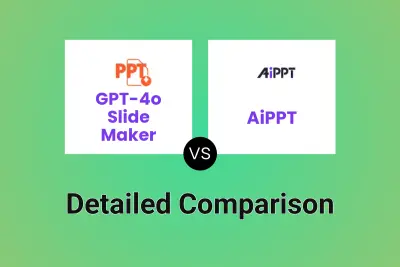
GPT-4o Slide Maker vs AiPPT Detailed comparison features, price
ComparisonView details → -
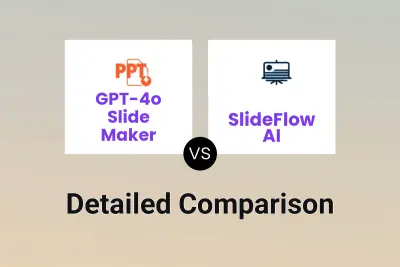
GPT-4o Slide Maker vs SlideFlow AI Detailed comparison features, price
ComparisonView details → -

AiPPT vs PPTAI Detailed comparison features, price
ComparisonView details → -

AI PPT Maker vs PPTAI Detailed comparison features, price
ComparisonView details → -

Presentia AI vs PPTAI Detailed comparison features, price
ComparisonView details → -
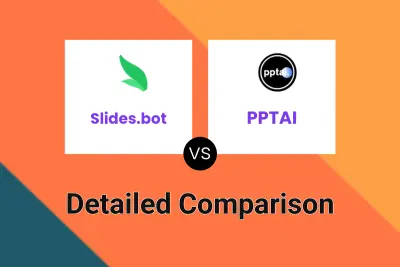
Slides.bot vs PPTAI Detailed comparison features, price
ComparisonView details → -
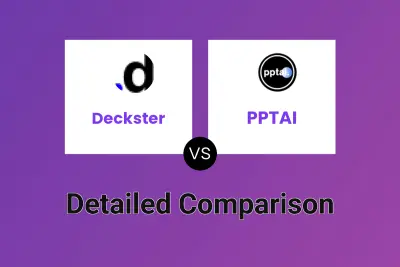
Deckster vs PPTAI Detailed comparison features, price
ComparisonView details → -

Taqdimly.ai vs PPTAI Detailed comparison features, price
ComparisonView details →
Didn't find tool you were looking for?