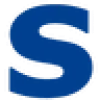 GhibliAI
VS
GhibliAI
VS
 Giblify AI
Giblify AI
GhibliAI
GhibliAI is a specialized AI image generator designed to transform user photos and text prompts into artwork reminiscent of the iconic Studio Ghibli style. Leveraging advanced artificial intelligence, it analyzes the unique artistic elements characteristic of Hayao Miyazaki's animations, such as color palettes, detail treatment, and scene composition, applying these features to create magical, dreamlike visual effects.
The platform is engineered for ease of use, requiring no prior design expertise. Users can simply upload an image or provide a textual description to generate Ghibli-inspired visuals. GhibliAI is capable of producing various image types, including landscapes, characters, and fantasy scenes, offering high-resolution outputs suitable for diverse creative applications, from personal projects to professional use.
Giblify AI
Giblify AI offers a specialized service that converts user-uploaded photos and videos into the distinctive artistic style of Studio Ghibli. Utilizing a proprietary AI algorithm, the tool analyzes images and applies style transfer techniques trained specifically on Ghibli's aesthetics, including unique color palettes and brush strokes. This process allows users to reimagine portraits, landscapes, cityscapes, and more as if they were part of a Ghibli film.
The platform ensures user privacy, keeping original uploads visible only to the user and employing encryption for data transmission. It supports common image formats like JPG, PNG, and WEBP. Users receive high-definition outputs suitable for sharing on social media or personal use, with an option to create animated videos from still photos as a premium feature.
Pricing
GhibliAI Pricing
GhibliAI offers Freemium pricing .
Giblify AI Pricing
Giblify AI offers Pay Once pricing .
Features
GhibliAI
- Ghibli Style Filter: Transform photos into Miyazaki-style artwork with one click.
- Text to Ghibli Scene: Create new Ghibli-style scenes and characters using text descriptions.
- Multiple Ghibli Styles: Choose from different Ghibli movie art styles for diverse visual effects.
- High-Resolution Output: Generate HD images suitable for printing and professional use.
- Batch Processing: Process multiple images simultaneously.
- AI Enhanced Details: Intelligently optimizes image details to mimic Studio Ghibli art style.
Giblify AI
- Advanced AI Algorithm: Proprietary AI captures Studio Ghibli's unique style for images and videos.
- High Resolution Output: Delivers high-definition images and videos.
- Easy Sharing: Allows direct sharing to social media and downloads in multiple formats.
- Privacy Protection: Ensures user photos and videos remain private.
- Animation-Ready Videos: Premium feature to turn photos into Ghibli-style animated videos.
- Multiple Image Processing: Premium feature for processing several images at once.
- Cloud Storage: Premium feature for storing transformed creations.
- 24/7 Customer Support: Available for premium users.
Use Cases
GhibliAI Use Cases
- Creating personalized Ghibli-style portraits from photos.
- Generating unique Ghibli-inspired artwork for social media.
- Visualizing fantasy scenes or characters in the Ghibli aesthetic.
- Designing custom illustrations for personal projects.
- Creating fan art inspired by Studio Ghibli films.
Giblify AI Use Cases
- Transforming personal photos into unique Ghibli-style artwork.
- Creating Ghibli-inspired animated videos from still images.
- Enhancing social media profiles with distinctive Ghibli-style images.
- Making personalized gifts for friends and family.
- Visualizing landscapes and cityscapes in a magical Ghibli aesthetic.
FAQs
GhibliAI FAQs
-
Do I need design skills to use GhibliAI?
Not at all! GhibliAI is designed to be user-friendly, and anyone can use it easily. Simply upload a photo or input a text description, choose your preferred Ghibli style, and click the generate button. -
What types of images can I create with GhibliAI?
You can create various types of Ghibli-style images, including landscapes, characters, animals, and fantasy scenes. Whether you're converting existing photos to Ghibli style or creating new images from text descriptions, GhibliAI can handle it all. -
How long does it take to generate an image?
In most cases, GhibliAI takes about 30 seconds to generate a Ghibli-style image. The time may vary slightly depending on server load and image complexity. -
Can I download and share the generated images?
Yes, you can download the generated images for personal use. Free users will have watermarked downloads, while paid users can download watermark-free HD images. You can share your creations on social media, but please credit GhibliAI. -
How is GhibliAI different from other anime-style generators?
GhibliAI specifically focuses on capturing Studio Ghibli's unique artistic style, including their distinctive use of color, detail treatment, and scene composition. Our AI model is specially trained to accurately replicate the magical elements and delicate style of Miyazaki's works, providing the most authentic Ghibli experience.
Giblify AI FAQs
-
How does the image transformation work?
The AI technology analyzes your image and applies style transfer algorithms trained on Studio Ghibli's artistic style, transforming elements using Ghibli-specific color palettes, brush strokes, and artistic elements. -
What types of images work best?
Clear photos with good lighting, such as portraits, landscapes, cityscapes, and animal photos, yield the best results. Very dark, blurry, or low-resolution images may have limited results. Copyrighted or explicit content is not allowed. -
How long does the image transformation take?
Image generation typically takes 15-30 minutes, but can take up to 2-4 hours during peak times. -
How long does the video generation take?
Video generation normally takes around 3-6 minutes but can take up to 15 minutes during peak times. -
Is my data secure and what happens to my images?
Your original images are private and visible only to you. You can request deletion anytime. Images are not used for AI training without explicit permission, and data transmission is encrypted. -
What image formats do you support?
JPG, PNG, and WEBP formats are supported, with a maximum file size of 10MB. -
Can I get a refund if I am not happy with the results?
Refunds are not offered because the service incurs costs to generate the images/videos.
Uptime Monitor
Uptime Monitor
Average Uptime
99.72%
Average Response Time
1980.73 ms
Last 30 Days
Uptime Monitor
Average Uptime
100%
Average Response Time
351.2 ms
Last 30 Days
GhibliAI
Giblify AI
More Comparisons:
-

GhibliAI vs AIGhibli Detailed comparison features, price
ComparisonView details → -

GhibliAI vs ghibliimage.org Detailed comparison features, price
ComparisonView details → -

GhibliAI vs ghibliai.im Detailed comparison features, price
ComparisonView details → -
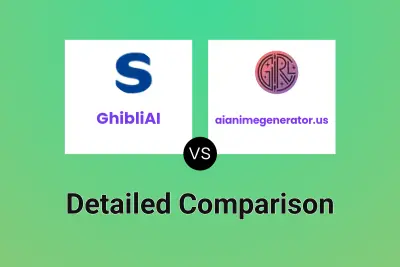
GhibliAI vs aianimegenerator.us Detailed comparison features, price
ComparisonView details → -

AIGhibli vs Giblify AI Detailed comparison features, price
ComparisonView details → -

ghibliai.net vs Giblify AI Detailed comparison features, price
ComparisonView details → -
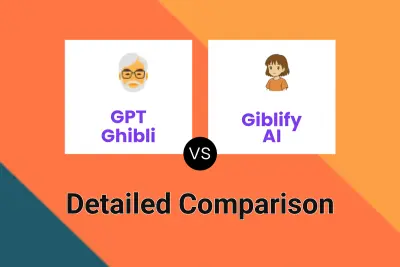
GPT Ghibli vs Giblify AI Detailed comparison features, price
ComparisonView details → -

GhibliAI vs Free Ghibli Detailed comparison features, price
ComparisonView details →
Didn't find tool you were looking for?