 ghibliai.co
VS
ghibliai.co
VS
 Ghibli Painter
Ghibli Painter
ghibliai.co
Ghibli AI offers a platform for creating artwork inspired by the enchanting aesthetic of Studio Ghibli using advanced AI technology. It can transform written descriptions into detailed images, understanding context and style to capture the authentic Ghibli essence. Additionally, users can upload their own photos and have the AI reimagine them in the unique Studio Ghibli style.
The tool provides capabilities for generating high-resolution outputs, ensuring that the artwork produced is of professional quality suitable for printing and other uses. Ghibli AI also includes creative control options, allowing users to fine-tune elements such as colors, lighting, and character styles to better match their artistic vision and achieve a personalized Ghibli-inspired result.
Ghibli Painter
Ghibli Painter leverages advanced AI trained on Ghibli-style aesthetics to automatically convert user-uploaded images into charming, hand-painted digital artworks reminiscent of celebrated animation. Users can upload portraits, landscapes, or pet photos in formats such as PNG, JPEG/JPG, or WEBP, up to 10MB per image, and receive a transformed illustration that captures a nostalgic and magical atmosphere.
With a fully automated conversion process, the platform delivers results within seconds, allowing anyone to create unique artworks without special skills. Ghibli Painter also provides upscaling options, supports batch processing with paid plans, and ensures user privacy by storing images only temporarily for processing.
Pricing
ghibliai.co Pricing
ghibliai.co offers Freemium pricing with plans starting from $5 per month .
Ghibli Painter Pricing
Ghibli Painter offers Freemium pricing with plans starting from $5 per month .
Features
ghibliai.co
- Text-to-Image Generation: Transforms written descriptions into artwork capturing the authentic Ghibli essence.
- Image Style Transfer: Reimagines uploaded photos in the distinctive Studio Ghibli style.
- High-Resolution Output: Generates professional-quality images with exceptional detail suitable for printing.
- Creative Control: Allows fine-tuning of colors, lighting, and character styles for personalized results.
Ghibli Painter
- AI Photo Transformation: Converts photos into Ghibli-style digital illustrations
- Batch Conversion: Process multiple images simultaneously with paid plans
- Image Upscaler: Enhance image resolution and adjust formats
- Fast Processing: Receive completed artwork in seconds
- Multi-Format Support: Accepts PNG, JPEG/JPG, and WEBP up to 10MB
- User Privacy: Deletes original photos periodically after processing
- Commercial Use: Allows use of converted images for most commercial purposes
- No Design Skills Needed: Simple, drag-and-drop interface
Use Cases
ghibliai.co Use Cases
- Creating unique personal artwork
- Transforming photos into Ghibli-style images
- Generating Ghibli-inspired visuals from text descriptions
- Producing high-quality art for printing
- Visualizing imaginative concepts with a Ghibli aesthetic
Ghibli Painter Use Cases
- Creating personalized digital portraits in a storybook style
- Transforming pet or travel photos into collectible art
- Designing social media content with unique, illustrated visuals
- Enhancing profile pictures for websites and platforms
- Producing artistic gifts or custom merchandise
- Generating creative assets for websites, blogs, or marketing
FAQs
ghibliai.co FAQs
-
Can I use Ghibli AI artwork commercially?
Commercial rights are included with the paid subscription plans (Basic, Pro, Premium). -
What image resolution does Ghibli AI support?
Ghibli AI supports high-resolution (HD) image generation suitable for professional use and printing. -
Is there a limit to how many images I can generate?
Image generation is based on credits. Free users get 5 credits, while paid plans offer 20, 50, or 200 credits per month, corresponding to the number of images you can generate. -
How long does it take to generate an image?
For users on paid plans, image generation speed is typically within 20 seconds. -
What are credits and how do they work?
Credits are used to generate images. Each image generation consumes credits based on your plan.
Ghibli Painter FAQs
-
What is Ghibli Painter?
Ghibli Painter is a web-based tool that uses AI to transform your photo into a Ghibli-style illustration inspired by Studio Ghibli’s unique artistic style. -
How does the photo conversion work?
The tool uses AI trained on Ghibli-style aesthetics to automatically reimagine and convert your photo into a dreamy, animation-inspired artwork. -
What photo formats are supported?
Supported formats include PNG, JPEG/JPG, and WEBP, up to a file size of 10MB. -
Can I use the converted images for commercial purposes?
Yes, once you receive your artwork, you can use it for most commercial applications, with the exception of reselling the AI service or claiming it as your own hand-drawn work. -
Are my photos stored on your servers?
Images are stored for at least 24 hours to ensure smooth processing and delivery, after which they are periodically deleted. User images are not used for training, nor are they shared or sold.
Uptime Monitor
Uptime Monitor
Average Uptime
98%
Average Response Time
1509.4 ms
Last 30 Days
Uptime Monitor
Average Uptime
100%
Average Response Time
334.77 ms
Last 30 Days
ghibliai.co
Ghibli Painter
More Comparisons:
-

ghibliai.co vs ghibliimage.org Detailed comparison features, price
ComparisonView details → -
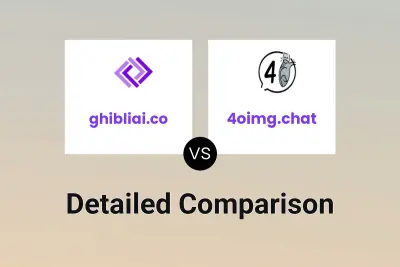
ghibliai.co vs 4oimg.chat Detailed comparison features, price
ComparisonView details → -

ghibliai.co vs Ghiblify Detailed comparison features, price
ComparisonView details → -

GhibliStyle vs Ghibli Painter Detailed comparison features, price
ComparisonView details → -

ghibli-image-generator.com vs Ghibli Painter Detailed comparison features, price
ComparisonView details → -

Studio Ghibli AI vs Ghibli Painter Detailed comparison features, price
ComparisonView details → -

KeKeBe vs Ghibli Painter Detailed comparison features, price
ComparisonView details → -

ImgToImg AI vs Ghibli Painter Detailed comparison features, price
ComparisonView details →
Didn't find tool you were looking for?