 fluxai.pro
VS
fluxai.pro
VS
 fluxtools.ai
fluxtools.ai
fluxai.pro
Flux AI Image Generator represents cutting-edge technology in AI image generation, featuring multiple specialized models including FLUX.1 Pro, Dev, and Schnell. The platform leverages a transformer-based flow architecture with 12 billion parameters, enabling the creation of high-resolution images up to 2.0 megapixels across various aspect ratios.
The generator distinguishes itself through exceptional prompt adherence, superior text rendering capabilities, and comprehensive image manipulation features including upscaling, inpainting, and image-to-prompt functionality. It supports both personal and commercial usage, offering various model options to accommodate different creative needs.
fluxtools.ai
FLUX Tools provides a comprehensive platform equipped with state-of-the-art AI technology for professional image generation and editing. It offers a suite of tools designed to enhance creative workflows and provide precise control over image manipulation.
The platform includes four primary components: FLUX Fill for seamless inpainting and outpainting, FLUX Depth for transformations using depth map guidance, FLUX Canny for edge-based structural control, and FLUX Redux for versatile image variation and restyling. These tools are designed to integrate smoothly, offering users extensive possibilities for professional image editing and generation tasks.
Pricing
fluxai.pro Pricing
fluxai.pro offers Freemium pricing with plans starting from $7 per month .
fluxtools.ai Pricing
fluxtools.ai offers Freemium pricing with plans starting from $10 per month .
Features
fluxai.pro
- Advanced Architecture: 12 billion parameter transformer-based flow technology
- High Resolution: Support for images up to 2.0 megapixels
- Multiple Models: Access to FLUX.1 Pro, Dev, and Schnell variants
- Text Rendering: Superior capability in generating clear, readable text
- Comprehensive Tools: Includes upscaler, inpainting, and image-to-prompt features
- Flexible Aspect Ratios: Multiple size options from 512x512 to 1024x1024
fluxtools.ai
- FLUX Fill: State-of-the-art inpainting and outpainting capabilities for seamless image editing and expansion.
- FLUX Depth: Advanced structural guidance using depth maps for precise image transformations while maintaining composition.
- FLUX Canny: Edge-based structural control for accurate image editing and transformation.
- FLUX Redux: Powerful image variation and restyling capabilities for refining and adapting existing images.
- Cross-Platform Support: Access FLUX Tools through a web interface or API integration.
- Enterprise-Ready: Production-ready API with comprehensive documentation for seamless integration.
Use Cases
fluxai.pro Use Cases
- Commercial artwork creation
- Digital content generation
- Marketing material design
- Text-based image compositions
- Professional illustration work
- Creative project development
- Brand asset creation
fluxtools.ai Use Cases
- Seamlessly editing and expanding images.
- Applying precise structural control during image transformations.
- Creating variations of existing images.
- Restyling images using text prompts.
- Refining and adapting existing images for different artistic directions.
- Expanding images beyond original boundaries while maintaining consistency.
FAQs
fluxai.pro FAQs
-
How do credits work in the Flux AI Image Generator?
Credits vary by model: FLUX.1 Schnell costs 1 credit, FLUX.1 Dev costs 10 credits, and FLUX.1 Pro costs 20 credits. Free users receive 100 free credits upon signing up. -
What image sizes can I generate?
The generator supports multiple aspect ratios including Square (512x512), Square HD (1024x1024), Portrait 4:3 (768x1024), Portrait 16:9 (576x1024), Landscape 4:3 (1024x768), and Landscape 16:9 (1024x576). -
Can I use the generated images commercially?
Yes, the Flux AI Image Generator is suitable for both personal and commercial use, meeting professional standards for various commercial applications.
fluxtools.ai FAQs
-
How does FLUX Tools work?
Each FLUX Tool uses advanced AI models for specific image manipulation tasks. For example, FLUX Fill enables seamless editing through masks, FLUX Depth/Canny maintains structural integrity during transformations, and FLUX Redux allows for image variations and restyling through text prompts. -
What makes FLUX Tools unique?
FLUX Tools stands out for its comprehensive approach to image manipulation, offering best-in-class capabilities across multiple editing tasks. Our tools not only provide state-of-the-art performance but also maintain precise control and natural integration with existing images, making them ideal for professional image editing workflows. -
How accurate are FLUX Tools?
FLUX Tools achieves state-of-the-art performance in their respective tasks. Our benchmarks show that FLUX Fill outperforms existing inpainting solutions, while FLUX Depth/Canny provide superior structural control compared to competing models. FLUX Redux delivers high-quality image variations with flexible aspect ratios up to 4-megapixel outputs. -
How is NSFW or Adult Content handled?
The creation of any form of NSFW or adult content is strictly prohibited across all plans. We reserve the right to delete such content and take appropriate action if discovered. -
Do credits from one-time purchases expire?
Yes, credits from one-time purchases expire after 30 days from the purchase date. We recommend using them before expiration.
Uptime Monitor
Uptime Monitor
Average Uptime
99.54%
Average Response Time
1491.23 ms
Last 30 Days
Uptime Monitor
Average Uptime
99.87%
Average Response Time
328.67 ms
Last 30 Days
fluxai.pro
fluxtools.ai
More Comparisons:
-

fluxai.pro vs fluximage.co Detailed comparison features, price
ComparisonView details → -
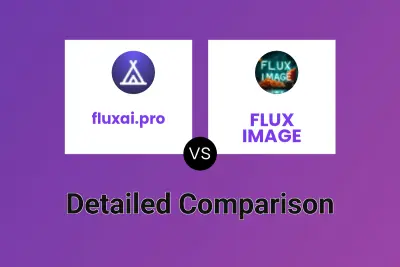
fluxai.pro vs FLUX IMAGE Detailed comparison features, price
ComparisonView details → -
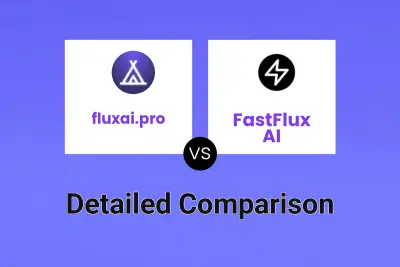
fluxai.pro vs FastFlux AI Detailed comparison features, price
ComparisonView details → -
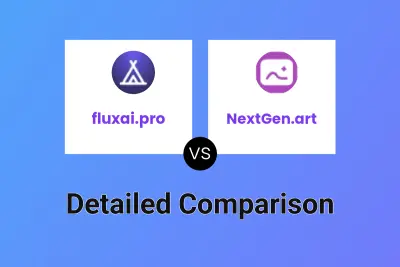
fluxai.pro vs NextGen.art Detailed comparison features, price
ComparisonView details → -
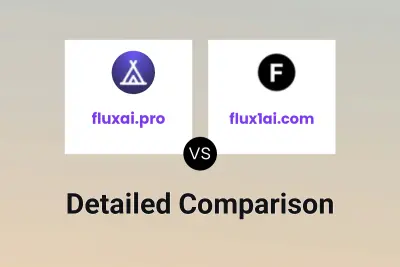
fluxai.pro vs flux1ai.com Detailed comparison features, price
ComparisonView details → -

fluximage.co vs fluxtools.ai Detailed comparison features, price
ComparisonView details → -
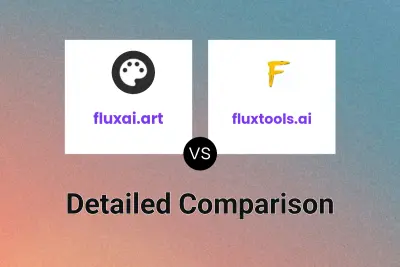
fluxai.art vs fluxtools.ai Detailed comparison features, price
ComparisonView details → -
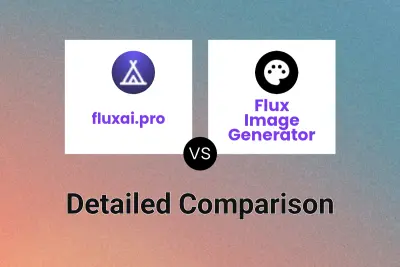
fluxai.pro vs Flux Image Generator Detailed comparison features, price
ComparisonView details →
Didn't find tool you were looking for?