 Flux Tools
vs
Flux Tools
vs
 flux-ai.io
flux-ai.io
Flux Tools
Flux Tools provides a comprehensive suite of AI-powered image processing capabilities. These tools are designed for professional-grade image generation and editing, catering to a wide range of artistic styles from photorealistic to abstract.
The platform includes a variety of specialized tools like the AI Image Generator, AI Image Background Remover, AI Image Enhancer and AI Logo Generator, suitable for diverse image processing needs.
flux-ai.io
Flux AI is a comprehensive platform providing a suite of tools designed for creating high-quality images and videos. Powered by the advanced Flux.1 AI model, it supports various functionalities, including text-to-image, image-to-image, and text-to-video generation.
The platform offers a variety of specialized tools, such as the AI Avatar Generator, AI Poster Generator, and Flux Realism for lifelike images. Additional tools include Flux Fill for inpainting, Flux Canny/Depth for structural image analysis, and Recraft AI for image enhancement. Users can access both free and premium features, catering to diverse creative needs.
Flux Tools
Pricing
flux-ai.io
Pricing
Flux Tools
Features
- AI Image Generator: Creates images in a wide range of styles, from photorealistic to abstract, across various models (Schnell, Dev, Pro, 1.1 Pro Ultra, and flux lora).
- AI Image Background Remover: Removes backgrounds from images.
- AI Image Enhancer: Enhances the quality of images.
- AI Logo Generator: Generates logos.
- Flux AI Prompt Generator: Assists in creating prompts for image generation.
flux-ai.io
Features
- Flux AI Image Generator: Transform text and images into stunning visuals with Flux.1 AI.
- FLUX AI Video Generator: Create stunning videos from text or images using advanced AI models.
- Flux Realism: Generate high-quality, lifelike images with exceptional detail.
- AI Avatar Generator: Create custom avatar images with accurate facial details.
- AI Poster Generator: Design professional-grade posters and graphics.
- Image to Image AI: Transform images into artworks with artistic flair.
- Flux Lora Image Generator: Fine-tuning method for quickly adapting large pre-trained models.
- Recraft AI Image Generator: Transform text and images into stunning visuals.
- Flux Redux AI: Create image variants and restyle with precision.
- Flux Fill AI: Advanced image inpainting and outpainting.
- Flux Canny/Depth AI: Structural precision with artistic freedom for images.
- Free Tools: Includes Image to Prompt Generator, Free Image Upscaler, and Flux Image Converter.
Flux Tools
Use cases
- Creating diverse artistic images for digital art.
- Removing backgrounds from photos for product displays.
- Enhancing image quality for professional photography.
- Generating custom logos for businesses.
- Generating different styles of an images
flux-ai.io
Use cases
- Creating social media content.
- Developing marketing materials.
- Generating personalized avatars.
- Designing posters and graphics.
- Transforming images for artistic projects.
- Creating videos for storytelling.
- Restoring and enhancing images.
- Generating New Year greetings and avatars.
Flux Tools
FAQs
-
What is the Flux Tools suite?
The Flux Tools suite is a collection of advanced AI-powered image processing tools, each specialized for different aspects of image generation and manipulation.How can I access Flux Tools?
You can access Flux Tools through our online platform. Simply visit our website, choose your desired tool, and start creating or editing images with our professional suite.What do I need to start using Flux Tools?
To get started with Flux Tools, you just need an internet connection and a web browser. Our intuitive interface makes it easy for both beginners and professionals to achieve excellent results.Can I customize Flux Tools settings?
Yes, all Flux Tools feature extensive customization options, allowing you to fine-tune parameters and settings to achieve exactly the results you need.How does Flux-1 Pro work?
Flux-1 Pro is our flagship tool that utilizes advanced AI technology for high-quality image generation, offering unprecedented control and customization options.
flux-ai.io
FAQs
-
How does Flux AI compare to other AI image generators?
Flux AI utilizes the advanced Flux.1 AI model, offering unique features and capabilities compared to other generators, including specialized models like Flux Realism and Flux Redux.Is the Flux.1 models in Flux AI open-source?
Flux.1 Dev is the open-source version, available on Hugging Face. Other models like Flux 1.1 Pro and Flux 1.1 Pro Ultra are designed for professional use.How can I get support for Flux AI?
For any inquiries or assistance, please contact: Contact[email protected]How can I cancel my subscription?
You can cancel your subscription anytime.What are the costs of AI features in Flux AI?
Costs vary; for example, Flux.1 Schnell is 10 credits/image, Flux.1 Dev is 30 credits/image, and AI Video Standard-5s is 100 credits/video. Full pricing details are available on the pricing page.
Flux Tools
Uptime Monitor
Average Uptime
99.82%
Average Response Time
303.29 ms
Last 30 Days
flux-ai.io
Uptime Monitor
Average Uptime
96.05%
Average Response Time
959.53 ms
Last 30 Days
Flux Tools
flux-ai.io
Related:
-

flux1.org vs flux-ai.io Detailed comparison features, price
-
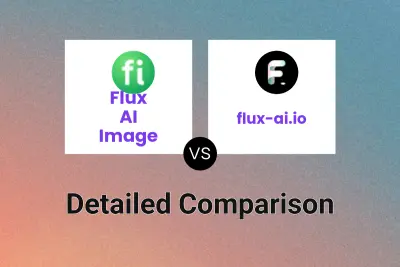
Flux AI Image vs flux-ai.io Detailed comparison features, price
-

flux1.cc vs flux-ai.io Detailed comparison features, price
-

useflux.ai vs flux-ai.io Detailed comparison features, price
-

fluxaiweb.com vs flux-ai.io Detailed comparison features, price
-

Flux 1 AI vs flux-ai.io Detailed comparison features, price
-

FunFun Art vs flux-ai.io Detailed comparison features, price
-

FLUX IMAGE vs flux-ai.io Detailed comparison features, price