 FLUX Style Shaping
VS
FLUX Style Shaping
VS
 Flux Tools
Flux Tools
FLUX Style Shaping
FLUX Style Shaping represents the cutting edge of AI-powered image transformation technology, combining advanced neural networks with artistic understanding. This innovative tool employs a unique three-input system: structure image, style reference, and text prompts, enabling precise control over the artistic transformation process.
The platform stands out for its ability to maintain structural integrity while applying sophisticated style transfers, producing high-quality outputs suitable for professional use. Operating directly in the browser, it eliminates the need for software installation and delivers instant results through an optimized AI processing pipeline.
Flux Tools
Flux Tools provides a comprehensive suite of AI-powered image processing capabilities. These tools are designed for professional-grade image generation and editing, catering to a wide range of artistic styles from photorealistic to abstract.
The platform includes a variety of specialized tools like the AI Image Generator, AI Image Background Remover, AI Image Enhancer and AI Logo Generator, suitable for diverse image processing needs.
Pricing
FLUX Style Shaping Pricing
FLUX Style Shaping offers Freemium pricing .
Flux Tools Pricing
Flux Tools offers Pay Once pricing .
Features
FLUX Style Shaping
- Structure Preservation: Maintains crucial structural elements during transformation
- Intelligent Style Transfer: Applies artistic styles with deep understanding
- Prompt-Guided Generation: Uses text prompts for precise artistic control
- Browser-Based Access: No software installation required
- High-Resolution Output: Generates professional-quality images
- Instant Processing: Delivers results within seconds
Flux Tools
- AI Image Generator: Creates images in a wide range of styles, from photorealistic to abstract, across various models (Schnell, Dev, Pro, 1.1 Pro Ultra, and flux lora).
- AI Image Background Remover: Removes backgrounds from images.
- AI Image Enhancer: Enhances the quality of images.
- AI Logo Generator: Generates logos.
- Flux AI Prompt Generator: Assists in creating prompts for image generation.
Use Cases
FLUX Style Shaping Use Cases
- Creating artistic variations of architectural photographs
- Transforming landscape images into stylized artwork
- Generating unique artistic compositions for commercial projects
- Producing custom artwork for large-format printing
- Developing creative design variations for professional projects
Flux Tools Use Cases
- Creating diverse artistic images for digital art.
- Removing backgrounds from photos for product displays.
- Enhancing image quality for professional photography.
- Generating custom logos for businesses.
- Generating different styles of an images
FAQs
FLUX Style Shaping FAQs
-
What makes FLUX Style Shaping different from other style transfer tools?
FLUX Style Shaping uniquely combines structure preservation, style transfer, and prompt-guided generation in one powerful tool. Unlike basic filters, FLUX Style Shaping uses advanced AI to understand and blend visual elements intelligently. -
Is FLUX Style Shaping free to use?
Yes, FLUX Style Shaping offers a free online version with essential features. Premium features are available for professional users who need additional capabilities. -
What types of images work best with FLUX Style Shaping?
FLUX Style Shaping works well with most image types, but clear structure images and distinctive style references produce the best results. The tool excels with architectural, landscape, and artistic compositions. -
How does FLUX Style Shaping handle image resolution?
FLUX Style Shaping supports high-resolution image processing, maintaining quality throughout the transformation process. The free version has standard resolution limits, while premium users can access higher resolution capabilities. -
Can I use FLUX Style Shaping for commercial projects?
Yes, images created with FLUX Style Shaping can be used commercially, subject to our terms of service and proper licensing of input images.
Flux Tools FAQs
-
What is the Flux Tools suite?
The Flux Tools suite is a collection of advanced AI-powered image processing tools, each specialized for different aspects of image generation and manipulation. -
How can I access Flux Tools?
You can access Flux Tools through our online platform. Simply visit our website, choose your desired tool, and start creating or editing images with our professional suite. -
What do I need to start using Flux Tools?
To get started with Flux Tools, you just need an internet connection and a web browser. Our intuitive interface makes it easy for both beginners and professionals to achieve excellent results. -
Can I customize Flux Tools settings?
Yes, all Flux Tools feature extensive customization options, allowing you to fine-tune parameters and settings to achieve exactly the results you need. -
How does Flux-1 Pro work?
Flux-1 Pro is our flagship tool that utilizes advanced AI technology for high-quality image generation, offering unprecedented control and customization options.
Uptime Monitor
Uptime Monitor
Average Uptime
91.53%
Average Response Time
816.47 ms
Last 30 Days
Uptime Monitor
Average Uptime
25.36%
Average Response Time
33.04 ms
Last 30 Days
FLUX Style Shaping
Flux Tools
More Comparisons:
-
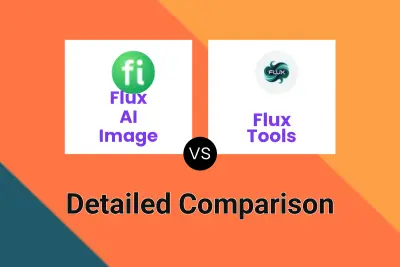
Flux AI Image vs Flux Tools Detailed comparison features, price
ComparisonView details → -

flux1.org vs Flux Tools Detailed comparison features, price
ComparisonView details → -

fluximage.co vs Flux Tools Detailed comparison features, price
ComparisonView details → -

flux1pro.com vs Flux Tools Detailed comparison features, price
ComparisonView details → -

aiimagegen.art vs Flux Tools Detailed comparison features, price
ComparisonView details → -

flux1.cc vs Flux Tools Detailed comparison features, price
ComparisonView details → -

flux1ai.com vs Flux Tools Detailed comparison features, price
ComparisonView details → -
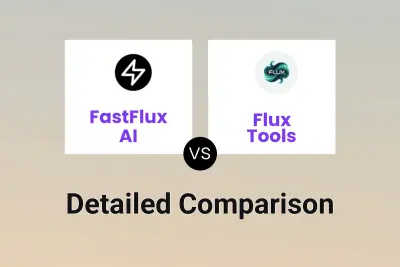
FastFlux AI vs Flux Tools Detailed comparison features, price
ComparisonView details →
Didn't find tool you were looking for?