 Flux Pro AI
VS
Flux Pro AI
VS
 Flux1.Art
Flux1.Art
Flux Pro AI
Developed by Black Forest Labs, Flux Pro AI represents a significant advancement in AI image generation technology. The platform features three distinct models: Flux Pro for professional-grade outputs, Flux Dev for efficient non-commercial applications, and Flux Schnell for rapid image generation.
The system excels in delivering high-quality images with superior prompt adherence, exceptional visual detail, and diverse output options. With its open-source architecture and community-driven development approach, Flux Pro AI maintains transparency while pushing the boundaries of AI image generation capabilities.
Flux1.Art
Flux1.Art provides an accessible platform for users to engage with cutting-edge AI image generation technology. It utilizes the advanced Flux.1 model, developed by the Stable Diffusion team, enabling the creation of diverse and high-quality images based on user-provided text descriptions. The tool emphasizes ease of use, allowing individuals to input prompts, adjust settings like image size and style, and generate visuals quickly.
The platform supports various image aspect ratios and offers multiple styles to customize the output. Users can generate a wide array of visuals, from landscapes and portraits to abstract art. While offering a free tier for basic use, Flux1.Art also features premium plans that unlock access to more advanced models (including different Flux.1 versions and Stable Diffusion 3), higher quality outputs, LoRA support, faster generation speeds, commercial usage rights, and the ability to keep generated images private.
Pricing
Flux Pro AI Pricing
Flux Pro AI offers Freemium pricing with plans starting from $10 per month .
Flux1.Art Pricing
Flux1.Art offers Freemium pricing with plans starting from $10 per month .
Features
Flux Pro AI
- Lightning-Fast Generation: Produces high-quality images in seconds
- Multiple Model Variants: Includes Pro, Dev, and Schnell versions for different needs
- Text-to-Image Generation: Creates visuals from text prompts
- Image-to-Image Translation: Generates new images based on input images
- Image-to-Prompt Feature: Generates prompts from uploaded images
- Commercial License Options: Available for business use
- Open Source Architecture: Available on GitHub and Hugging Face
Flux1.Art
- AI Image Generation: Utilizes Flux.1 and Stable Diffusion 3 models to create images from text prompts.
- Model Variety: Access to different versions like Flux.1 Schnell, Dev, Pro, Lora, and Stable Diffusion 3 (depending on plan).
- Customization Options: Adjust image size (aspect ratio), style, and publicity.
- LoRA Support: Integrates LoRA models for enhanced customization (paid plans).
- Multi-language Prompts: Supports prompts in various languages (paid plans).
- Prompt Enhancement: Improves user prompts for better results (paid plans).
- Commercial Use License: Available with paid plans.
- Credit System: Uses credits for generation, with daily free credits and purchasable credit packs.
- Generation History: Keeps track of generated images (paid plans).
Use Cases
Flux Pro AI Use Cases
- Professional image creation
- Rapid prototyping
- Personal AI art projects
- Commercial design work
- Visual content generation
- Artistic experimentation
- Design concept development
Flux1.Art Use Cases
- Creating unique artwork and illustrations.
- Generating visual content for blogs and social media.
- Visualizing concepts for design projects.
- Developing marketing materials and advertisements.
- Experimenting with AI-generated art styles.
- Generating assets for presentations or digital media.
FAQs
Flux Pro AI FAQs
-
How does Flux AI compare to Stable Diffusion 3?
Flux.1 AI offers faster generation times, higher image quality, and a more user-friendly interface compared to Stable Diffusion 3. The Flux.1 model incorporates the latest advancements in AI research. -
Is Flux AI available on GitHub?
Yes, Flux.1 AI is open-source and available on GitHub. -
Can I use Flux AI for commercial projects?
Yes, it is allowed for commercial use without infringing on others' copyrights. -
Is there a Flux Pro AI mobile app?
Currently, Flux Pro AI is web-based, but they're exploring mobile options for future releases.
Flux1.Art FAQs
-
How long does it take to generate an image?
Image generation time can vary depending on the settings chosen, but typically takes a few seconds. -
Can I download the images I generate?
Yes, you can download any generated image directly from the site by clicking the 'Download' button. -
What are the benefits of the paid plans?
Paid plans offer advantages like access to more models, LoRA support, faster generation, priority support, commercial use rights, generation history, and higher quality options. -
How do I get more credits?
You can get more credits by upgrading to a paid plan or by checking in daily to receive 10 free credits. -
Do credits expire?
The initial 100 free credits and daily check-in credits do not expire. Purchased credits expire based on the plan (e.g., 1 month for basic), but can be reactivated by purchasing new credits.
Uptime Monitor
Uptime Monitor
Average Uptime
99.3%
Average Response Time
572.87 ms
Last 30 Days
Uptime Monitor
Average Uptime
0%
Average Response Time
0 ms
Last 30 Days
Flux Pro AI
Flux1.Art
More Comparisons:
-

Flux Pro AI vs NextGen.art Detailed comparison features, price
ComparisonView details → -

Flux Pro AI vs flux1ai.com Detailed comparison features, price
ComparisonView details → -

Flux Pro AI vs fluxtools.ai Detailed comparison features, price
ComparisonView details → -
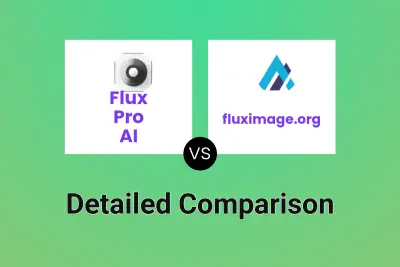
Flux Pro AI vs fluximage.org Detailed comparison features, price
ComparisonView details → -
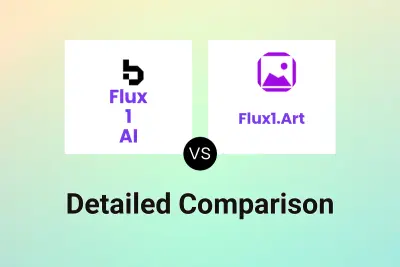
Flux 1 AI vs Flux1.Art Detailed comparison features, price
ComparisonView details → -

FLUX.1 vs Flux1.Art Detailed comparison features, price
ComparisonView details → -

Flux Tools vs Flux1.Art Detailed comparison features, price
ComparisonView details → -
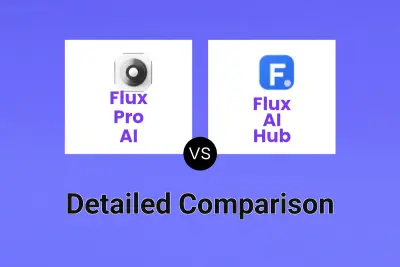
Flux Pro AI vs Flux AI Hub Detailed comparison features, price
ComparisonView details →
Didn't find tool you were looking for?