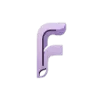 Flux AI
vs
Flux AI
vs
 useflux.ai
useflux.ai
Flux AI
Flux AI stands as a pioneering AI image generation platform that empowers users to create customized image models for diverse applications. The platform specializes in transforming user-provided photographs into sophisticated AI models, capable of generating unlimited images in various styles and contexts.
The platform offers a streamlined three-step process for creating custom AI models, requiring only 10-20 high-quality images for training. With a processing time of approximately 30 minutes, users can develop personalized models that cater to specific needs, from professional portraits to product photography, enabling consistent and high-quality image generation.
useflux.ai
Flux AI is a platform that allows users to train custom AI image models. It is designed for generating high-quality images suitable for a variety of applications, including AI influencers, product photography, and creating brand assets. The training process requires uploading a minimum of four high-quality images, and the AI training takes approximately 20 minutes.
After training, users can generate images of their subject by providing text prompts. Flux AI offers various subscription plans catering to different user needs, from personal use to full commercial image ownership.
Flux AI
Pricing
useflux.ai
Pricing
Flux AI
Features
- Custom Model Training: Create personalized AI models with 10-20 images
- Rapid Processing: 30-minute model training time
- Multiple Style Generation: Create images in various styles and contexts
- Commercial Rights: Available for higher-tier subscriptions
- Prompt Optimization: Built-in feature for better results
- Photo Replication: Copy and customize existing photo styles
- Multiple Use Cases: Support for portraits, products, and social media content
- High-Quality Output: Professional-grade image generation
useflux.ai
Features
- Custom AI Model Training: Train AI models using your own images.
- Image Generation from Text Prompts: Generate new images based on provided text descriptions.
- High-Quality Image Output: Creates high resolution and detailed images.
- Fast AI Training: Model training takes approximately 20 minutes.
- Commercial Ownership Options: Different tiers to provide Royalty free ownership and full commercial ownership
Flux AI
Use cases
- Professional business portraits
- Dating app profile photos
- Product photography for e-commerce
- Virtual try-on for fashion
- Pet photography
- Interior design visualization
- Social media content creation
- Personal branding assets
useflux.ai
Use cases
- Creating AI Influencers
- Product Photography
- Generating Brand Assets
- Social Media Content Creation
- Amazon Lifestyle Photos
- Creating Professional Profile Pictures
Flux AI
FAQs
-
What if I'm not satisfied with the generated images?
You can regenerate images with modified prompts, and use the prompt optimization feature to refine descriptions for better results.Do you use my images for training?
No, user-generated images are not used for training AI models. All images are processed on your device, and you have the right to delete your images at any time.Do I need any technical skills to use this AI image creation tool?
No technical skills are required. The platform is designed to be user-friendly and intuitive, requiring only image descriptions to generate results.
useflux.ai
FAQs
-
What types of AI image models can I train?
The content doesn't specify the exact model types but mentions training on images of persons, fashion, products, and footwear.How long does it take to train a custom AI model?
The AI training takes approximately 20 minutes.How many images do I need to train a custom model?
You need to upload at least 4 high-quality images.Can I use the generated images commercially?
The Starter plan is for personal use only. The Creator and Professional plans offer full commercial ownership of the generated images.Do you offer support for using the platform?
Yes, Flux AI offers support.
Flux AI
Uptime Monitor
Average Uptime
99.95%
Average Response Time
621.77 ms
Last 30 Days
useflux.ai
Uptime Monitor
Average Uptime
99.64%
Average Response Time
685.3 ms
Last 30 Days
Flux AI
useflux.ai
Related:
-
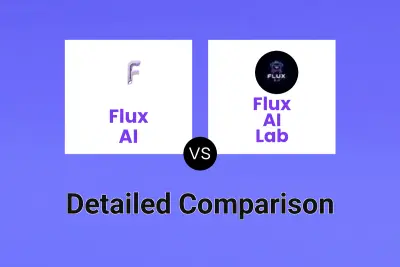
Flux AI vs Flux AI Lab Detailed comparison features, price
-
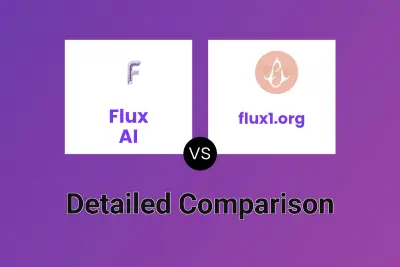
Flux AI vs flux1.org Detailed comparison features, price
-
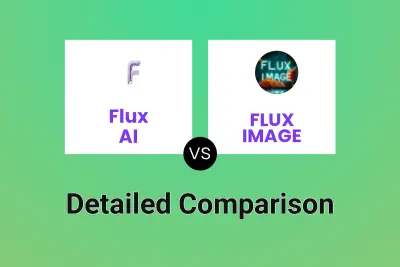
Flux AI vs FLUX IMAGE Detailed comparison features, price
-
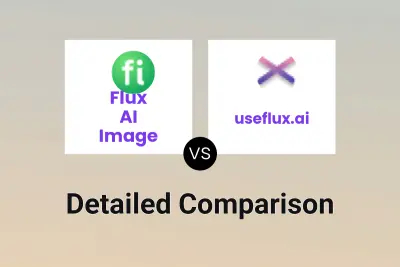
Flux AI Image vs useflux.ai Detailed comparison features, price
-

flux1.org vs useflux.ai Detailed comparison features, price
-

fluxai.pro vs useflux.ai Detailed comparison features, price
-

flux1.cc vs useflux.ai Detailed comparison features, price
-

Flux AI vs Flux Tools Detailed comparison features, price