 File Transcribe
VS
File Transcribe
VS
 TurboTranscript
TurboTranscript
File Transcribe
File Transcribe is an AI-powered service that accurately converts audio recordings into written text. It leverages advanced AI to provide precise transcriptions, supporting over 35 languages for transcription and over 100 languages for summarization.
The platform features an intuitive, user-friendly interface designed for all users, ensuring a smooth and hassle-free process. Security measures are in place to protect data privacy and confidentiality.
TurboTranscript
TurboTranscript provides comprehensive transcription and translation services for audio and video content. It supports over 130 languages, enabling users to convert media into accurate text, translate it into multiple languages, and generate concise summaries. The service handles various inputs, including direct file uploads and YouTube video URLs, focusing on delivering fast and secure results suitable for professional use.
Key capabilities include advanced speaker-wise segmentation for clear dialogue attribution and automatic detection of multiple languages within a single media file. The platform also offers real-time toxicity detection to flag inappropriate content. Users can effortlessly create subtitles in SRT or VTT formats and export transcripts, translations, and summaries conveniently into PDF documents for easy sharing and documentation.
Pricing
File Transcribe Pricing
File Transcribe offers Freemium pricing .
TurboTranscript Pricing
TurboTranscript offers Paid pricing with plans starting from $10 per month .
Features
File Transcribe
- Intuitive User-Friendly Interface: Ensures a smooth and hassle-free transcription process, even for beginners.
- Efficient Automated Workflow: Minimizes effort and maximizes efficiency from audio upload to final transcript.
- High Accuracy: Leverages advanced AI to capture every detail with precision.
- Global Language Support: Transcribe in 35+ and summarize audio in over 100+ languages.
- Speaker Identification: Automatically distinguishes and labels different speakers.
- Comprehensive Features: Utilizes tools like sentiment detection, intent recognition, and topic detection.
- Secure and Confidential: Data is protected with robust security measures.
TurboTranscript
- Advanced Speaker-Wise Transcripts: Generate accurate, speaker-specific transcripts for clear dialogue.
- Multi-Language Transcription & Translation: Supports transcription and translation across 130+ languages.
- Automatic Language Detection: Seamlessly detects multiple languages within media files.
- Real-Time Toxicity Detection: Instantly flags inappropriate or harmful content.
- Seamless Subtitle Creation: Easily generate SRT or VTT subtitle files from transcripts.
- Comprehensive Summarization: Provides automated, concise summaries of transcribed content.
- YouTube URL Transcription: Transcribe videos directly by providing their YouTube URL.
- PDF Export: Export transcripts, translations, and summaries to PDF format.
Use Cases
File Transcribe Use Cases
- Converting spoken words into written text.
- Simplifying the transcription process.
- Transcribing audio content in multiple languages.
- Creating clear and organized transcripts with speaker identification.
TurboTranscript Use Cases
- Transcribing webinars and online meetings.
- Creating subtitles for videos in multiple languages.
- Translating audio or video content for global audiences.
- Summarizing lectures, interviews, or long recordings.
- Analyzing dialogue with clear speaker identification.
- Moderating content by detecting toxic language.
- Repurposing YouTube video content into text formats.
Uptime Monitor
Uptime Monitor
Average Uptime
99.86%
Average Response Time
872.07 ms
Last 30 Days
Uptime Monitor
Average Uptime
99.86%
Average Response Time
131.45 ms
Last 30 Days
File Transcribe
TurboTranscript
More Comparisons:
-

File Transcribe vs SpeechText.AI Detailed comparison features, price
ComparisonView details → -
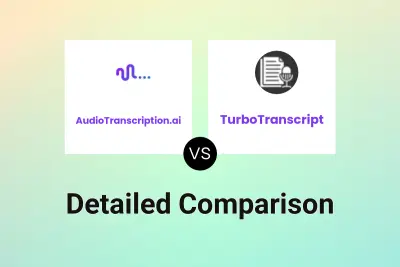
AudioTranscription.ai vs TurboTranscript Detailed comparison features, price
ComparisonView details → -
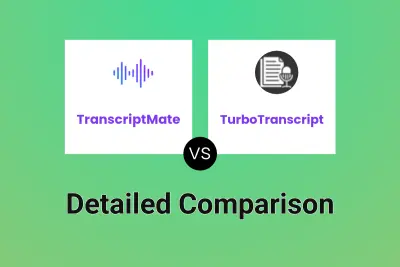
TranscriptMate vs TurboTranscript Detailed comparison features, price
ComparisonView details → -

Tube Textify vs TurboTranscript Detailed comparison features, price
ComparisonView details → -

Subtitle Translate AI vs TurboTranscript Detailed comparison features, price
ComparisonView details → -
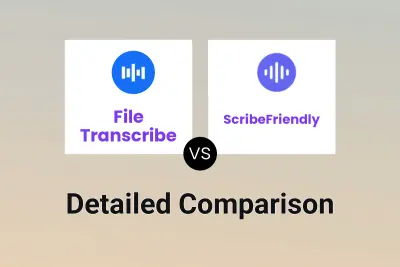
File Transcribe vs ScribeFriendly Detailed comparison features, price
ComparisonView details → -
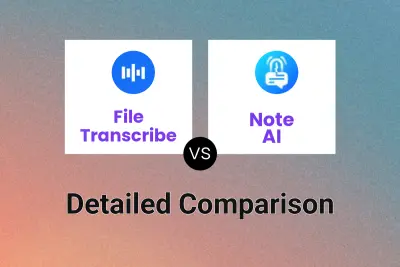
File Transcribe vs Note AI Detailed comparison features, price
ComparisonView details → -

File Transcribe vs VidText AI Detailed comparison features, price
ComparisonView details →
Didn't find tool you were looking for?