 FastFlux
VS
FastFlux
VS
 Img-FX
Img-FX
FastFlux
FastFlux is a powerful AI image generation platform that leverages the advanced FLUX.1 AI models developed by Black Forest Labs. The platform offers professional-grade image generation capabilities completely free of charge, setting a new standard for accessible AI creativity tools.
The platform stands out for its exceptional image quality, precise prompt adherence, and ability to generate clear text within images. Users can create images in various sizes and aspect ratios, including Square (512x512), Square HD (1024x1024), Portrait, and Landscape formats, making it versatile for different use cases.
Img-FX
Img-FX is a free, cutting-edge AI image generator that utilizes Google's Imagen 2 technology. It allows users to create professional-quality images from simple text prompts. The platform is designed for ease of use, requiring no sign-up or credit card.
Img-FX offers features such as expressive chips for creative experimentation and a digital watermark (SynthID) to indicate AI generation. Users can easily download, share, or copy the prompt for each image they create.
Pricing
FastFlux Pricing
FastFlux offers Free pricing .
Img-FX Pricing
Img-FX offers Free pricing .
Features
FastFlux
- High-Quality Output: Professional-grade image generation results
- Multiple Aspect Ratios: Support for various image sizes and formats
- Clear Text Generation: Superior capability in rendering text within images
- Unlimited Free Generation: No limit on number of images generated
- Precise Prompt Handling: Accurate interpretation of user prompts
Img-FX
- Text-to-Image Generation: Input text prompts to generate images in various styles and scenes.
- Expressive Chips: Experiment with different dimensions of your creations.
- Digital Watermark: Images are embedded with SynthID to indicate AI generation.
- Easy Interaction: Download, share, or copy the prompt for each image.
- Lightning Fast: Generate images in seconds.
- Free Generation: No Sign up, credit card required.
Use Cases
FastFlux Use Cases
- Creating social media visual content
- Generating artwork for personal projects
- Designing marketing materials
- Producing digital illustrations
- Creating custom thumbnails
Img-FX Use Cases
- Creating custom visuals for projects.
- Generating images for social media content.
- Developing marketing materials.
- Creating artwork for personal use.
- Experimenting with different visual styles.
FAQs
FastFlux FAQs
-
What image sizes are available with the Free FLUX AI Image Generator?
The generator offers multiple aspect ratios: Square (512x512), Square HD (1024x1024), Portrait 4:3 (768x1024), Portrait 16:9 (576x1024), Landscape 4:3 (1024x768), and Landscape 16:9 (1024x576). -
Is there a limit to how many images I can generate?
You can generate an unlimited number of images using the free models, but generation depends on system load and you cannot generate more than one image simultaneously. -
What makes Free FLUX AI Image Generator unique?
It delivers high-quality visuals, precise prompt handling, and detailed images. It also excels at generating clear text within images, which is challenging for many AI models.
Img-FX FAQs
-
Do I need design experience to use Image FX?
Not at all! Image FX is designed for everyone, from complete beginners to professional designers. Our intuitive interface and AI assistance make image creation accessible to all - just type your text prompts and let the AI do the work. -
What types of images can I create with Image FX?
Image FX supports a wide range of styles and scenes. You can generate virtually any type of image by describing it in your text prompt, from landscapes and portraits to abstract art and conceptual illustrations. -
Who owns the images I create with Image FX?
You retain full ownership of any images you create using our platform. Images are embedded with DeepMind's SynthID, a digital watermark that indicates the image was created by AI, but you're free to use your creations for personal or commercial purposes. -
Is there a limit to how many images I can create?
Image FX allows you to generate up to four high-quality images simultaneously based on your text prompts. You can create as many sets of images as you want, making it perfect for exploring different creative directions. -
How do I get started with Image FX?
Getting started is easy! Input the text prompt and click on the generate button. We will generate images for you with Image Fx AI Image Generator
Uptime Monitor
Uptime Monitor
Average Uptime
35.07%
Average Response Time
133.04 ms
Last 30 Days
Uptime Monitor
Average Uptime
100%
Average Response Time
261.63 ms
Last 30 Days
FastFlux
Img-FX
More Comparisons:
-

FastFlux vs Flux AI Studio Detailed comparison features, price
ComparisonView details → -

FastFlux vs flux1ai.com Detailed comparison features, price
ComparisonView details → -

ImgGen AI vs Img-FX Detailed comparison features, price
ComparisonView details → -

FastFlux vs flux-ai.io Detailed comparison features, price
ComparisonView details → -
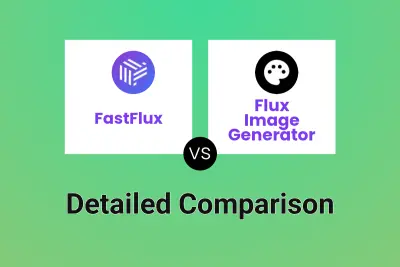
FastFlux vs Flux Image Generator Detailed comparison features, price
ComparisonView details → -
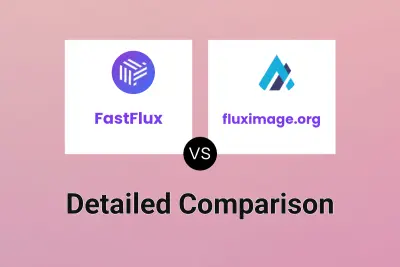
FastFlux vs fluximage.org Detailed comparison features, price
ComparisonView details → -
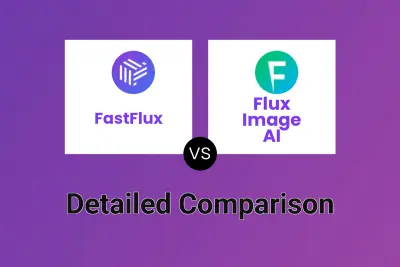
FastFlux vs Flux Image AI Detailed comparison features, price
ComparisonView details → -
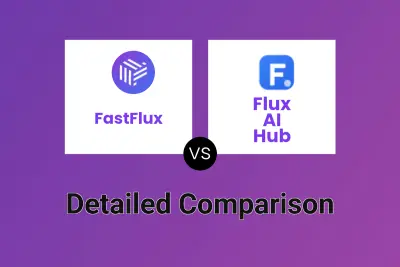
FastFlux vs Flux AI Hub Detailed comparison features, price
ComparisonView details →
Didn't find tool you were looking for?