 ezremove.ai
VS
ezremove.ai
VS
 SnapBG.ai
SnapBG.ai
ezremove.ai
This image background remover leverages advanced AI technology to automatically detect and isolate the subject in your image, removing the background with high accuracy. Whether it's a person, product, or animal, the AI ensures precise results, even with complex edges and fine details like hair strands.
Beyond background removal, this tool allows for customization of the new background. Users can select a solid color, a white background, or even a custom image as a backdrop. Batch image processing is also supported, making it ideal for those who must remove backgrounds from a large volume of images.
SnapBG.ai
SnapBG.ai is an online tool that leverages advanced AI to automatically detect and remove backgrounds from images. It supports common image formats like PNG and JPG, ensuring high-quality results without distortion.
The tool goes beyond simple background removal, offering features for manual refinement. If the AI doesn't achieve a perfect cutout, users can manually edit using a brush tool to remove or restore parts of the background. SnapBG.ai also allows users to make image backgrounds transparent or replace them with a different color, along with a library of over 100 templates.
Pricing
ezremove.ai Pricing
ezremove.ai offers Free pricing .
SnapBG.ai Pricing
SnapBG.ai offers Free Trial pricing .
Features
ezremove.ai
- AI-Powered Automatic Background Removal: Advanced AI technology automatically detects and isolates the subject, ensuring precise results even with complex details.
- Transparent Backgrounds: Instantly create clean, transparent PNG files.
- Customizable Background Options: Replace removed backgrounds with solid colors, a white background, or custom images.
- Batch Image Background Remover: Process multiple images simultaneously.
- Quick and Easy Image Editing Tools: Includes basic photo editing features like cropping, rotating, and resizing.
- Multiple Format Support: Supports JPG, PNG, WEBP and other popular image formats.
SnapBG.ai
- Automatic Background Removal: Advanced AI detects and removes backgrounds in seconds.
- Manual Refinement: Edit the cutout manually with brush tools for precision.
- Transparent Background: Make image backgrounds transparent efficiently.
- Background Templates: Access 100+ templates to replace erased backgrounds.
- HD Quality: Retains the original image quality after processing.
Use Cases
ezremove.ai Use Cases
- Enhance product photos for eCommerce platforms by removing distracting backgrounds.
- Create visually appealing social media posts with custom backgrounds.
- Design projects requiring isolated image elements.
- Quickly prepare images for use in digital projects requiring transparent backgrounds.
SnapBG.ai Use Cases
- Creating product catalogs
- Designing stunning banners
- Making visual presentations
- Generating graphics
- Creating art
FAQs
ezremove.ai FAQs
-
Can I remove the background on my phone?
Yes, our image background remover is fully compatible with mobile devices. You can easily remove background AI from your photos directly on your smartphone, creating a transparent background on the go. -
Can I change the photo’s background?
Absolutely! Our tool not only lets you remove the background but also provides the option to edit photo backgrounds. You can replace it with solid colors, custom images, or any background you choose. -
What image formats do Image Background Remover support?
Our background remover currently supports JPG, PNG, WEBP, and other common image formats. As user demand grows, we plan to add more formats to provide greater flexibility and compatibility with all types of images. -
Can I batch process images?
Yes, our tool supports batch processing. You can upload and remove the background from multiple images at once, making it easy and efficient for users who need to process large volumes of photos. -
How does Image Background Remover ensure image quality?
We use advanced algorithms and optimization techniques during the upload and processing stages to ensure your image’s clarity and detail are preserved. You can be confident that the final result will maintain high quality.
SnapBG.ai FAQs
-
Does SnapBG provide the tools for editing photo backgrounds?
Yes -
Can SnapBG make a transparent background?
Yes -
Can I delete the background image on iPhone / iOS devices?
Yes -
Can Android devices use this tool to erase background?
Yes -
Is this a free background remover tool?
Yes
Uptime Monitor
Uptime Monitor
Average Uptime
99.85%
Average Response Time
305.59 ms
Last 30 Days
Uptime Monitor
Average Uptime
100%
Average Response Time
137.79 ms
Last 30 Days
ezremove.ai
SnapBG.ai
More Comparisons:
-

ezremove.ai vs CleanupImage Detailed comparison features, price
ComparisonView details → -

ezremove.ai vs Removal.AI Detailed comparison features, price
ComparisonView details → -
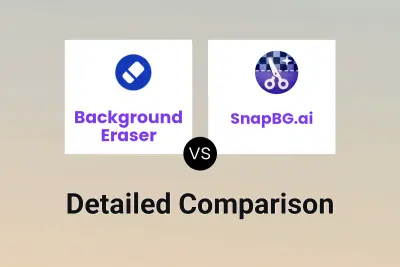
Background Eraser vs SnapBG.ai Detailed comparison features, price
ComparisonView details → -

Photiu.ai vs SnapBG.ai Detailed comparison features, price
ComparisonView details → -

Erase.bg vs SnapBG.ai Detailed comparison features, price
ComparisonView details → -
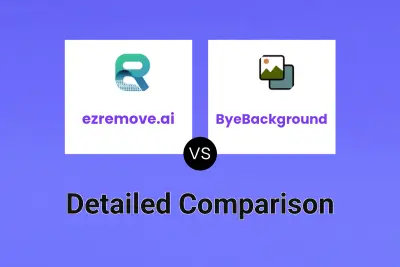
ezremove.ai vs ByeBackground Detailed comparison features, price
ComparisonView details → -

ezremove.ai vs Clipping Magic Detailed comparison features, price
ComparisonView details → -

ezremove.ai vs Background Removal AI Detailed comparison features, price
ComparisonView details →
Didn't find tool you were looking for?