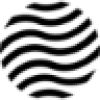 ExcelFormulaGPT
VS
ExcelFormulaGPT
VS
 Excelmatic
Excelmatic
ExcelFormulaGPT
ExcelFormulaGPT is an innovative AI solution that bridges the gap between natural language and Excel formula syntax. The platform enables users to describe their desired calculations in plain English and receive accurate, ready-to-use Excel formulas instantly.
The tool streamlines spreadsheet work by eliminating the need to memorize complex Excel functions and syntax. With features like Excel file upload and history saving, it provides a comprehensive solution for both casual users and professionals who work extensively with spreadsheets.
Excelmatic
Excelmatic enables users to interact with their Excel spreadsheets through natural language processing. By uploading an Excel or CSV file, individuals can ask questions conversationally, eliminating the need for complex formulas or extensive reporting knowledge. The platform interprets these queries and provides immediate answers, analyses, and visualizations.
Leveraging AI, including capabilities aided by ChatGPT, Excelmatic simplifies data analysis tasks. It offers features for advanced statistical analysis, automatic chart generation (like bar, line, and pie charts), and extracting actionable business intelligence from raw data. This approach helps users understand complex spreadsheets, make sense of statistical metrics, and identify critical insights without spending excessive time on manual report creation.
Pricing
ExcelFormulaGPT Pricing
ExcelFormulaGPT offers Freemium pricing with plans starting from $2 per month .
Excelmatic Pricing
Excelmatic offers Freemium pricing with plans starting from $49 per month .
Features
ExcelFormulaGPT
- Formula Generation: Convert plain English descriptions to Excel formulas
- Excel File Upload: Upload Excel files for direct formula implementation
- History Saving: Track and store previously generated formulas
- Multiple Generation Tiers: Different credit limits for various user needs
- Instant Results: Get working formulas in seconds
Excelmatic
- AI Spreadsheet Assistant: Perform smart Excel operations via natural language.
- AI Data Analysis: Conduct advanced statistical analysis and gain insights.
- AI Charts & Graphs: Create visualizations with simple commands.
- Business Intelligence: Transform data into actionable business insights.
- Natural Language Interaction: Chat with data using plain English questions.
- Instant Results: Get answers, charts, and reports in seconds.
Use Cases
ExcelFormulaGPT Use Cases
- Creating complex Excel calculations
- Automating spreadsheet formula generation
- Learning Excel formula syntax
- Streamlining financial calculations
- Optimizing data analysis workflows
- Quick formula verification
Excelmatic Use Cases
- Analyzing complex Excel spreadsheets without formulas.
- Generating data visualizations (charts, graphs) quickly.
- Understanding statistical metrics within datasets.
- Extracting actionable business insights from data.
- Automating report generation from Excel files.
- Simplifying data analysis for non-technical users.
Uptime Monitor
Uptime Monitor
Average Uptime
99.86%
Average Response Time
854.83 ms
Last 30 Days
Uptime Monitor
Average Uptime
99.86%
Average Response Time
79.83 ms
Last 30 Days
ExcelFormulaGPT
Excelmatic
More Comparisons:
-

ExcelFormulaGPT vs Excel-Bot Detailed comparison features, price
ComparisonView details → -

ExcelFormulaGPT vs Formulas HQ Detailed comparison features, price
ComparisonView details → -
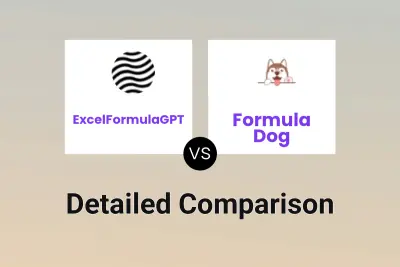
ExcelFormulaGPT vs Formula Dog Detailed comparison features, price
ComparisonView details → -

ExcelFormulaGPT vs ExceleurGPT Detailed comparison features, price
ComparisonView details → -
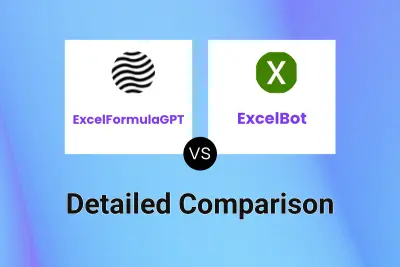
ExcelFormulaGPT vs ExcelBot Detailed comparison features, price
ComparisonView details → -

ExcelFormulaGPT vs Excelmatic Detailed comparison features, price
ComparisonView details → -

ExcelFormulaGPT vs SheetsGPT Detailed comparison features, price
ComparisonView details → -

ExcelFormulaGPT vs Excel Formula Practice Detailed comparison features, price
ComparisonView details →
Didn't find tool you were looking for?