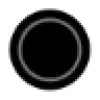 Enhance AI
vs
Enhance AI
vs
 PicTools.AI
PicTools.AI
Enhance AI
Enhance AI stands as a cutting-edge AI platform that delivers 4X better image generation quality compared to other solutions in the market. The platform combines unmatched technology with user-friendly interfaces, making it accessible for both beginners and professional artists.
The platform encompasses a wide range of creative tools, including powerful background removal, image-to-image transformations, inpainting capabilities, and image enhancement features that can upscale images up to 4X their original quality. With its state-of-the-art AI models, users can generate high-quality art with incredible detail and experiment with various creative possibilities.
PicTools.AI
PicTools.AI provides a suite of AI-powered tools designed to simplify and enhance image editing and creation. The platform allows users to generate images from text descriptions, remove backgrounds with precision, change backgrounds, and apply blur effects.
This comprehensive approach ensures users can achieve professional-quality results efficiently. PicTools.AI prioritizes user privacy and data security, with automatic file deletion and no backup storage of uploaded images.
Enhance AI
Pricing
PicTools.AI
Pricing
Enhance AI
Features
- Text to Image Generation: Create unique images from textual descriptions
- Face Generator: Generate realistic human faces for various projects
- Background Removal: AI-powered precise background elimination
- AI Upscaling: 4X image quality enhancement capabilities
- Deepfake Technology: Advanced video manipulation features
- Voice Cloning: Accurate voice replication system
- Inpainting: Sophisticated image modification tools
- Image-to-Image: Transform existing images into new variations
PicTools.AI
Features
- AI Image Generator: Create stunning images from text descriptions.
- Background Remover: Instantly remove backgrounds with unmatched precision.
- Change Background: Easily replace image backgrounds.
- Blur Background: Create stunning focus in photos with precision blur effects.
Enhance AI
Use cases
- Creating custom artwork and illustrations
- Generating marketing visuals
- Producing social media content
- Designing logos and branding materials
- Educational project visualizations
- Content creation for YouTube
- Digital art production
- Professional photography enhancement
PicTools.AI
Use cases
- Creating visuals for product photography
- Generating engaging social media content
- Developing marketing materials
- Enhancing personal photos
- Creating custom artwork
Enhance AI
FAQs
-
How does the image generation work?
Our AI models use advanced algorithms to create unique images based on your input.Is my data safe and private?
We take data privacy seriously. All your generations and information are kept confidential and secure.What payment methods do you accept?
We accept all major credit cards and PayPal for your convenience.
PicTools.AI
FAQs
-
Is my information safe with PicTools.AI?
Yes, PicTools prioritizes your privacy. Your images are never stored or accessed beyond what's needed to deliver your results, and they are automatically deleted after 24 hours. We do not use or share them for any purposes beyond your editing and creation needs.What formats does PicTools.AI support?
PicTools.AI supports all major image formats, including JPG, JPEG, PNG, WEBP, AVIF, GIF, and TIFF.Can I use PicTools.AI for commercial projects?
Yes, you can use PicTools.AI for any purpose, including commercial projects. Ensure you comply with copyright laws and have the necessary rights for images you edit or download.What are credits?
Credits on PicTools.AI give you full access to all our tools, letting you download high-resolution, high-quality images effortlessly. For just 1 credit each, you can generate stunning AI-powered images, remove or change backgrounds, and add professional blur effects.Can I cancel my subscription at any time?
Yes, you can cancel your subscription at any time from your account.
Enhance AI
PicTools.AI
Related:
-
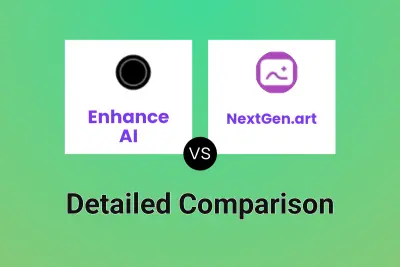
Enhance AI vs NextGen.art Detailed comparison features, price
-
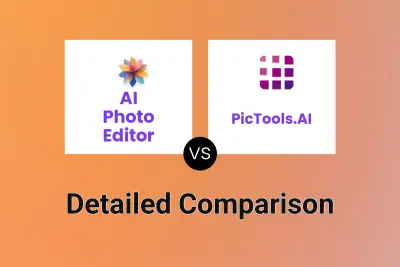
AI Photo Editor vs PicTools.AI Detailed comparison features, price
-
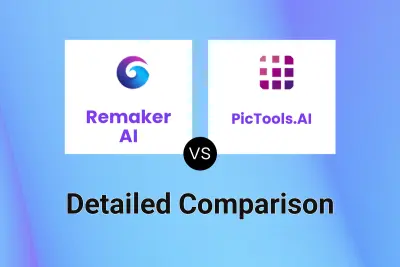
Remaker AI vs PicTools.AI Detailed comparison features, price
-

inPixio vs PicTools.AI Detailed comparison features, price
-
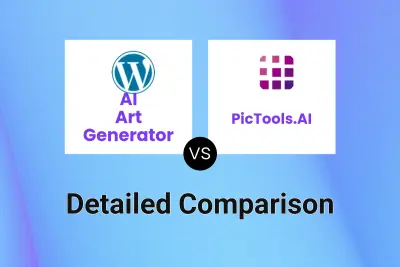
AI Art Generator vs PicTools.AI Detailed comparison features, price
-
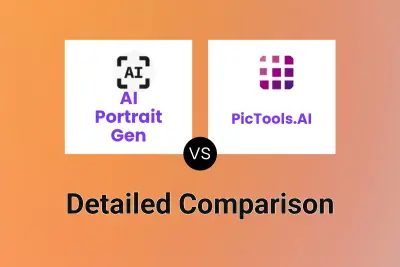
AI Portrait Gen vs PicTools.AI Detailed comparison features, price
-
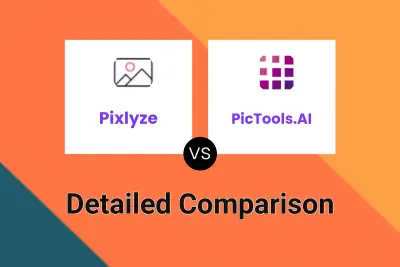
Pixlyze vs PicTools.AI Detailed comparison features, price
-

Enhance AI vs Image AI Detailed comparison features, price