 Easy2Resume
VS
Easy2Resume
VS
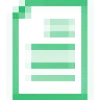 Resumebuild
Resumebuild
Easy2Resume
Easy2Resume provides a free resume optimization service powered by AI. It assists job seekers in enhancing their resumes to stand out in the competitive job market. The platform offers intelligent analysis and optimization, including accurate keyword matching and personalized content suggestions, leveraging advanced technologies like GPT-4 to improve grammar, structure, and overall presentation.
This service supports resume uploads in .pdf, .doc, and .docx formats, and includes features like one-click template application and real-time feedback. Easy2Resume ensures data privacy by not storing user data, physically deleting all uploaded files within one hour.
Resumebuild
Leverage advanced resume builder technology to craft professional, out-of-the-box resumes instantly. This online platform provides an effortless experience with real-time previews, allowing users to visualize their resume as they build it. Access a variety of HR-approved resume templates designed according to industry best practices.
Overcome writer's block with thousands of pre-written examples and resume samples tailored for various industries and experience levels. Select from numerous job descriptions and skill examples, or input custom content. Once completed, download the resume in multiple formats like PDF or MS Word to start applying for desired positions.
Pricing
Easy2Resume Pricing
Easy2Resume offers Freemium pricing .
Resumebuild Pricing
Resumebuild offers Free Trial pricing .
Features
Easy2Resume
- Personalized Recommendation: Recommends the best resume templates based on career and industry background.
- One-click Matching: Easily choose and apply resume templates with automatic formatting.
- Accurate Keyword Matching: Analyzes job descriptions, automatically identifies and adds keywords to improve ATS compatibility.
- Suggestions For Content Improvement: Provides personalized content suggestions to improve grammar, structure, and expression.
- Real-time Feedback: Offers instant feedback and suggestions during resume editing.
- Detailed Scoring Report: Provides a detailed report on content, format, and matching with actionable tips.
Resumebuild
- Online Resume Builder: Craft resumes effortlessly with real-time previews.
- Professional Templates: Choose from 15+ HR-approved resume templates.
- Pre-written Content: Access thousands of examples for job descriptions and skills.
- Multiple Download Formats: Save resumes as PDF or MS Word files.
- Cover Letter Builder: Create corresponding cover letters.
Use Cases
Easy2Resume Use Cases
- Creating a new professional resume
- Optimizing an existing resume for a specific job application
- Improving resume compatibility with ATS systems
- Enhancing resume content and presentation
- Getting real-time feedback on resume edits
Resumebuild Use Cases
- Creating professional resumes for job applications.
- Building resumes for specific industries or job roles.
- Crafting entry-level or student resumes.
- Generating resumes quickly with pre-written content.
- Making resumes on mobile devices.
FAQs
Easy2Resume FAQs
-
Do you store my data?
No, Èasy2Resume does not store your data. All uploaded files are physically deleted within one hour. -
How to use it?
Simply upload your resume (in .doc/.docx/.pdf format, up to 5MB), and Èasy2Resume will instantly analyze and review it using advanced AI resume review technology. -
What technology do you use?
We use AI resume review powered by GPT-4 and other cutting-edge technologies to deliver accurate, customized results for each resume.
Resumebuild FAQs
-
What is a Resume?
A resume (or CV) is a document showcasing career background, skills, and accomplishments for job searching. Resume Build helps create professional resumes tailored to specific industries or jobs. -
How to Create a High school Student Resume for My First Job?
Resume Build offers templates and pre-written examples categorized by industry, experience level, and career. Follow the steps to create a high school resume for your first job. -
How to Make a Resume on My Phone?
Resume Build allows resume creation on any device. Follow the instructions, choose a template from the library, and build your resume on your phone or computer. -
How Many Pages Should a Resume Be?
Resume length depends on the career field and experience. According to employers, a two-page resume is often ideal. Resume Build provides expert tips and examples to help create an optimal resume.
Uptime Monitor
Uptime Monitor
Average Uptime
99.85%
Average Response Time
150.07 ms
Last 30 Days
Uptime Monitor
Average Uptime
99.86%
Average Response Time
112 ms
Last 30 Days
Easy2Resume
Resumebuild
More Comparisons:
-

Easy2Resume vs Resume.io Detailed comparison features, price
ComparisonView details → -

Easy2Resume vs Rezi Detailed comparison features, price
ComparisonView details → -

Easy2Resume vs JobQuest Detailed comparison features, price
ComparisonView details → -

SelfCV vs Resumebuild Detailed comparison features, price
ComparisonView details → -
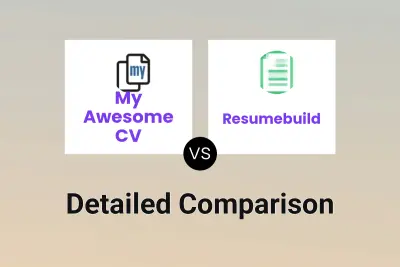
My Awesome CV vs Resumebuild Detailed comparison features, price
ComparisonView details → -
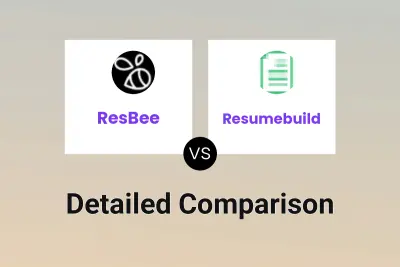
ResBee vs Resumebuild Detailed comparison features, price
ComparisonView details → -

Easy2Resume vs ResumeKit Detailed comparison features, price
ComparisonView details → -
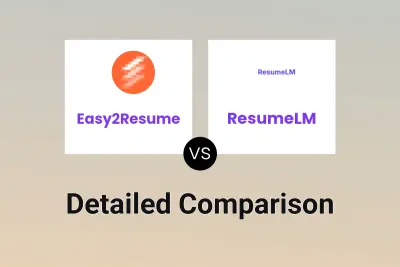
Easy2Resume vs ResumeLM Detailed comparison features, price
ComparisonView details →
Didn't find tool you were looking for?