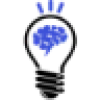 Easy Apply
VS
Easy Apply
VS
 Resmume
Resmume
Easy Apply
Easy Apply revolutionizes the job application process by combining advanced AI technology with intuitive user experience. The platform features a unique side-by-side layout with a chat box and resume editor, making it simple for job seekers to create and customize their application materials.
The service includes a powerful browser extension that integrates seamlessly with major job boards like LinkedIn, Indeed, and Seek, enabling users to generate tailored application materials with a single click. The platform supports multiple document formats including PDF, DOC, DOCX, and TXT, while offering professional templates to enhance presentation.
Resmume
Resmume is an online resume builder designed to assist job seekers in creating professional and effective resumes. The platform leverages artificial intelligence to help users shape their resumes, offering features such as AI-powered resume review and improvement suggestions.
Users can start creating a resume with a single click, without any signup requirement. Resmume provides a selection of ready-to-use and customizable resume templates to fit individual styles and preferences. The platform also offers features like AI writing assistant, and resume error identification, enhancing the overall quality and impact of the user's resume.
Pricing
Easy Apply Pricing
Easy Apply offers Freemium pricing with plans starting from $9 per month .
Resmume Pricing
Resmume offers Freemium pricing .
Features
Easy Apply
- AI Resume Builder: Automatically generates tailored resumes for specific positions
- One-Click Customization: Browser extension for instant document generation
- Multi-Platform Integration: Works with LinkedIn, Indeed, Seek, and other job boards
- Multiple Format Support: Handles PDF, DOC, DOCX, and TXT files
- Professional Templates: Various pre-designed resume layouts
Resmume
- Start with one click: Begin resume creation instantly without signing up.
- Find resume errors easily: AI helps review your resume and provides recommendations for improvement.
- AI Writing Assistant: Helps improve the writing on your resume.
- Customizable Resume Templates: Various template options with free customization features.
- AI Resume Review: Recieve AI powered feedback.
- Import from LinkedIn: Create a resume by importing directly from your LinkedIn Profile.
- Online Resume: Access your resume online with a shareable link.
Use Cases
Easy Apply Use Cases
- Creating position-specific resumes
- Generating matching cover letters
- Quick job application submissions
- Resume optimization for different industries
- International student job applications
Resmume Use Cases
- Creating a professional resume from scratch.
- Improving an existing resume with AI-powered suggestions.
- Customizing a resume template to match a specific job application.
- Generating an online resume for easy sharing.
- Quickly creating a resume by importing information from LinkedIn.
FAQs
Easy Apply FAQs
-
How many documents can I generate with the free plan?
The free plan allows for 10 document generations per month and 3 document downloads. -
What job boards does the browser extension work with?
The extension works with major job boards including LinkedIn, Indeed, Seek, and many others. -
What file formats are supported for resume upload?
Easy Apply supports PDF, DOC, DOCX, and TXT file formats.
Resmume FAQs
-
What is a resume builder?
The resume builder is a software or an online app which provides users with the ability to create a resume by inputting values in the interactive forms, selecting a resume template from the list provided and adjusting the font styles/formattings. Users can easily download the final resume in various file types such as PNG and PDF and do not need to build the resume manually from scratch. -
Is Resmume resume builder free?
Yes, you can access and create your resume for free. Yet, if you want to enjoy all features and upgrade to premium, the price is cheapest among other online resume builders and there is no monthly subscription. -
What is online resume?
Your final resume can be accessed by anyone who know the link, it's just like website but the content of page is your professional resume. -
Can it be used on all devices (smartphone, tablet, or PC)?
Of course, Resmume resume online builder is designed to be used on all devices without the need to install the application. -
Can I remove the profile photo from my resume?
Yes, you can remove the profile photo from your resume. By accessing the Customization page, then unchecking the "Show Photo" option.
Uptime Monitor
Uptime Monitor
Average Uptime
52.65%
Average Response Time
217.5 ms
Last 30 Days
Uptime Monitor
Average Uptime
99.59%
Average Response Time
1079.9 ms
Last 30 Days
Easy Apply
Resmume
More Comparisons:
-

Easy Apply vs Bulk Apply Detailed comparison features, price
ComparisonView details → -

Easy Apply vs LinkedIn Job Tools Detailed comparison features, price
ComparisonView details → -

Resume Checker vs Resmume Detailed comparison features, price
ComparisonView details → -
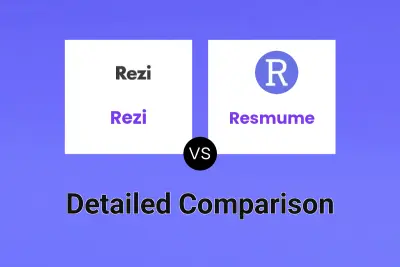
Rezi vs Resmume Detailed comparison features, price
ComparisonView details → -

Easy Apply vs ApplyBuddy Detailed comparison features, price
ComparisonView details → -

Easy Apply vs Resso.ai Detailed comparison features, price
ComparisonView details → -

Easy Apply vs ResuLoom AI Detailed comparison features, price
ComparisonView details → -

Easy Apply vs ResumeLM Detailed comparison features, price
ComparisonView details →
Didn't find tool you were looking for?