 EasilyLearn
VS
EasilyLearn
VS
 TurboLearn
TurboLearn
EasilyLearn
EasilyLearn utilizes advanced artificial intelligence to function as a personal learning assistant. It helps users transform their existing study documents, such as PDFs, DOCX, PPTX, TXT files, and even web URLs, into dynamic and interactive learning experiences. The platform analyzes the uploaded content to understand key concepts and learning objectives.
Based on the analysis, EasilyLearn generates comprehensive study guides, engaging quizzes, and interactive flashcards tailored to the user's material. It also provides audio summarization for learning on the go and includes a study planner feature. An integrated AI assistant offers support for questions and clarifications, making the learning process more efficient and personalized.
TurboLearn
TurboLearn functions as an AI-driven educational tool designed to assist users in processing and understanding complex study materials. By leveraging advanced artificial intelligence, it converts uploaded documents, such as textbooks or lecture notes, into simplified learning aids. The primary outputs are comprehensive, concise study notes and various types of visual diagrams.
The platform automatically analyzes educational content to extract key concepts and relationships. Users can generate different visual representations like concept maps, flowcharts, and timelines to better grasp intricate topics. Furthermore, TurboLearn offers customization options, allowing users to adjust the style, layout, and formatting of both notes and diagrams to align with their individual learning preferences. The generated materials can be exported in multiple standard file formats for offline study or sharing.
Pricing
EasilyLearn Pricing
EasilyLearn offers Freemium pricing with plans starting from $4 per month .
TurboLearn Pricing
TurboLearn offers Freemium pricing .
Features
EasilyLearn
- Smart Document Analysis: AI analyzes documents to extract key concepts and learning objectives.
- Detailed Study Guides: Generates detailed study guides based on document content.
- Interactive Learning: Creates AI-generated quizzes and flashcards for engagement.
- Audio Summarization: Provides audio summaries of documents for on-the-go learning.
- Study Planner: Helps create study plans based on learning goals.
- AI Assistant Support: Offers AI-powered help for questions and clarifications.
- Multiple Format Support: Accepts PDF, DOCX, PPTX, TXT files, and URLs.
TurboLearn
- AI Note Generation: Automatically creates concise study notes from uploaded materials.
- Smart Diagram Creation: Generates visual diagrams like concept maps and flowcharts to illustrate relationships and processes.
- Smart Content Analysis: AI technology analyzes educational content to extract key information.
- Custom Formatting: Allows users to adjust the style, layout, and colors of notes and diagrams.
- Multi-Format Export: Supports downloading notes (PDF, DOCX, Markdown) and diagrams (PNG, JPG, SVG).
- Study Collections: Enables users to save and organize generated materials by subject or course.
- Smart Search: Provides functionality to search for specific concepts within generated notes and diagrams.
Use Cases
EasilyLearn Use Cases
- Creating study guides from lecture notes or textbooks.
- Generating practice quizzes and flashcards for exam preparation.
- Summarizing lengthy documents for quick understanding.
- Planning study schedules based on specific learning materials.
- Getting AI assistance to clarify complex topics within documents.
- Learning on the go using audio summaries.
TurboLearn Use Cases
- Generating concise summaries from lengthy textbooks or lecture notes.
- Creating visual aids like flowcharts or concept maps to understand complex topics.
- Improving study efficiency and retention of information.
- Developing clear educational materials for teaching purposes.
- Facilitating collaborative learning through easily shareable notes and diagrams.
FAQs
EasilyLearn FAQs
-
What file formats are supported?
EasilyLearn currently supports PDF, DOCX, PPTX and TXT files. They are working to expand format support. -
Is my data kept private?
Yes, uploaded documents are processed securely, not shared with third parties, and users can delete their data at any time. -
Can I use EasilyLearn for any subject?
Yes, the system works across various subjects including sciences, humanities, programming, mathematics, and more.
TurboLearn FAQs
-
How does TurboLearn's AI note generation work?
Simply upload your study materials, and our AI technology will analyze the content to generate concise, well-structured notes highlighting key concepts and relationships. -
What types of diagrams can I create?
You can create various diagrams including concept maps, flowcharts, process diagrams, timelines, and relationship charts. Our AI understands different educational contexts. -
What file formats are available for download?
TurboLearn provides notes in PDF, DOCX, and markdown formats, while diagrams are available in PNG, JPG, and SVG formats for both digital use and printing. -
Can I customize the notes and diagrams?
Yes! You can fully customize formatting, colors, layout, and organization to match your learning style and preferences. -
Can I modify notes after generation?
Yes! You can refine any generated notes by editing content, adding annotations, or requesting variations through our AI system.
Uptime Monitor
Uptime Monitor
Average Uptime
71.55%
Average Response Time
695.83 ms
Last 30 Days
Uptime Monitor
Average Uptime
99.42%
Average Response Time
386.83 ms
Last 30 Days
EasilyLearn
TurboLearn
More Comparisons:
-

EasilyLearn vs StudyAITool Detailed comparison features, price
ComparisonView details → -
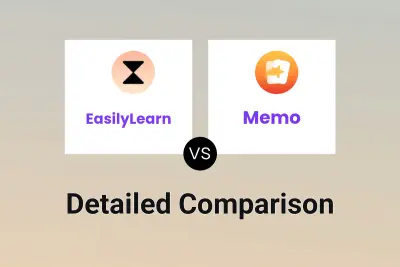
EasilyLearn vs Memo Detailed comparison features, price
ComparisonView details → -

ThetaWave AI vs TurboLearn Detailed comparison features, price
ComparisonView details → -

EasilyLearn vs turbolearn.ai Detailed comparison features, price
ComparisonView details → -

EasilyLearn vs StudyPDF Detailed comparison features, price
ComparisonView details → -

EasilyLearn vs AIStudyCards Detailed comparison features, price
ComparisonView details → -

EasilyLearn vs Cuiz AI Detailed comparison features, price
ComparisonView details → -

EasilyLearn vs StudyEvolve Detailed comparison features, price
ComparisonView details →
Didn't find tool you were looking for?