 Dubs.io
VS
Dubs.io
VS
 DittoDub
DittoDub
Dubs.io
Dubs.io is an AI-powered platform designed to streamline the process of adding subtitles to videos. It offers a suite of tools to enhance video accessibility and engagement, including automatic subtitle generation, full customization options for fonts, sizes, colors, and positioning, and dynamic animations.
The platform extends beyond basic subtitling, offering AI-powered video dubbing in over 100 languages, allowing creators to reach a global audience. Additional features include a built in teleprompter, to help users record videos smoothly without needing to memorize text, and a script generator that provides a variety of creative prompts for videos.
DittoDub
DittoDub delivers top-tier AI dubbing services, enabling content creators to reach a broader, global audience. The platform supports 36 languages, allowing for seamless translation and localization of video content. Features such as custom vocabulary, unlimited voices, and a dubbing editor empower users to fine-tune their dubbed content.
With DittoDub, creators can also generate subtitle files and translate metadata, optimizing content for international discoverability. This comprehensive approach ensures that content is not only linguistically accessible but also culturally relevant.
Pricing
Dubs.io Pricing
Dubs.io offers Freemium pricing .
DittoDub Pricing
DittoDub offers Paid pricing with plans starting from $97 per month .
Features
Dubs.io
- Full Customization: Customize fonts, sizes, colors, and positions of video subtitles.
- Dynamic Animations: Add animations to captions.
- Precision Control: Drag and drop captions on the timeline to adjust their appearance.
- AI Dubbing: Dub videos with your own voice in 100+ languages.
- Teleprompter: Paste text to a teleprompter for recording.
- AI Scripts: Generate video scripts with AI.
- Auto-Subtitle Generator: It will generate subtitle automatically.
DittoDub
- Custom Vocabulary: Tailor translations with specific terminology.
- Unlimited Voices: Access a diverse range of AI voices.
- Dubbing Editor: Fine-tune and perfect dubbed content.
- 36 Languages: Translate content into a wide variety of languages.
- Subtitle Files: Automatically generate subtitles for videos.
- Metadata Translation: Translate metadata to enhance international discoverability.
Use Cases
Dubs.io Use Cases
- Creating accessible videos for non-native speakers and those with hearing loss.
- Boosting video engagement and search engine ranking.
- Improving user experience for viewers watching videos on mute.
- Translating subtitles to reach a global audience.
- Generating creative video scripts
DittoDub Use Cases
- Expanding the reach of YouTube channels to international audiences.
- Localizing online courses and educational materials.
- Creating multilingual marketing and promotional videos.
- Dubbing films and entertainment content for global distribution.
Uptime Monitor
Uptime Monitor
Average Uptime
99.86%
Average Response Time
400.24 ms
Last 30 Days
Uptime Monitor
Average Uptime
99.71%
Average Response Time
137.76 ms
Last 30 Days
Dubs.io
DittoDub
More Comparisons:
-

Dub AI vs DittoDub Detailed comparison features, price
ComparisonView details → -

Deepdub vs DittoDub Detailed comparison features, price
ComparisonView details → -

VoiceClone-AI vs DittoDub Detailed comparison features, price
ComparisonView details → -

DubNinja vs DittoDub Detailed comparison features, price
ComparisonView details → -
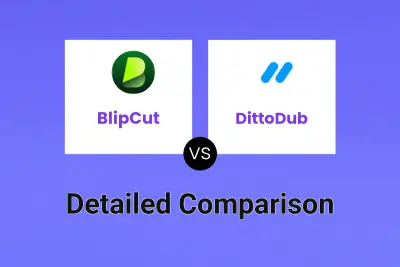
BlipCut vs DittoDub Detailed comparison features, price
ComparisonView details → -
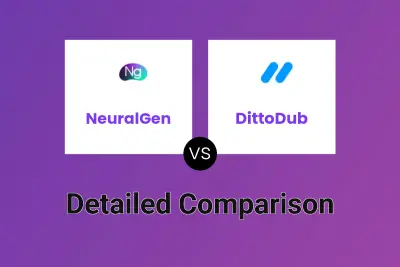
NeuralGen vs DittoDub Detailed comparison features, price
ComparisonView details → -

Dubverse vs DittoDub Detailed comparison features, price
ComparisonView details → -

Dubs.io vs SubtitleGen Detailed comparison features, price
ComparisonView details →
Didn't find tool you were looking for?