Dovira
VS
 Dev's Resume
Dev's Resume
Dovira
Dovira is an AI-powered platform designed to streamline the job application process. It leverages custom AI models to generate optimized, job-specific resumes and cover letters that significantly improve the applicant's chances of success.
The platform ensures that resumes meet ATS standards, offers interview preparation assistance, and provides tools to track and manage job applications. It's designed for speed and efficiency, allowing users to quickly create and update resumes anytime, anywhere, even on mobile devices.
Dev's Resume
Dev's Resume is an advanced AI-powered tool designed specifically for tech professionals seeking to accelerate their job search. The platform analyzes job trends and optimizes your application materials, enabling users to build standout resumes, create personalized cover letters, and prepare for interviews with tailored templates.
Its intuitive process guides users from inputting their information through an easy-to-use form, generating an AI-crafted resume, allowing for further edits, and providing a quick download option. Dev's Resume ensures personal information security and offers comprehensive solutions to make your application rise above the competition in the tech job market.
Pricing
Dovira Pricing
Dovira offers Freemium pricing with plans starting from $32 per month .
Dev's Resume Pricing
Dev's Resume offers Freemium pricing with plans starting from $6 per month .
Features
Dovira
- AI Resume Builder: Generates resumes tailored to specific job descriptions.
- ATS Optimization: Ensures resumes meet the standards used by Applicant Tracking Systems.
- Interview Preparation: Provides guidance on answering common interview questions.
- Job Application Tracker: Helps users stay organized by tracking their job applications.
- Job Search Analytics: Provides insights into job search performance.
- Browser Extension: Detects jobs from any website.
- ChatGPT-Like Experience: Intuitive system as easy as chatting with a bot!
Dev's Resume
- AI-Driven Resume Builder: Generates professional tech-focused resumes tailored to current job trends.
- Personalized Cover Letter Creation: Enables users to craft cover letters that directly address their target employers.
- Resume Optimization: Tailors resumes to improve impact and relevance for specific tech roles.
- Interview Preparation Templates: Provides customized templates to help users prepare for technical interviews.
- User-Friendly Interface: Simple forms and editing options streamline the resume building process.
- Secure Data Handling: Ensures personal information remains protected.
- Downloadable Documents: One-click download for completed resumes and cover letters.
- Weekly Expert Blogs: Offers tips and career insights from field experts.
Use Cases
Dovira Use Cases
- Creating job-specific resumes.
- Preparing for job interviews.
- Tracking and managing job applications.
- Improving resume ATS compatibility.
- Analyzing job search performance.
Dev's Resume Use Cases
- Building a professional resume for tech job applications.
- Personalizing cover letters for targeted employers in the tech industry.
- Optimizing existing resumes to align with specific job requirements.
- Preparing for interviews with tailored practice templates.
- Accelerating the job search process for developers and IT professionals.
FAQs
Dovira FAQs
-
How does Dovira work?
Dovira leverages custom AI models trained on successful resumes and cover letters that have helped users land interviews and high-paying jobs. Our AI generates optimized, job-specific resumes to increase your chances of success. -
What is ATS and why does it matter?
ATS (Applicant Tracking System) is software used by employers to filter resumes. Dovira ensures your resume meets ATS standards, which are used by 90% of employers. -
Can employers detect if I used AI to generate my resume?
No, Dovira creates professional, human-like resumes that are tailored to specific jobs. There are no detectable markers that indicate AI was used in the creation process. -
Are my resumes shared with third parties?
No, your resumes are kept private and are not shared with any third parties. -
Is there a free trial available?
Yes! Dovira offers a free plan that allows you to generate a limited number of AI-optimized resumes and use our job application tracker. It’s a great way to explore what Dovira can do before committing to a premium plan.
Dev's Resume FAQs
-
How does resume optimization work?
The AI analyzes current job trends and tailors your resume to enhance its relevance and effectiveness for specific tech roles. -
Can I edit my resume?
Yes, you can make final edits to your AI-generated resume before downloading. -
Is my personal information secure on the Resume Builder website?
Yes, Dev's Resume ensures secure handling of your personal information throughout the resume building process. -
What happens after I subscribe?
Once subscribed, you gain unlimited access to all resume building, cover letter, and interview preparation features for the duration of your plan. -
Can I cancel my subscription?
Yes, you may cancel your subscription at any time through your account settings.
Uptime Monitor
Uptime Monitor
Average Uptime
100%
Average Response Time
765.6 ms
Last 30 Days
Uptime Monitor
Average Uptime
99.86%
Average Response Time
124.66 ms
Last 30 Days
Dovira
Dev's Resume
More Comparisons:
-

Dovira vs Revamaze Detailed comparison features, price
ComparisonView details → -
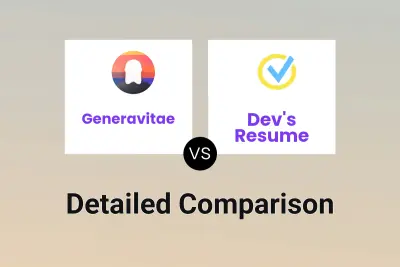
Generavitae vs Dev's Resume Detailed comparison features, price
ComparisonView details → -

Wonderin AI vs Dev's Resume Detailed comparison features, price
ComparisonView details → -
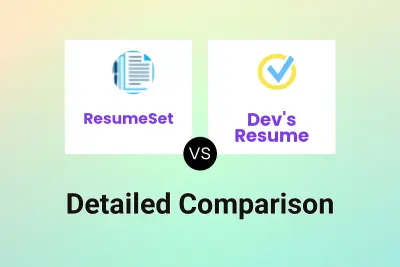
ResumeSet vs Dev's Resume Detailed comparison features, price
ComparisonView details → -

Skillroads vs Dev's Resume Detailed comparison features, price
ComparisonView details → -
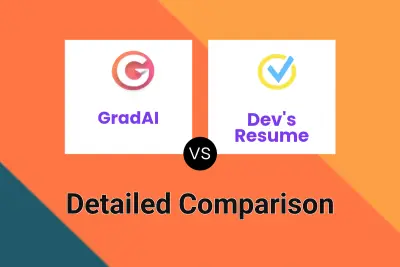
GradAI vs Dev's Resume Detailed comparison features, price
ComparisonView details → -
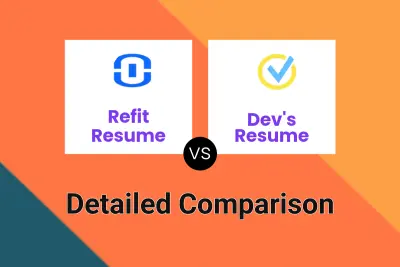
Refit Resume vs Dev's Resume Detailed comparison features, price
ComparisonView details → -
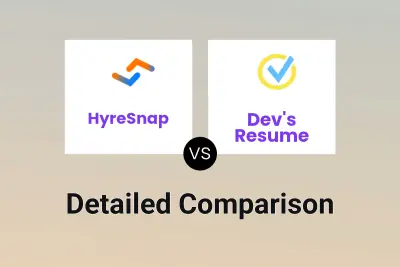
HyreSnap vs Dev's Resume Detailed comparison features, price
ComparisonView details →
Didn't find tool you were looking for?