 DigiParser
VS
DigiParser
VS
 DocExtractor
DocExtractor
DigiParser
DigiParser is an AI-powered Optical Character Recognition (OCR) solution designed to streamline document and email data extraction. It leverages advanced AI models to accurately process various document formats, including PDFs, images, scans, and even handwritten documents.
The platform offers a simple, no-code workflow builder, enabling users to automate their document workflows and improve business efficiency. DigiParser supports seamless integrations with over 5000+ tools, fitting into your existing workflow.
DocExtractor
DocExtractor utilizes advanced AI and machine learning technologies to streamline the process of extracting key information from unstructured documents. It supports a wide range of file types, including PDFs, scanned images, DOCX, and XLSX, enabling users to transform documents like invoices, receipts, forms, contracts, purchase orders, resumes, and reports into actionable data efficiently. The platform focuses on automating the extraction process, significantly reducing the need for manual data entry, thereby saving time and improving operational workflows.
Designed with a user-friendly interface, DocExtractor aims to provide a seamless experience for users of all technical backgrounds. It emphasizes high accuracy through its continuously improving AI models and ensures data security with end-to-end encryption, processing files without storing them post-extraction. The tool facilitates integration with existing business systems such as CRM and ERP, and supports bulk processing for handling large volumes of documents, making it a scalable solution for diverse business needs across various industries including insurance, finance, and logistics.
Pricing
DigiParser Pricing
DigiParser offers Freemium pricing with plans starting from $29 per month .
DocExtractor Pricing
DocExtractor offers Free Trial pricing with plans starting from $36 per month .
Features
DigiParser
- Fast Processing: Process documents in seconds with pre-trained OCR models.
- Any Format: Support for PDFs, images, scans, emails and even handwritten documents.
- Easy Integration: Integrates with 5000+ tools, including Quickbooks, Xero, and more.
- 24/7 Support: Round-the-clock assistance for your document processing needs.
- Customize Extraction Schema: Tailor DigiParser to your specific data extraction needs with custom schemas.
- Automate Your Workflow: Streamline repetitive tasks by automating your document workflows.
- Enterprise-Grade Security: Bank-level security with SOC 2 Type II compliance and end-to-end encryption.
- Data Privacy: GDPR, CCPA, and HIPAA compliant.
- Pre-trained and custom models: Harness the power of artificial intelligence to intelligently extract and interpret data from documents.
- Workflow builder and integrations: Design and customize intricate document processing workflows effortlessly.
DocExtractor
- AI-Powered Data Extraction: Automatically identifies and extracts relevant data fields from structured and unstructured documents.
- Multi-Format Support: Extracts data from PDFs, DOCX, scanned images, XLSX, TIFF, TXT, and Emails.
- Advanced OCR Technology: Converts scanned documents and images into editable text with high accuracy.
- Bulk Processing: Efficiently handles the processing of thousands of documents simultaneously.
- Integration Ready: Seamlessly integrates extracted data with CRM, ERP, RPA tools, or other systems.
- Customizable Extraction: Allows users to define specific fields for extraction or rely on automatic AI detection.
- Secure & Private: Employs end-to-end encryption and does not store files after processing.
- Structured Data Output: Provides extracted information in downloadable Excel, CSV, or JSON formats.
- User-Friendly Interface: Designed for ease of use, requiring no complicated setups.
Use Cases
DigiParser Use Cases
- Automate invoice data extraction and entry into accounting systems.
- Extract data from customer emails and update CRM systems.
- Process forms and applications automatically.
- Digitize and archive paper documents.
- Extract data from receipts and expense reports for accounting.
DocExtractor Use Cases
- Automating invoice and receipt processing.
- Extracting data from contracts and legal documents.
- Processing application forms and surveys.
- Digitizing scanned reports and historical documents.
- Automating KYC verification processes.
- Streamlining data entry for logistics documents like bills of lading.
- Extracting information from resumes for HR departments.
- Processing financial statements and bank documents.
Uptime Monitor
Uptime Monitor
Average Uptime
99.86%
Average Response Time
187.83 ms
Last 30 Days
Uptime Monitor
Average Uptime
99.57%
Average Response Time
1596.97 ms
Last 30 Days
DigiParser
DocExtractor
More Comparisons:
-
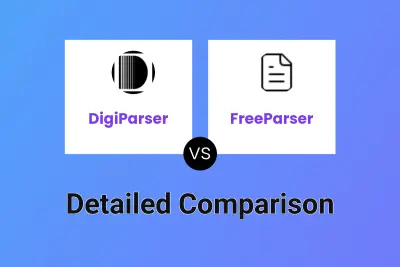
DigiParser vs FreeParser Detailed comparison features, price
ComparisonView details → -
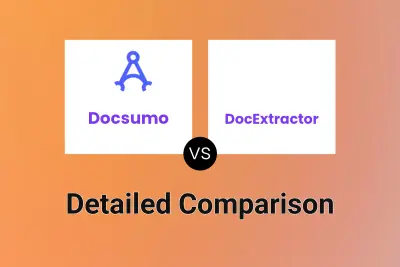
Docsumo vs DocExtractor Detailed comparison features, price
ComparisonView details → -
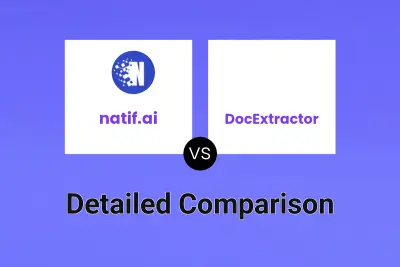
natif.ai vs DocExtractor Detailed comparison features, price
ComparisonView details → -
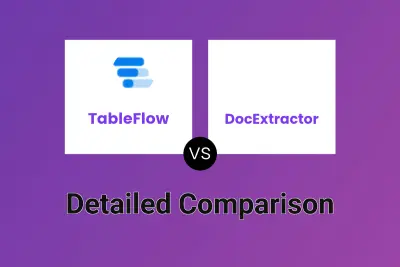
TableFlow vs DocExtractor Detailed comparison features, price
ComparisonView details → -
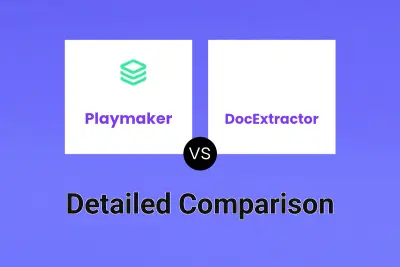
Playmaker vs DocExtractor Detailed comparison features, price
ComparisonView details → -

FreeParser vs DocExtractor Detailed comparison features, price
ComparisonView details → -
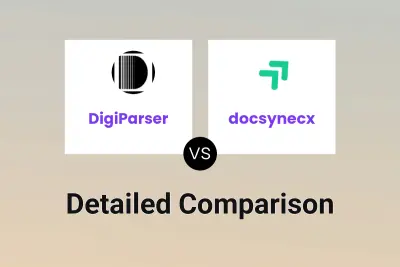
DigiParser vs docsynecx Detailed comparison features, price
ComparisonView details → -
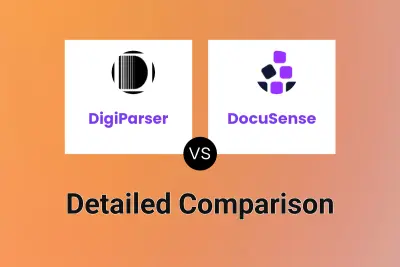
DigiParser vs DocuSense Detailed comparison features, price
ComparisonView details →
Didn't find tool you were looking for?