 DeskTrack
VS
DeskTrack
VS
 Clockk
Clockk
DeskTrack
DeskTrack is a comprehensive workforce analytics platform designed to enhance productivity and streamline operations. This employee monitoring software provides real-time insights into employee performance, allowing for data-driven decisions that improve efficiency and profitability.
The software offers features such as automated attendance tracking, detailed activity logs, and project time tracking. By leveraging DeskTrack's robust reporting capabilities, businesses can identify time and money leakages, optimize resource allocation, and ensure accurate project estimations.
Clockk
Clockk is an AI-powered time tracking software designed for multi-taskers. It automatically records work activity across various applications, eliminating the need for manual timers. This ensures accurate billing and provides clear insights into time spent on different projects.
The software seamlessly integrates with popular tech products, enabling data sharing without disrupting existing workflows. Clockk prioritizes user privacy and is not an employee monitoring platform, but it is created to provide all tracking information of the user.
Pricing
DeskTrack Pricing
DeskTrack offers Paid pricing with plans starting from $6 per month .
Clockk Pricing
Clockk offers Free Trial pricing with plans starting from $6 per month .
Features
DeskTrack
- Time Tracking: Work time utilization to analyze team's work efficiency.
- Employee Productivity Tracking: Get deeper insights into employee's performance.
- Application & URL Tracking: Analyze productivity by the detailed activity logs.
- Screenshot Tracking: Capture screenshots for monitoring.
- Automated Attendance: For accurate data on biometric differences.
- Project Management: Bringing your teams together.
- Reporting: Generating the reports.
Clockk
- AI-powered time tracking and project grouping: Automates time tracking without manual timers.
- Idle time detection: Identifies and accounts for periods of inactivity.
- Project budgets: Set and monitor budgets for individual projects.
- Team timesheet reports: Generate reports on team time allocation.
- Powerful timesheet management and reporting: Comprehensive tools for managing and analyzing timesheets.
- AI-generated workday descriptions: Automatically creates summaries of daily work activities.
- Integrations (e.g. FreshBooks, QuickBooks, Clio): Connects with popular invoicing and accounting tools.
Use Cases
DeskTrack Use Cases
- Tracking the performance of remote teams.
- Ensure Productivity of WFH Employees.
- Work pattern analytics for better efficiency.
- Get productivity visibility of every employee.
- Promote transparency and reduce employee burnout.
- Integrate automation into HR processes.
Clockk Use Cases
- Ensuring accurate client billing.
- Making informed business decisions based on time data.
- Estimating project timelines.
- Improving productivity and focus.
- Managing team time allocation.
- Streamlining invoicing processes.
FAQs
DeskTrack FAQs
-
How does DeskTrack cater to the privacy concerns of the employees?
With DeskTrack time tracking, you can be assured of the confidentiality of the information. The app comes with an active and private mode. Thus empowering the user to switch their work mode as per the requirement. -
Which industries can benefit from DeskTrack?
DeskTrack is a highly agile and flexible tool offering comprehensive time-tracking solutions. Some of the key industries that have benefited from DeskTrack time tracking solutions are:.
Clockk FAQs
-
Is Clockk an employee monitoring platform?
No, Clockk is not an employee monitoring platform. You are in full control of who sees what.
Uptime Monitor
Uptime Monitor
Average Uptime
100%
Average Response Time
104.07 ms
Last 30 Days
Uptime Monitor
Average Uptime
99.71%
Average Response Time
98.17 ms
Last 30 Days
DeskTrack
Clockk
More Comparisons:
-

TimeTK vs Clockk Detailed comparison features, price
ComparisonView details → -

Clockwise vs Clockk Detailed comparison features, price
ComparisonView details → -
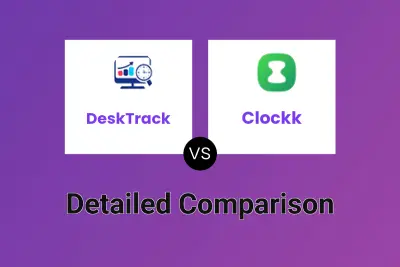
DeskTrack vs Clockk Detailed comparison features, price
ComparisonView details → -

taimapp.io vs Clockk Detailed comparison features, price
ComparisonView details → -

DeskTrack vs TimeCamp Detailed comparison features, price
ComparisonView details → -
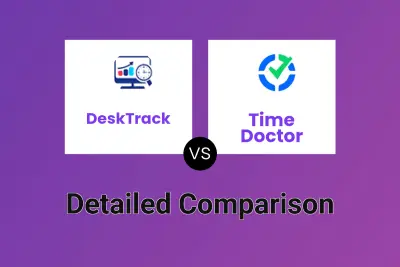
DeskTrack vs Time Doctor Detailed comparison features, price
ComparisonView details → -
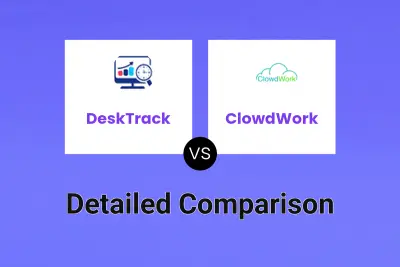
DeskTrack vs ClowdWork Detailed comparison features, price
ComparisonView details → -
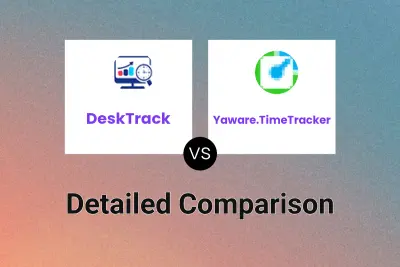
DeskTrack vs Yaware.TimeTracker Detailed comparison features, price
ComparisonView details →
Didn't find tool you were looking for?