 Design My Room
VS
Design My Room
VS
 AImyINTERIOR
AImyINTERIOR
Design My Room
Design My Room harnesses advanced AI technology to revolutionize the interior design process through a user-friendly iOS application. By simply taking a photo or uploading an existing picture of any room, users receive five unique design variations tailored to their space.
The platform streamlines home makeover projects by providing instant design inspiration, eliminating the need for costly interior design consultations or time-consuming manual visualization tools. Each generated design offers a fresh perspective on space utilization and decor possibilities.
AImyINTERIOR
AImyINTERIOR is an online platform that leverages artificial intelligence to transform the interior design of any room. Users can upload a photo of their room and select from a variety of design styles, and the AI will generate a rendering of the room with the chosen style applied.
The platform is designed to provide users with design ideas and is for general information purposes. It offers convenient and quick rendering of rooms. The company does not guarantee the information is accurate or up-to-date. Generated images and user data are automatically deleted after 15 minutes unless the user upgrades to a Pro account.
Pricing
Design My Room Pricing
Design My Room offers Paid pricing .
AImyINTERIOR Pricing
AImyINTERIOR offers Freemium pricing with plans starting from $12 per month .
Features
Design My Room
- Quick Generation: Redesigns rooms in seconds
- Multiple Options: Provides 5 different design variations
- Photo Integration: Works with both new photos and uploaded images
- iOS Compatibility: Designed specifically for iPhone users
- Instant Visualization: Shows immediate design transformations
AImyINTERIOR
- Image Upload: Allows users to upload a photo of their room.
- Style Selection: Offers a variety of interior design styles to choose from (e.g., Modern, Industrial, Scandinavian).
- AI Rendering: Uses AI to generate a new design for the uploaded room image.
- Fast Processing: Renders images in approximately 9-18 seconds.
- Privacy Options: Offers a free option with automatic image deletion and a Pro option with a private workspace.
Use Cases
Design My Room Use Cases
- Home renovation planning
- Interior design inspiration
- Room makeover visualization
- Design concept exploration
- Real estate staging ideas
- Home decor planning
AImyINTERIOR Use Cases
- Generating interior design ideas for a living room.
- Visualizing different design styles in a bedroom.
- Experimenting with home office layouts.
- Getting quick design concepts before committing to a full renovation.
- Exploring various aesthetic options for any room in a house.
FAQs
Design My Room FAQs
-
What devices is Design My Room compatible with?
Design My Room is currently only available for iPhone users through the App Store. -
How many design options do I get per room photo?
The app generates 5 different design variations for each room photo you submit.
AImyINTERIOR FAQs
-
How do I get free credits?
You receive 2 free credits/renders if you enter your email and verify it. -
What is the difference between Free and Pro?
Uploads + renders are shown on site but auto deleted after 15 minutes. To make 100% private HQ renders without deletion upgrade to Pro and you get your own private workspace. -
How long does it take to render an image?
It will take 9-18 seconds for our AI to render your room with its new interior design.
Uptime Monitor
Uptime Monitor
Average Uptime
100%
Average Response Time
105.77 ms
Last 30 Days
Uptime Monitor
Average Uptime
0%
Average Response Time
0 ms
Last 30 Days
Design My Room
AImyINTERIOR
More Comparisons:
-
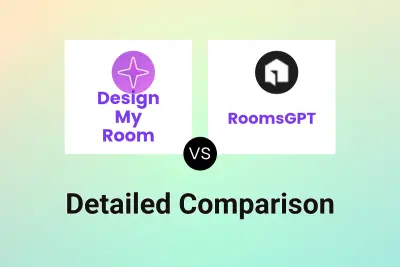
Design My Room vs RoomsGPT Detailed comparison features, price
ComparisonView details → -

Design My Room vs AI Interior Designer Detailed comparison features, price
ComparisonView details → -

Design My Room vs ai4spaces Detailed comparison features, price
ComparisonView details → -

Design My Room vs REimagineHome Detailed comparison features, price
ComparisonView details → -

roomdesigner.ai vs AImyINTERIOR Detailed comparison features, price
ComparisonView details → -

make.designn.space vs AImyINTERIOR Detailed comparison features, price
ComparisonView details → -

Design My Room vs Cactus Interior Detailed comparison features, price
ComparisonView details → -

Design My Room vs RoomReimagined Detailed comparison features, price
ComparisonView details →
Didn't find tool you were looking for?