 Decoratly
VS
Decoratly
VS
 Home-Imagine
Home-Imagine
Decoratly
Decoratly leverages cutting-edge AI to transform your photos into detailed and personalized interior designs. Ideal for both professionals and personal enthusiasts, the platform allows users to explore and experiment with diverse interior styles, color schemes, and layouts. By uploading a photo of a space, users can choose their preferred styles and watch as the AI delivers realistic and visually appealing design transformations. With features like 'makeover' and 'enhance' rendering modes, along with 27 style options, Decoratly offers a flexible and imaginative approach to interior design.
Home-Imagine
Generate photorealistic interior designs by uploading a room photo and selecting a style. Home-Imagine's AI technology creates various looks, from Scandinavian to Art Deco, based on user descriptions.
Users can customize designs by specifying room types, objects, materials, and colors. The platform facilitates virtual staging for empty spaces, allowing users to visualize furniture arrangements. It also enables precise room editing, such as removing or replacing furniture and changing wall colors, to refine design plans.
Pricing
Decoratly Pricing
Decoratly offers Contact for Pricing pricing .
Home-Imagine Pricing
Home-Imagine offers Freemium pricing .
Features
Decoratly
- Rendering Modes: Choose between 'makeover' for big changes or 'enhance' for slight touch-ups.
- Design Flexibility: Offers 27 different styles for customization.
Home-Imagine
- AI-Powered Design Generation: Creates photorealistic interior designs from room photos.
- Multiple Style Options: Choose from predefined styles (e.g., Scandinavian, Modern, Luxury) or describe a custom style.
- Detailed Customization: Specify room types, objects, materials, and colors.
- Virtual Staging: Furnish empty spaces based on text descriptions.
- Room Redesign Capability: Visualize different room types (e.g., kitchen, bathroom) within an existing space.
- Precision Room Editing: Modify specific parts of the room, like removing/replacing furniture or changing wall colors.
- Fast Rendering: Generates designs in seconds.
Use Cases
Decoratly Use Cases
- Home renovation visualization
- Real estate staging and presentation
Home-Imagine Use Cases
- Creating interior design prototypes quickly.
- Furnishing empty rooms for virtual staging.
- Exploring diverse design styles for a space.
- Customizing interior designs with specific materials and colors.
- Enhancing real estate listings with visually appealing room designs.
- Generating design concepts for client presentations.
- Visualizing home renovations or redecorations.
FAQs
Decoratly FAQs
-
What rendering modes are available in Decoratly?
Decoratly offers 'makeover' mode for big changes and 'enhance' mode for slight touch-ups. -
How many different styles are provided by Decoratly for customization?
Decoratly offers 27 different styles for users to explore and personalize their interior designs. -
What are the main use-cases for Decoratly?
Decoratly is useful for home renovation visualization, real estate staging, and presentation purposes.
Home-Imagine FAQs
-
How does Home-Imagine work?
Home-Imagine is an AI-powered platform that allows users to create interior design concepts, decorate spaces, and visualize rooms by uploading photos and selecting styles or providing descriptions. -
What can I do with Home-Imagine?
You can create interior design prototypes, virtually furnish empty spaces, explore various design styles, customize design elements, and generate visualizations for real estate listings or client presentations. -
Who can benefit from using Home-Imagine?
Interior designers, homeowners, real estate agents, and architects can use Home-Imagine to speed up design processes, visualize ideas, enhance listings, and generate concepts. -
Can I choose my own colors and materials?
Yes, Home-Imagine offers a wide range of colors and materials like wood, glass, metal, and leather for customizing designs. -
How long does it take to generate a photo?
It typically takes around 10 seconds to generate each photo, although the very first photo might take up to a minute.
Uptime Monitor
Uptime Monitor
Average Uptime
100%
Average Response Time
213.83 ms
Last 30 Days
Uptime Monitor
Average Uptime
99.86%
Average Response Time
221.34 ms
Last 30 Days
Decoratly
Home-Imagine
More Comparisons:
-
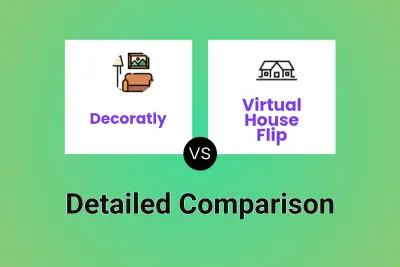
Decoratly vs Virtual House Flip Detailed comparison features, price
ComparisonView details → -

Decoratly vs RoomsGPT Detailed comparison features, price
ComparisonView details → -

Decoratly vs AI Interior Designer Detailed comparison features, price
ComparisonView details → -

Decoratly vs ai4spaces Detailed comparison features, price
ComparisonView details → -

Decoratly vs HomeStyler AI Detailed comparison features, price
ComparisonView details → -

AI Interior Designer vs Home-Imagine Detailed comparison features, price
ComparisonView details → -
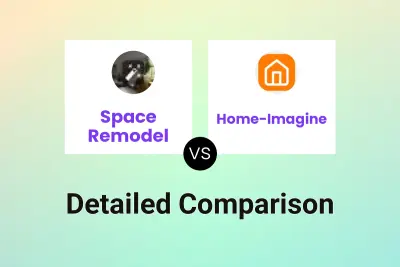
Space Remodel vs Home-Imagine Detailed comparison features, price
ComparisonView details → -

Decoratly vs photointeriordesign.com Detailed comparison features, price
ComparisonView details →
Didn't find tool you were looking for?