 CV Optimiser
VS
CV Optimiser
VS
 JobQuest
JobQuest
CV Optimiser
CV Optimiser leverages artificial intelligence to transform how job seekers approach their application process. The platform analyzes both the user's existing CV and target job descriptions to create optimized, ATS-friendly resumes that highlight relevant skills, qualifications, and experiences.
The tool offers multilingual support and includes features such as custom instruction settings, PDF/DOCX downloads, and shareable CV links. Users can also generate professional cover letters based on their optimized CVs, streamlining the entire job application process.
JobQuest
JobQuest provides an intelligent platform for crafting professional resumes optimized for Applicant Tracking Systems (ATS). It leverages AI to assist users in building compelling resumes tailored to specific job descriptions, thereby increasing the likelihood of securing interviews. The service includes features designed to streamline the resume creation and job application process, focusing on alignment between the candidate's skills and the job requirements.
The platform offers tools such as a job match score, which quantifies how well a resume aligns with a target job, and a skill gap analysis to identify areas for improvement. It also incorporates a "Job X-Ray" feature to analyze job descriptions and extract key requirements, alongside one-click AI customization to automatically restructure and highlight relevant strengths and skills. Users can choose from various ATS-friendly templates suitable for different professional contexts.
Pricing
CV Optimiser Pricing
CV Optimiser offers Usage Based pricing with plans starting from $5 per month .
JobQuest Pricing
JobQuest offers Freemium pricing with plans starting from $10 per month .
Features
CV Optimiser
- ATS Optimization: Ensures CV compatibility with applicant tracking systems
- Multilingual Support: Optimizes CVs in different languages
- Cover Letter Generation: Creates tailored cover letters based on optimized CVs
- Custom Instructions: Allows persistent customization settings
- Multiple Export Options: Supports PDF and DOCX downloads with sharing capabilities
JobQuest
- AI Resume Builder: Create and edit resumes using an AI-assisted editor.
- ATS Friendly Templates: Utilize templates optimized to pass through Applicant Tracking Systems.
- Job Match Score: Receive a score indicating resume alignment with specific job descriptions.
- Skill Gap Analysis: Identify discrepancies between resume skills and job requirements.
- Job X-Ray: Analyze job descriptions to extract keywords and requirements.
- One-Click AI Customization: Automatically restructure and optimize resumes with AI.
- Super Editor AI: Rewrite resume sections with AI assistance.
Use Cases
CV Optimiser Use Cases
- Tailoring CVs for different industry positions
- Creating language-specific applications
- Mass job application optimization
- Converting existing CVs to ATS-friendly formats
- Generating matching cover letters
JobQuest Use Cases
- Creating ATS-optimized resumes for job applications.
- Tailoring resumes to specific job postings.
- Analyzing resume effectiveness against job requirements.
- Identifying skill gaps for career development.
- Streamlining the resume writing process with AI assistance.
- Improving chances of getting job interviews.
FAQs
CV Optimiser FAQs
-
How does CV Optimiser work?
CV Optimiser uses AI to tailor your CV to specific job descriptions, ensuring it stands out and passes ATS filters. -
What is a credit and how do I use it?
Each credit lets you optimise a CV or generate a cover letter. Buy as many credits as you need, when you need them. -
Can I customise my CV in another language?
Yes! Our customisations feature lets you include additional information with any optimisation, including which language you want the output to be in, so your CV is optimised in the correct language every time. -
How do persistent customizations work?
Set your preferences once in the customisation settings (e.g., language, tone) and CV Optimiser will apply them to every future optimisation and cover letter.
JobQuest FAQs
-
Do I need to provide payment information to start a free trial?
No, payment information is not required to start the free trial. It begins automatically upon sign-up. -
What does the JobQuest free trial include?
The free trial includes 1 week of full access to all features, including Pro features. -
What happens after the free trial ends?
After the trial, you retain access to your resumes and Job Match Score reports. You can still create, edit, and download resumes using standard features and ATS templates, but Pro features will be disabled. -
Can I cancel my subscription anytime?
Yes, you can cancel your subscription via Settings > Billing > Manage by selecting the Free plan. Your remaining subscription period will be honored. -
Can I get a refund?
Yes, contact support@jobquest.ai within 7 days of purchase for a 100% refund if you are not satisfied.
Uptime Monitor
Uptime Monitor
Average Uptime
99.71%
Average Response Time
283.34 ms
Last 30 Days
Uptime Monitor
Average Uptime
99.86%
Average Response Time
1187.97 ms
Last 30 Days
CV Optimiser
JobQuest
More Comparisons:
-

CV Optimiser vs Careergo Detailed comparison features, price
ComparisonView details → -

ResumeUp.AI vs JobQuest Detailed comparison features, price
ComparisonView details → -

Crackerjack Resume vs JobQuest Detailed comparison features, price
ComparisonView details → -

ResumeRanker vs JobQuest Detailed comparison features, price
ComparisonView details → -

MajorGen vs JobQuest Detailed comparison features, price
ComparisonView details → -

JobSearch.Coach vs JobQuest Detailed comparison features, price
ComparisonView details → -

CV Optimiser vs Rezifine Detailed comparison features, price
ComparisonView details → -
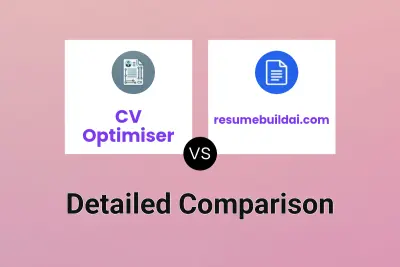
CV Optimiser vs resumebuildai.com Detailed comparison features, price
ComparisonView details →
Didn't find tool you were looking for?