 CreateLogo
VS
CreateLogo
VS
 FastLogoAI
FastLogoAI
CreateLogo
CreateLogo stands at the forefront of AI-powered logo design technology, offering an innovative solution for creating professional logos without requiring any design expertise. The platform specializes in generating both high-quality PNG logos and scalable SVG formats, providing users with maximum flexibility for their branding needs.
The service features multiple specialized models, including Modern Abstract, Multi-purpose HD, Modern Letter, and Luxury Golden, each designed to cater to different aesthetic preferences and branding requirements. With its AI-enhanced logo prompts and uncompressed output options, CreateLogo ensures users receive unique, commercially-viable logos that can be further customized in popular design tools.
FastLogoAI
FastLogoAI offers an intuitive solution for businesses and individuals needing professional logos without requiring design expertise. This platform utilizes cutting-edge artificial intelligence to generate unique logos tailored specifically to a brand's essence. Users can leverage intelligent design algorithms to explore unlimited creative possibilities and receive instant logo suggestions.The service emphasizes ease of use, enabling users to craft their perfect logo through powerful yet simple customization tools. It provides comprehensive output formats suitable for various applications, ensuring the final logo is versatile and ready for use across digital and print media.
Pricing
CreateLogo Pricing
CreateLogo offers Usage Based pricing .
FastLogoAI Pricing
FastLogoAI offers Freemium pricing with plans starting from $1 per month .
Features
CreateLogo
- Multiple Design Models: Access to various specialized logo design styles
- Format Flexibility: Option for both PNG and SVG output formats
- Vector Editing: Ability to edit SVG files in external design tools
- AI-Enhanced Prompts: Smart suggestion system for better logo generation
- Commercial Rights: Full ownership rights for all generated logos
- Uncompressed Output: High-quality, clean logo files
FastLogoAI
- AI-Powered Design: Cutting-edge AI generates unique logos tailored to your brand's essence.
- Intelligent Design Algorithms: Utilizes smart algorithms for logo creation.
- Instant Logo Generation: Creates logos in seconds.
- Total Customization: Intuitive tools for crafting the perfect logo.
- Extensive Style Library: Offers a wide range of design styles.
- Color Palette Optimization: Helps choose the best colors for the brand.
- Industry-Specific Templates: Provides templates relevant to different industries.
- Comprehensive Formats: Delivers logos in high-resolution PNG, scalable SVG, and print-ready JPG.
Use Cases
CreateLogo Use Cases
- Business branding and identity creation
- Startup logo design
- Personal brand development
- Website and social media branding
- Project or product line logos
- Quick prototype logo generation
FastLogoAI Use Cases
- Creating professional logos for new businesses.
- Developing unique brand identities.
- Generating logo options quickly without design skills.
- Designing logos for websites, marketing materials, and merchandise.
- Refreshing existing brand logos.
Uptime Monitor
Uptime Monitor
Average Uptime
100%
Average Response Time
447.93 ms
Last 30 Days
Uptime Monitor
Average Uptime
94.89%
Average Response Time
2646.4 ms
Last 30 Days
CreateLogo
FastLogoAI
More Comparisons:
-

CreateLogo vs slea.ai Detailed comparison features, price
ComparisonView details → -

CreateLogo vs Logogenie Detailed comparison features, price
ComparisonView details → -

LogoAI.ai vs FastLogoAI Detailed comparison features, price
ComparisonView details → -

LogoMaker vs FastLogoAI Detailed comparison features, price
ComparisonView details → -

SologoAI vs FastLogoAI Detailed comparison features, price
ComparisonView details → -

AppLogoCreator vs FastLogoAI Detailed comparison features, price
ComparisonView details → -

AI Logo Art vs FastLogoAI Detailed comparison features, price
ComparisonView details → -
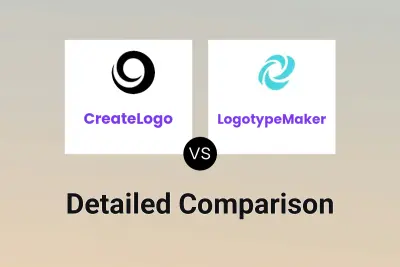
CreateLogo vs LogotypeMaker Detailed comparison features, price
ComparisonView details →
Didn't find tool you were looking for?