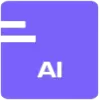 CreateDraft
VS
CreateDraft
VS
 Legal Document Simplifier
Legal Document Simplifier
CreateDraft
CreateDraft revolutionizes legal document management by combining advanced AI technology with an extensive template library of over 340 legal documents. The platform streamlines the creation of legal agreements while providing powerful analysis tools for existing documents.
The platform offers comprehensive capabilities including document summarization, insight extraction, response drafting, and interactive document questioning. With support for 25+ languages and jurisdiction-specific customization, it serves both legal professionals and business users seeking efficient document management solutions.
Legal Document Simplifier
Legal Document Simplifier is an innovative platform that leverages artificial intelligence to break down complex legal documents into clear, actionable insights. Designed for small businesses and professionals, it transforms dense legal jargon into plain-language summaries, making critical information accessible and understandable within minutes.
Users benefit from a range of intelligent features, including automatic identification of key terms, deadline tracking, financial insights, risk alerts, and document comparison. This all-in-one tool aims to save users time, cut costs on legal consultations for basic document understanding, and empower confident decision-making with accurate and secure AI-driven analysis.
Pricing
CreateDraft Pricing
CreateDraft offers Freemium pricing with plans starting from $10 per month .
Legal Document Simplifier Pricing
Legal Document Simplifier offers Freemium pricing with plans starting from $29 per month .
Features
CreateDraft
- Document Analysis: Summarize and extract insights from legal documents
- Template Library: 340+ customizable legal document templates
- Multilingual Support: Available in 25+ languages
- Interactive Document Chat: Question and interrogate legal documents
- Draft Generation: Create first drafts of legal documents quickly
- Contract Review: Analyze and breakdown complex contracts
- Document Export: Edit, polish, and export final documents
- Jurisdiction Compliance: Country-specific legal document customization
Legal Document Simplifier
- Document Summary: Instantly generates plain-language summaries of complex legal documents.
- Key Term Detection: Automatically highlights important terms, conditions, and obligations.
- Deadline Tracking: Extracts and tracks critical deadlines and dates from documents.
- Financial Insights: Identifies monetary obligations, payment terms, and financial implications.
- Risk Alerts: Issues alerts for problematic clauses and terms needing attention.
- Document Compare: Compares multiple versions to highlight changes and their significance.
- Multiple Document Formats: Supports various file types for uploads and analysis.
- Secure & Private: Ensures high standards of privacy and document security.
Use Cases
CreateDraft Use Cases
- Creating NDAs and confidentiality agreements
- Drafting employment contracts
- Generating partnership agreements
- Reviewing and analyzing complex contracts
- Creating service agreements
- Developing legal documentation for startups
- Preparing lease agreements
- Customizing legal templates for different jurisdictions
Legal Document Simplifier Use Cases
- Quickly understanding the contents of contracts and agreements.
- Identifying key obligations and deadlines in partnership documents.
- Flagging risky clauses in lease or service contracts.
- Summarizing complex legal documents for management or client review.
- Comparing updated versions of contracts for critical changes.
FAQs
CreateDraft FAQs
-
What payment methods do you accept?
CreateDraft accepts credit cards and debit cards as payment methods. -
Can I change plans?
Yes, you can change your plan at any time. Your current subscription will be cancelled immediately upon switching plans. -
Can I cancel my subscription?
Yes, you can cancel your subscription at any time. You'll continue to have access to the features you've paid for until the end of your billing cycle. -
What happens when my subscription expires?
Once your subscription expires, you'll lose access to all the subscription features.
Legal Document Simplifier FAQs
-
How accurate is the AI document analysis?
The AI provides reliable and instant analysis, breaking down complex legal language into clear, actionable points. However, users are advised to seek professional legal advice for critical matters. -
What types of documents can I analyze?
You can analyze various legal documents, including contracts, agreements, leases, and other documents containing complex legal terms. -
How secure are my documents?
The platform maintains strict security and privacy standards to ensure all uploaded documents remain confidential and protected. -
Can I cancel my subscription at any time?
Yes, subscriptions can be canceled at any time without long-term commitments. -
Do you offer a free trial?
Yes, users can analyze the first three documents for free to evaluate the platform.
Uptime Monitor
Uptime Monitor
Average Uptime
99.72%
Average Response Time
1138.2 ms
Last 30 Days
Uptime Monitor
Average Uptime
99.71%
Average Response Time
450.24 ms
Last 30 Days
CreateDraft
Legal Document Simplifier
More Comparisons:
-

CreateDraft vs Rulation Detailed comparison features, price
ComparisonView details → -

CreateDraft vs AI Legal Assistant Detailed comparison features, price
ComparisonView details → -

WhatsLaw vs Legal Document Simplifier Detailed comparison features, price
ComparisonView details → -
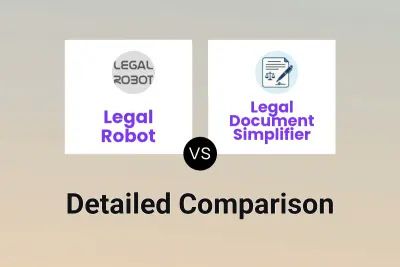
Legal Robot vs Legal Document Simplifier Detailed comparison features, price
ComparisonView details → -

Tome Law vs Legal Document Simplifier Detailed comparison features, price
ComparisonView details → -
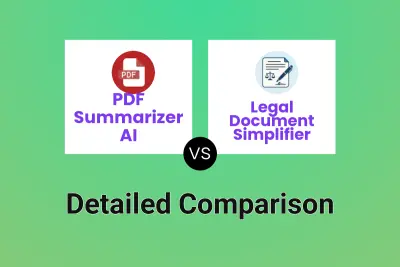
PDF Summarizer AI vs Legal Document Simplifier Detailed comparison features, price
ComparisonView details → -
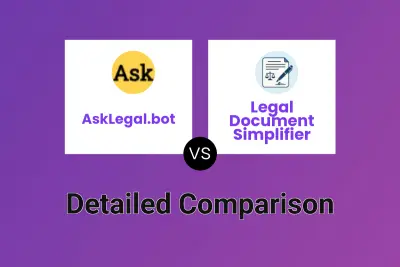
AskLegal.bot vs Legal Document Simplifier Detailed comparison features, price
ComparisonView details → -

v-Lawyer vs Legal Document Simplifier Detailed comparison features, price
ComparisonView details →
Didn't find tool you were looking for?