 Craftura AI
VS
Craftura AI
VS
 Flux AI Art
Flux AI Art
Craftura AI
Craftura AI is a text-to-image generation tool that allows users to create vivid visuals from their written ideas. The platform utilizes a variety of cutting-edge AI models, enabling diverse image styles and ensuring rapid generation.
Craftura AI operates on a flexible credit system. Users can enjoy high-quality AI image generation through affordable plans, and even earn additional credits by completing tasks and games. An AI prompt enhancer is also available to help users refine their creative concepts.
Flux AI Art
Flux AI Art provides an advanced AI image generation service, enabling users to convert textual descriptions into high-quality visuals efficiently. The platform leverages the Flux AI image generator technology, offering a selection of sophisticated models including Flux Pro, Flux 1.1 Pro, Flux Schnell, and Flux Dev. These models cater to diverse creative requirements, allowing for the generation of unique images based on user prompts.
The tool is designed for speed, generating images in seconds. Users have control over the privacy of their creations, with options to keep images private (on advanced plans) or share them publicly. Flux AI Art also offers flexible settings, such as selecting aspect ratios, choosing the number of images per task, and utilizing specialized Flux Lora models for enhanced realism and variety in image generation.
Pricing
Craftura AI Pricing
Craftura AI offers Freemium pricing .
Flux AI Art Pricing
Flux AI Art offers Freemium pricing .
Features
Craftura AI
- Multiple AI Models: Choose from a variety of cutting-edge AI models for diverse image styles.
- Affordable Plans: Enjoy high-quality AI image generation at budget-friendly prices.
- Credit System: Flexible credit-based system for image creation and management.
- Earn While You Play: Complete fun tasks and games to earn additional credits.
- Rapid Generation: Fast processing ensures quick turnaround for your image requests.
- Unlimited FREE: Generate unlimited images with AI, no restrictions on quantity.
- AI Prompt Enhancer: Let the AI improve the prompt for you.
- Flux AI Models: Advanced generative models with state-of-the-art image creation capabilities.
Flux AI Art
- Intelligent Image Generation: Utilizes advanced Flux AI to create visuals from text descriptions.
- Multiple AI Models: Offers Flux Pro, Flux 1.1 Pro, Flux Schnell, Flux Dev, and Flux Lora models.
- Fast Image Processing: Generates high-quality images in seconds.
- Customizable Settings: Allows selection of aspect ratios and number of images per generation.
- Privacy Control: Option to keep images private (paid plans) or public.
- Free Generation Access: Provides free usage upon login.
- Flux Lora Integration: Specialized models for enhanced realism and specific tasks like portraits and landscapes.
Use Cases
Craftura AI Use Cases
- Creating visuals for marketing materials
- Generating unique images for social media content
- Developing concept art for creative projects
- Visualizing ideas for presentations
- Creating personalized artwork
Flux AI Art Use Cases
- Creating visuals for marketing materials.
- Generating concept art and character designs.
- Visualizing product designs.
- Creating realistic portraits.
- Generating landscape and nature scenes.
- Turning creative ideas into images quickly.
FAQs
Craftura AI FAQs
-
What are Credits?
Credits are the currency used in Craftura AI to generate images. Each image generation consumes 1 credit and some services can consume more credits. -
What are Free Credits Tools?
Free Credits Tools are features that allow you to earn additional credits without purchasing. These may include playing games in our free credits section, availing free coupons, and much more! -
What happens if my credits run out?
If your credits run out, you can upgrade your plan to continue generating! -
How to change or cancel my subscription?
You can manage your subscription in your account settings. To change or cancel your plan, navigate to the 'Subscription' tab. -
Will my subscription auto-renew?
Your subscription WILL NOT, auto-renew and you have to manually subscribe to our plans after your current subscription date ends.
Flux AI Art FAQs
-
What is Flux AI Image Generator?
It's a cutting-edge text-to-image AI tool using Flux.1 models (Pro, Dev, Schnell) designed to transform text descriptions into high-quality images. -
How Many Flux AI Image Generator Models Are Available?
The platform offers three core models: FLUX.1 Pro (most advanced), FLUX.1 Dev (balanced performance), and FLUX.1 Schnell (fastest), along with specialized Flux Lora models. -
What Rich Settings Does Flux AI Image Generator Provide?
It offers settings like image size selection, public/private options based on plan, model and lora switching, and control over the number of images generated per task. -
Can Images Generated by Flux AI Image Generator Be Used Commercially?
Yes, the FLUX.1 [pro] and FLUX.1 [dev] models are available for commercial use. Users should contact Flux AI Art for commercial inquiries. -
What is Flux Lora?
Flux Lora is a specialized version of the FLUX.1-dev model utilizing LoRA technology to enhance the Flux AI Image Generator, creating more realistic and diverse images for various uses.
Uptime Monitor
Uptime Monitor
Average Uptime
99.86%
Average Response Time
218.83 ms
Last 30 Days
Uptime Monitor
Average Uptime
99.86%
Average Response Time
595.03 ms
Last 30 Days
Craftura AI
Flux AI Art
More Comparisons:
-
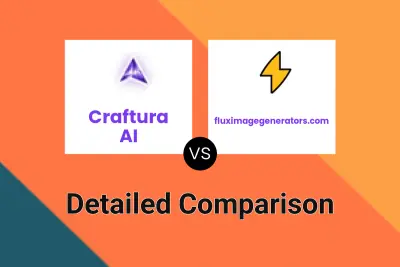
Craftura AI vs fluximagegenerators.com Detailed comparison features, price
ComparisonView details → -
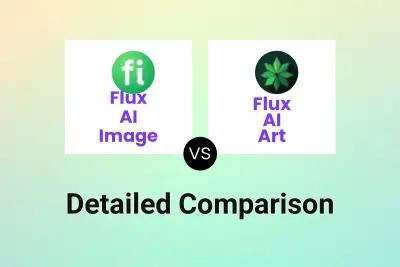
Flux AI Image vs Flux AI Art Detailed comparison features, price
ComparisonView details → -

fluxaionline.com vs Flux AI Art Detailed comparison features, price
ComparisonView details → -

flux1.co vs Flux AI Art Detailed comparison features, price
ComparisonView details → -

fluxaiweb.com vs Flux AI Art Detailed comparison features, price
ComparisonView details → -
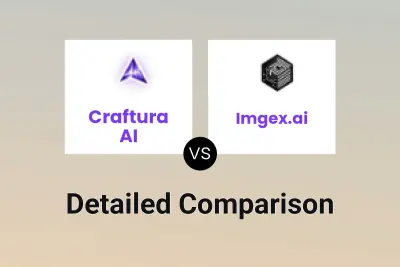
Craftura AI vs Imgex.ai Detailed comparison features, price
ComparisonView details → -
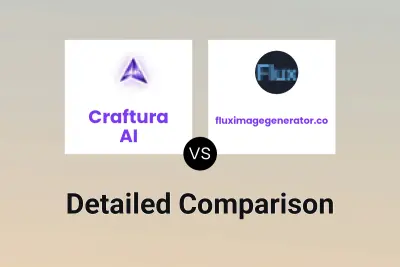
Craftura AI vs fluximagegenerator.co Detailed comparison features, price
ComparisonView details → -

Craftura AI vs Zapimg AI Detailed comparison features, price
ComparisonView details →
Didn't find tool you were looking for?