 Coolors
VS
Coolors
VS
 Colorize Design
Colorize Design
Coolors
Coolors provides a comprehensive suite of color tools that enables users to generate stunning color palettes instantly. The platform offers advanced features including palette generation, contrast checking, image color extraction, and palette visualization on real designs.
Beyond basic color generation, the tool integrates seamlessly with popular design software through extensions for Adobe Creative Suite and Figma, while also offering mobile apps for iOS and Android. The platform allows users to organize palettes into projects and collections, export in multiple formats, and access millions of trending color schemes.
Colorize Design
Colorize Design empowers users to quickly generate stylish and harmonious color palettes by extracting grouped color combinations directly from any website. Leveraging intelligent algorithms, it analyzes a site's visual layout as well as its underlying code—including HTML, CSS, and JS—to provide both visual and code-based palettes for design inspiration and implementation. Users can easily share, edit, or download color palettes tailored to their creative projects.
The platform also offers API access for seamless integration, enabling app developers to automate color and URL extraction for richer design workflows. This makes it an ideal tool for streamlining palette creation and enriching design systems with real-world color data from any online source.
Pricing
Coolors Pricing
Coolors offers Freemium pricing with plans starting from $3 per month .
Colorize Design Pricing
Colorize Design offers Freemium pricing .
Features
Coolors
- Palette Generator: Create color schemes instantly with up to 10 colors
- Image Color Extraction: Extract color palettes from uploaded images
- Contrast Checker: Verify color accessibility and readability
- Export Options: Save palettes in multiple formats including PDF, CSS, and SVG
- Cross-platform Integration: Extensions for Adobe Suite, Figma, and Chrome
- Palette Visualization: Preview color schemes on real designs
- Mobile Apps: Access on iOS and Android devices
- Color Library: Access to 10M+ ready-made color schemes
Colorize Design
- Visual Palette Extraction: Analyzes site snapshots to extract core visual color groupings
- Code Palette Extraction: Scans HTML, CSS, and JS files for in-depth color palette creation
- API Integration: Allows automated color and URL extraction within external applications
- Palette Editing: Enables users to modify and customize extracted color schemes
- Download and Sharing: Users can download palettes or share them via links
Use Cases
Coolors Use Cases
- Creating brand color schemes
- Designing website color palettes
- Developing accessible color combinations
- Extracting colors from inspiration images
- Organizing design project color schemes
- Testing color contrast for accessibility
- Generating matching color combinations
- Exporting color palettes for development
Colorize Design Use Cases
- Designers seeking inspiration from live websites
- Developers automating palette generation within their design tools
- Brand managers creating cohesive color guidelines
- UI/UX professionals extracting palettes for prototypes
- Web agencies analyzing competitor color strategies
FAQs
Coolors FAQs
-
Can I use Coolors for free?
Yes. Coolors is always free to use for everyone. You can choose to upgrade to Coolors Pro for access to premium tools and content. -
What happens to saved palettes when downgrading to free?
Your content won't be deleted. However, since the free plan has limitations in the number of palettes, projects and collections, you'll need to delete older ones to save new ones. -
Is the subscription shared between platforms?
Yes. By becoming a Pro user you will unlock all the features on any Coolors product like website, mobile apps and plugins. -
How many palettes can I save with a free account?
Free users can save up to 10 color palettes, have 1 project and 1 collection, and save up to 5 colors to favorites.
Colorize Design FAQs
-
What types of palettes can I extract from a website?
You can extract both visual palettes based on site screenshots and code palettes analyzed from a site's HTML, CSS, and JS files. -
Can I edit or customize the color palettes after extraction?
Yes, the platform allows you to edit and adjust individual colors within generated palettes. -
Is it possible to download or share the generated color palettes?
Yes, users can download palettes or share them through generated links. -
Does Colorize Design offer an API for integration?
Yes, there is an API available that allows users to integrate color and URL extraction into their own applications.
Uptime Monitor
Uptime Monitor
Average Uptime
99.31%
Average Response Time
447.17 ms
Last 30 Days
Uptime Monitor
Average Uptime
99.86%
Average Response Time
217.9 ms
Last 30 Days
Coolors
Colorize Design
More Comparisons:
-
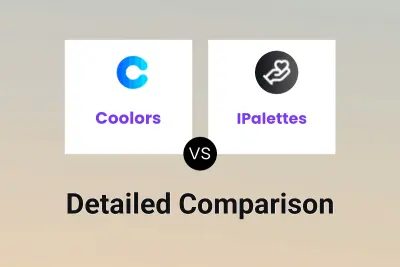
Coolors vs IPalettes Detailed comparison features, price
ComparisonView details → -

Coolors vs Colorify.rocks Detailed comparison features, price
ComparisonView details → -

Coolors vs PalleteAI Detailed comparison features, price
ComparisonView details → -

Coolors vs HueBiz Detailed comparison features, price
ComparisonView details → -

Coolors vs ColorCrawler Detailed comparison features, price
ComparisonView details → -

Coolors vs PaletteColorGenerator Detailed comparison features, price
ComparisonView details → -

ColorFolio vs Colorize Design Detailed comparison features, price
ComparisonView details → -

Hex Color vs Colorize Design Detailed comparison features, price
ComparisonView details →
Didn't find tool you were looking for?