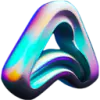 Content Assistant
VS
Content Assistant
VS
 Online Word Editor
Online Word Editor
Content Assistant
Content Assistant is a browser extension designed to transform your content experience. It leverages AI to improve both content composition and review processes, boosting overall efficiency.
With features including Smart Context and Custom Prompts. The tool facilitates a conversational interface enabling the user to effortlessly iterate and enhance material. Additionally, speech-to-text input enables easier prompting and better user interactions.
Online Word Editor
Online Word Editor is an AI writing tool designed to streamline your writing process. It offers a suite of AI-powered features directly within its document editor, enabling users to efficiently generate, rewrite, translate, and improve their content.
By simply inputting a topic, users can leverage the AI to create initial drafts, which can then be further refined and polished using the editor's comprehensive tools. This makes content creation faster and less burdensome.
Pricing
Content Assistant Pricing
Content Assistant offers Free Trial pricing with plans starting from $10 per month .
Online Word Editor Pricing
Online Word Editor offers Free pricing .
Features
Content Assistant
- Smart Context: Automatically retrieves relevant information from the page for referencing in prompts.
- Fully Conversational: Engage in an endless back-and-forth conversation, infinitely iterating and ideating.
- Custom Prompts: Take advantage of predefined prompts or create custom prompts.
- Unlimited Uses: Enhancing content interaction, and enabling personalized experiences.
- Speech To Text: Provide direction for quicker prompting and improved user experience throughout.
Online Word Editor
- AI Document Editor: Generate, rewrite, translate, and improve content within the editor.
- Content Generation: Create content on a blank page by inputting a topic.
- AI Summarizer: Generate summaries of any document.
Use Cases
Content Assistant Use Cases
- Create new emails or reply to existing email threads.
- Engage in conversation about the current page or other topics.
- Generate personalized content through predefined or custom prompts.
- Edit selected content to fix grammar, translate, adjust tone, or update length.
- Interact with the current page or selection to summarize, explain, or get to-dos.
Online Word Editor Use Cases
- Creating blog posts
- Drafting articles
- Generating marketing copy
- Summarizing documents
- Translating text
- Rewriting content
Uptime Monitor
Uptime Monitor
Average Uptime
99.87%
Average Response Time
176.43 ms
Last 30 Days
Uptime Monitor
Average Uptime
100%
Average Response Time
1460.03 ms
Last 30 Days
Content Assistant
Online Word Editor
More Comparisons:
-

Content Assistant vs Writepaw Detailed comparison features, price
ComparisonView details → -
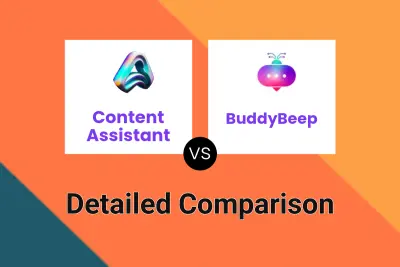
Content Assistant vs BuddyBeep Detailed comparison features, price
ComparisonView details → -

Content Assistant vs lek.ai Detailed comparison features, price
ComparisonView details → -

Content Assistant vs BlogNLP Detailed comparison features, price
ComparisonView details → -

Writing Tools vs Online Word Editor Detailed comparison features, price
ComparisonView details → -

Writekit vs Online Word Editor Detailed comparison features, price
ComparisonView details → -

Reword vs Online Word Editor Detailed comparison features, price
ComparisonView details → -

Content Assistant vs Content Villain Detailed comparison features, price
ComparisonView details →
Didn't find tool you were looking for?