 Clip Studio AI
VS
Clip Studio AI
VS
 VideoStudio AI
VideoStudio AI
Clip Studio AI
Clip Studio AI is a cutting-edge video creation platform that empowers content creators to transform their ideas into engaging faceless videos optimized for social media success. The platform leverages advanced AI technology to generate high-quality content while maintaining user anonymity.
The platform offers comprehensive features including HD clip resolution, background music integration, and multi-language support, making it suitable for creators worldwide. With various subscription tiers available, Clip Studio AI caters to individual content creators, small teams, and large organizations seeking to scale their content production.
VideoStudio AI
VideoStudio AI represents the next generation of AI-powered video creation tools. It leverages state-of-the-art deep learning models to transform text prompts and image inputs into high-resolution videos. The platform is designed to produce videos with remarkable detail and smooth motion, ensuring exceptional quality for various applications.
A key strength of VideoStudio AI is its superior ability to interpret complex prompts and accurately render them in video format, including the clear rendering of text within videos—a common challenge for AI video tools. Users can access its versatile AI models through different methods, including API integration and platforms like Replicate and fal.ai, catering to both professional and non-commercial needs.
Pricing
Clip Studio AI Pricing
Clip Studio AI offers Paid pricing with plans starting from $9 per month .
VideoStudio AI Pricing
VideoStudio AI offers Freemium pricing .
Features
Clip Studio AI
- HD Clip Resolution: High-quality video output for professional content
- Multi-language Support: Create content in multiple languages
- Customized Styling: Flexible video style generation options
- Background Music: Integrated audio support for enhanced content
- Anonymous Creation: Faceless video generation for privacy
VideoStudio AI
- Advanced AI Architecture: Utilizes state-of-the-art deep learning models optimized for video generation.
- Exceptional Video Quality: Generates high-resolution videos with remarkable detail and smooth motion.
- Precise Prompt Adherence: Superior text-to-video and image-to-video synthesis interpreting complex prompts faithfully.
- Versatile Model Options: Offers multiple AI models tailored for different use cases.
- Flexible Access Methods: Accessible via API, Replicate, fal.ai, and open-weight versions for non-commercial use.
- Innovative Text Rendering: Advanced capabilities in rendering clear, readable text within generated videos.
Use Cases
Clip Studio AI Use Cases
- Social media content creation
- TikTok monetization
- Multi-platform content distribution
- Automated video storytelling
- International content creation
- Brand content development
VideoStudio AI Use Cases
- Creating marketing videos from text descriptions.
- Generating visual content from image prompts.
- Prototyping video concepts quickly.
- Producing social media video content.
- Developing professional video applications via API.
- Experimenting with AI video generation for non-commercial projects.
FAQs
Clip Studio AI FAQs
-
How can I make money using Clip Studio on TikTok?
You can monetize your TikTok account by creating engaging faceless videos using Clip Studio AI's platform, which helps you produce consistent, high-quality content that can attract viewers and potential sponsorships. -
Can I create niche-specific content for targeted monetization?
Yes, Clip Studio AI allows you to create customized content for specific niches, helping you target particular audiences and maximize your monetization potential. -
Can I use Clip Studio for other social media platforms besides TikTok?
Yes, while optimized for TikTok, Clip Studio AI's videos can be used across various social media platforms to expand your content reach.
VideoStudio AI FAQs
-
How do credits work on VideoStudio AI?
Credits are used to generate videos, with different models or generation types potentially consuming different amounts. Plans come with a specific allocation of credits. -
What additional features are included with purchased credits?
Purchasing credits provides access to advanced models, private generation capabilities, prompt optimization tools, a commercial use license, and priority support. -
Can I use videos generated with VideoStudio AI for commercial purposes?
Yes, the paid credit packs (Hobby, Starter, Pro plans) include a commercial license allowing for commercial use of the generated videos. -
Do credits expire?
Yes, credits from the free plan expire monthly and do not roll over. Credits purchased via one-time packs have varying expiration periods (typically 1-3 months), and purchasing a new pack extends the expiration date for all existing pack credits.
Uptime Monitor
Uptime Monitor
Average Uptime
99.31%
Average Response Time
1245.33 ms
Last 30 Days
Uptime Monitor
Average Uptime
99.86%
Average Response Time
500.48 ms
Last 30 Days
Clip Studio AI
VideoStudio AI
More Comparisons:
-

Clip Studio AI vs Clippie AI Detailed comparison features, price
ComparisonView details → -

Clip Studio AI vs Caplio Detailed comparison features, price
ComparisonView details → -

Clip Studio AI vs Faceless Generator Detailed comparison features, price
ComparisonView details → -

Vidu Studio AI vs VideoStudio AI Detailed comparison features, price
ComparisonView details → -
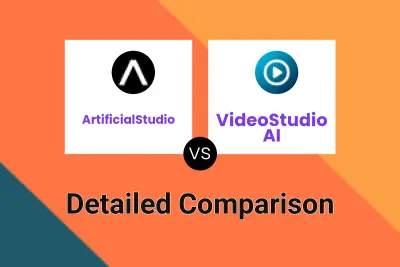
ArtificialStudio vs VideoStudio AI Detailed comparison features, price
ComparisonView details → -

Hunyuan Video vs VideoStudio AI Detailed comparison features, price
ComparisonView details → -

VideoTube vs VideoStudio AI Detailed comparison features, price
ComparisonView details → -

Clip Studio AI vs facelessninja.ai Detailed comparison features, price
ComparisonView details →
Didn't find tool you were looking for?