 Clip Studio AI
VS
Clip Studio AI
VS
 ClipCutAI
ClipCutAI
Clip Studio AI
Clip Studio AI is a cutting-edge video creation platform that empowers content creators to transform their ideas into engaging faceless videos optimized for social media success. The platform leverages advanced AI technology to generate high-quality content while maintaining user anonymity.
The platform offers comprehensive features including HD clip resolution, background music integration, and multi-language support, making it suitable for creators worldwide. With various subscription tiers available, Clip Studio AI caters to individual content creators, small teams, and large organizations seeking to scale their content production.
ClipCutAI
ClipCutAI is an AI-driven platform designed to fully automate video production, specializing in faceless short videos for social media channels. It enables users to generate unique video content by providing a prompt or choosing from presets. The platform's AI model then creates videos on virtually any topic and supports numerous languages, streamlining content creation for channel growth.
Users can further refine the AI-generated videos through an editing interface, which allows for script adjustments, image and character animation, face swapping, and the incorporation of stock footage or personal media. ClipCutAI also facilitates automatic publishing of these videos to multiple platforms like YouTube, TikTok, Instagram, and Facebook, according to a user-defined schedule, enabling consistent content delivery.
Pricing
Clip Studio AI Pricing
Clip Studio AI offers Paid pricing with plans starting from $9 per month .
ClipCutAI Pricing
ClipCutAI offers Freemium pricing with plans starting from $19 per month .
Features
Clip Studio AI
- HD Clip Resolution: High-quality video output for professional content
- Multi-language Support: Create content in multiple languages
- Customized Styling: Flexible video style generation options
- Background Music: Integrated audio support for enhanced content
- Anonymous Creation: Faceless video generation for privacy
ClipCutAI
- AI Video Generation: Creates unique videos on any topic using AI prompts or presets.
- Multilingual Support: Generates videos in numerous languages including English, Spanish, French, German, and more.
- Customization Options: Allows use of custom characters, voices, image animation, and face swapping.
- Automated Publishing: Schedules and automatically posts videos to YouTube, TikTok, Instagram, and Facebook.
- Video Editing Suite: Provides tools to edit video scripts, titles, captions, imagery, and add stock footage or own clips.
- Unique Content Guarantee: Ensures each generated video is original, avoiding content reuse.
Use Cases
Clip Studio AI Use Cases
- Social media content creation
- TikTok monetization
- Multi-platform content distribution
- Automated video storytelling
- International content creation
- Brand content development
ClipCutAI Use Cases
- Automating content creation for faceless YouTube channels.
- Generating engaging short videos for TikTok and Instagram Reels.
- Creating multilingual video content to reach a global audience.
- Regularly publishing informative or entertaining videos on Facebook Pages.
- Streamlining video production for social media marketing campaigns.
FAQs
Clip Studio AI FAQs
-
How can I make money using Clip Studio on TikTok?
You can monetize your TikTok account by creating engaging faceless videos using Clip Studio AI's platform, which helps you produce consistent, high-quality content that can attract viewers and potential sponsorships. -
Can I create niche-specific content for targeted monetization?
Yes, Clip Studio AI allows you to create customized content for specific niches, helping you target particular audiences and maximize your monetization potential. -
Can I use Clip Studio for other social media platforms besides TikTok?
Yes, while optimized for TikTok, Clip Studio AI's videos can be used across various social media platforms to expand your content reach.
ClipCutAI FAQs
-
What is a series in ClipCutAI?
A series is a collection of related videos. For example, you could create a series called 'Interesting History' and have a new video created each week (or day, depending on your plan) related to historical topics. -
How do custom prompts work for video generation?
When you enter a custom prompt for your series, such as 'WW2 Pacific Theater History,' each video created will follow that prompt while avoiding duplication. For varied content within a theme, use broader prompts like 'Please write about a highly interesting event in history related to war.' -
What social media platforms does ClipCutAI support for auto-posting?
ClipCutAI supports automatic posting to YouTube, TikTok, Instagram, and Facebook. You can contact them to request support for other platforms. -
Are the videos generated by ClipCutAI unique?
Yes, each video created is unique and generated using AI. This ensures that no video will be the same as another. -
Do I own the rights to the videos I create with ClipCutAI?
Yes, you own the videos created and can use them as you please. This includes downloading them, using them on other platforms, or selling them to clients.
Uptime Monitor
Uptime Monitor
Average Uptime
99.31%
Average Response Time
1245.33 ms
Last 30 Days
Uptime Monitor
Average Uptime
100%
Average Response Time
118.34 ms
Last 30 Days
Clip Studio AI
ClipCutAI
More Comparisons:
-

Clip Studio AI vs aiclips.co Detailed comparison features, price
ComparisonView details → -

Clip Studio AI vs Short AI Detailed comparison features, price
ComparisonView details → -

Clip Studio AI vs Bitesyzed Detailed comparison features, price
ComparisonView details → -

Clip Studio AI vs vidustudio.co Detailed comparison features, price
ComparisonView details → -

AiReelGenerator vs ClipCutAI Detailed comparison features, price
ComparisonView details → -

facelessninja.ai vs ClipCutAI Detailed comparison features, price
ComparisonView details → -

Clippie AI vs ClipCutAI Detailed comparison features, price
ComparisonView details → -
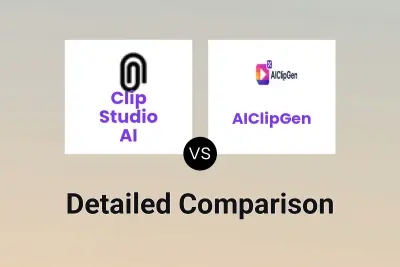
Clip Studio AI vs AIClipGen Detailed comparison features, price
ComparisonView details →
Didn't find tool you were looking for?