 ClearOff
VS
ClearOff
VS
 PicTools.AI
PicTools.AI
ClearOff
ClearOff is a cutting-edge AI-powered image editing tool that revolutionizes the way unwanted elements are removed from photos. Using sophisticated artificial intelligence algorithms, it analyzes images comprehensively to detect and remove objects, people, defects, and watermarks while preserving the original image's sharpness and clarity.
The tool employs advanced deep learning networks and semantic understanding to ensure precise object removal, followed by intelligent editing algorithms that seamlessly fill the gaps with appropriate content. ClearOff's technology maintains exceptional visual quality throughout the editing process, making it an invaluable solution for professional photographers, real estate professionals, and e-commerce businesses.
PicTools.AI
PicTools.AI provides a suite of AI-powered tools designed to simplify and enhance image editing and creation. The platform allows users to generate images from text descriptions, remove backgrounds with precision, change backgrounds, and apply blur effects.
This comprehensive approach ensures users can achieve professional-quality results efficiently. PicTools.AI prioritizes user privacy and data security, with automatic file deletion and no backup storage of uploaded images.
Pricing
ClearOff Pricing
ClearOff offers Freemium pricing .
PicTools.AI Pricing
PicTools.AI offers Freemium pricing with plans starting from $9 per month .
Features
ClearOff
- Superior Image Retention: Preserves original sharpness and clarity throughout editing
- AI-Powered Precision: Advanced algorithms for accurate object detection and removal
- Streamlined Workflow: Simple swipe interface for efficient editing
- Enhanced Productivity: Quick and efficient unwanted object removal
- Versatile Applications: Suitable for multiple industries and use cases
PicTools.AI
- AI Image Generator: Create stunning images from text descriptions.
- Background Remover: Instantly remove backgrounds with unmatched precision.
- Change Background: Easily replace image backgrounds.
- Blur Background: Create stunning focus in photos with precision blur effects.
Use Cases
ClearOff Use Cases
- Removing photobombers from professional photographs
- Cleaning up real estate property photos
- Removing watermarks from product images
- Eliminating distracting background elements
- Removing defects from commercial photography
PicTools.AI Use Cases
- Creating visuals for product photography
- Generating engaging social media content
- Developing marketing materials
- Enhancing personal photos
- Creating custom artwork
FAQs
ClearOff FAQs
-
How many free images can I process per day?
You can process 5 free images per day without creating an account.
PicTools.AI FAQs
-
Is my information safe with PicTools.AI?
Yes, PicTools prioritizes your privacy. Your images are never stored or accessed beyond what's needed to deliver your results, and they are automatically deleted after 24 hours. We do not use or share them for any purposes beyond your editing and creation needs. -
What formats does PicTools.AI support?
PicTools.AI supports all major image formats, including JPG, JPEG, PNG, WEBP, AVIF, GIF, and TIFF. -
Can I use PicTools.AI for commercial projects?
Yes, you can use PicTools.AI for any purpose, including commercial projects. Ensure you comply with copyright laws and have the necessary rights for images you edit or download. -
What are credits?
Credits on PicTools.AI give you full access to all our tools, letting you download high-resolution, high-quality images effortlessly. For just 1 credit each, you can generate stunning AI-powered images, remove or change backgrounds, and add professional blur effects. -
Can I cancel my subscription at any time?
Yes, you can cancel your subscription at any time from your account.
Uptime Monitor
Uptime Monitor
Average Uptime
99.86%
Average Response Time
160.23 ms
Last 30 Days
Uptime Monitor
Average Uptime
0%
Average Response Time
0 ms
Last 30 Days
ClearOff
PicTools.AI
More Comparisons:
-

ClearOff vs AI Watermark Remover Detailed comparison features, price
ComparisonView details → -

ClearOff vs Background Eraser Detailed comparison features, price
ComparisonView details → -

inPixio vs PicTools.AI Detailed comparison features, price
ComparisonView details → -
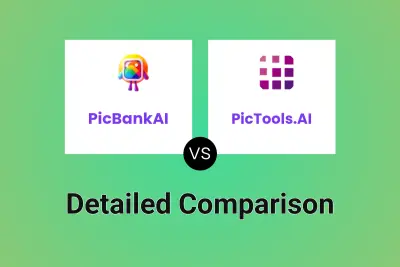
PicBankAI vs PicTools.AI Detailed comparison features, price
ComparisonView details → -
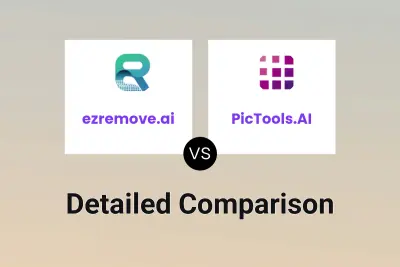
ezremove.ai vs PicTools.AI Detailed comparison features, price
ComparisonView details → -
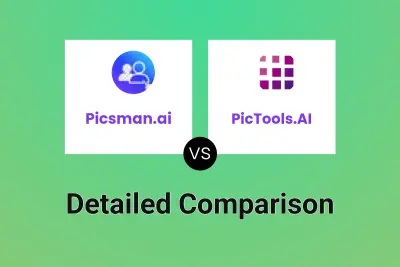
Picsman.ai vs PicTools.AI Detailed comparison features, price
ComparisonView details → -
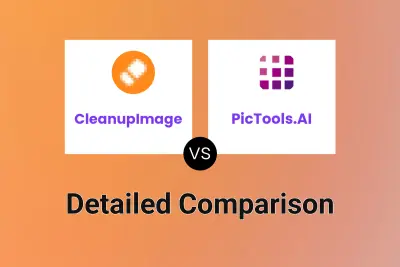
CleanupImage vs PicTools.AI Detailed comparison features, price
ComparisonView details → -

ClearOff vs Clear Background Detailed comparison features, price
ComparisonView details →
Didn't find tool you were looking for?