 Clear Background
VS
Clear Background
VS
 PhotoCut
PhotoCut
Clear Background
Clear Background utilizes advanced Artificial Intelligence to automatically detect and remove backgrounds from images within seconds. This service is designed for users seeking high precision, achieving up to 99% accuracy even with complex edges like hair or transparent objects. The platform emphasizes speed, leveraging an optimized AI processing engine to deliver results quickly, typically within five seconds per image.
The tool supports various image formats for input, including JPG, PNG, WEBP, and TIFF, and allows users to download the output with a transparent background in formats like PNG or WEBP. A key feature is its capability for bulk processing, enabling users such as e-commerce businesses and photographers to handle large volumes of images simultaneously, significantly improving workflow efficiency.
PhotoCut
PhotoCut is an AI-powered photo editing tool designed to help users create professional, high-impact photos for eCommerce, listings, and various business requirements. It leverages artificial intelligence for precise background removal, creative background replacements, and seamless cutouts, enabling users to produce professional-level photos efficiently. The platform automates repetitive editing tasks, allowing for the processing of multiple photos in seconds.
This tool aims to make professional photo editing accessible and affordable by providing a simple interface, fast processing, and high-quality results. PhotoCut is beneficial for businesses of all sizes, helping them save time, reduce costs, and achieve consistent quality in their visual content. It supports the creation of visuals for various platforms, catalogs, and marketing materials, including stand-out social media content through customizable templates and backgrounds tailored to brand identity.
Pricing
Clear Background Pricing
Clear Background offers Freemium pricing .
PhotoCut Pricing
PhotoCut offers Freemium pricing with plans starting from $7 per month .
Features
Clear Background
- Lightning Fast: Optimized AI processing engine delivers results in seconds.
- Pixel Perfect: Advanced AI ensures clean edges and preserves fine details during background removal.
- Bulk Processing: Allows simultaneous background removal for multiple images.
- Format Support: Accepts JPG, PNG, WEBP, TIFF inputs and provides transparent PNG/WEBP outputs.
PhotoCut
- AI-Powered Background Removal: Precisely removes backgrounds from images.
- Creative Background Replacement: Allows users to replace original backgrounds with new ones or templates.
- Seamless Cutouts: Creates clean cutouts of subjects from photos.
- Batch Editing Support: Automates repetitive tasks and processes multiple photos efficiently.
- Customizable Templates: Offers hundreds of royalty-free templates for various industries and marketing needs.
- Add White Background: Easily add a clean white background, ideal for product photos.
- Add Text to Photo: Incorporate text elements into images for branding or information.
- Profile Picture Maker: Tools to create professional and appealing profile pictures.
- Product Photoshoot Tools: Assists in creating business-grade product photos without costly photographers.
Use Cases
Clear Background Use Cases
- E-commerce product photography enhancement
- Streamlining professional photography workflows
- Creating marketing materials with isolated subjects
- Preparing images for graphic design projects
- Processing large batches of images efficiently
PhotoCut Use Cases
- Creating professional product photos for eCommerce listings on platforms like Amazon or Shopify.
- Designing high-impact visuals for business marketing materials and advertisements.
- Generating creative showcases for products in industries such as apparel, jewelry, food, home, and beauty.
- Developing lookbooks featuring flatlay, on-model, or hanging product shots.
- Producing engaging and branded content for social media platforms.
- Quickly editing photos for online catalogs, ensuring a consistent and professional look.
- Removing or changing backgrounds for profile pictures or corporate headshots.
FAQs
Clear Background FAQs
-
How accurate is the AI background removal?
Our AI technology achieves 99% accuracy in background removal, capable of handling complex edges, hair, and transparent objects with precision. The advanced algorithms ensure professional-quality results every time. -
Can I process multiple images at once?
Yes! Our bulk processing feature allows you to remove backgrounds from multiple images simultaneously. This is especially useful for e-commerce businesses and photographers dealing with large volumes of images. -
What image formats are supported?
We support all major image formats including JPG, PNG, WEBP, and TIFF. You can also choose your preferred format for the output, including transparent PNG and WEBP formats. -
How fast is the processing time?
Most images are processed within 5 seconds. Processing time may vary slightly based on image size and complexity, but our optimized AI ensures quick results without compromising quality.
PhotoCut FAQs
-
Do you have a free plan?
Yes, PhotoCut has a free plan for all users. You can access all free templates, stickers, illustrations, etc. and if you wish to gain access to all premium content you can always switch to our premium plans.
Uptime Monitor
Uptime Monitor
Average Uptime
100%
Average Response Time
108.6 ms
Last 30 Days
Uptime Monitor
Average Uptime
99.86%
Average Response Time
522.4 ms
Last 30 Days
Clear Background
PhotoCut
More Comparisons:
-

Clear Background vs Wondershare PixCut Detailed comparison features, price
ComparisonView details → -

Pokecut vs PhotoCut Detailed comparison features, price
ComparisonView details → -
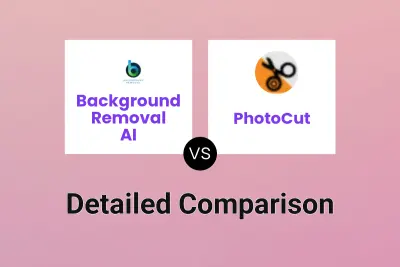
Background Removal AI vs PhotoCut Detailed comparison features, price
ComparisonView details → -

Photozenics vs PhotoCut Detailed comparison features, price
ComparisonView details → -
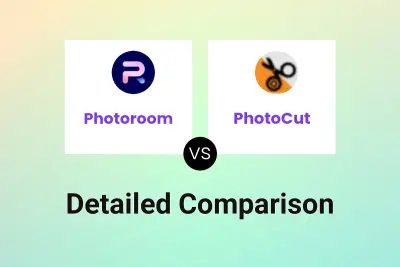
Photoroom vs PhotoCut Detailed comparison features, price
ComparisonView details → -

PhotoPro AI vs PhotoCut Detailed comparison features, price
ComparisonView details → -

img-cut vs PhotoCut Detailed comparison features, price
ComparisonView details → -

Clear Background vs Video Background Remover Detailed comparison features, price
ComparisonView details →
Didn't find tool you were looking for?