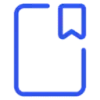 ChatDocuments
VS
ChatDocuments
VS
 DocPower AI
DocPower AI
ChatDocuments
ChatDocuments is an innovative AI-powered application that transforms static documents into interactive chat experiences. The platform seamlessly processes multiple file formats including PDF, PowerPoint presentations, Excel spreadsheets, and Word documents, allowing users to engage with their content through natural conversation.
The platform stands out for its versatility in handling multiple document formats while maintaining security and privacy. With support for multiple languages and an intuitive interface, ChatDocuments makes document interaction accessible to users across different professional domains, from students and recruiters to legal professionals.
DocPower AI
DocPower AI is an advanced tool designed for efficient interaction with various document formats, including PDF, PPT, Excel, and Word files. It leverages a powerful Large Language Model (LLM) to provide smarter responses and maintains a longer memory for improved context understanding during interactions.
The platform offers a range of functionalities such as chatting with files to extract information, summarizing content for quick comprehension, and one-click translation into multiple languages. DocPower AI helps you manage documents in organized manner. A free trial is available, allowing users to experience the tool's capabilities without pre-payment.
Pricing
ChatDocuments Pricing
ChatDocuments offers Freemium pricing with plans starting from $15 per month .
DocPower AI Pricing
DocPower AI offers Free Trial pricing .
Features
ChatDocuments
- Multi-Format Support: Compatible with PDF, PPTX, XLSX, and DOCX files
- Language Flexibility: Supports multiple languages for document interaction
- Secure Processing: Ensures document privacy and security
- Pre-built Prompts: Specialized prompts for different professional contexts
- Easy Integration: No setup required for immediate use
- AI-Powered Analysis: Intelligent document processing and interaction
DocPower AI
- Chat with File: Ask questions and get answers directly from your PDFs.
- Summarize: Quickly summarize your files for easy understanding.
- Translate: Translate documents to all voices with one click.
- Document Management: Keep your documents organized like a library
- Advanced LLM: The most advanced LLM for smarter responses.
- Longer Memory: Longer memory for better context understanding.
- Multiple File Formats: Supports all file formats for your convenience.
Use Cases
ChatDocuments Use Cases
- Summarizing academic chapters and lectures
- Creating and reviewing job descriptions
- Analyzing legal documents and contracts
- Translation of document content
- Proofreading essays and documents
- Writing legal opinions
- Generating interview questions
- Creating professional correspondence
DocPower AI Use Cases
- Summarize work reports quickly
FAQs
ChatDocuments FAQs
-
Which document formats are supported by ChatDocuments.ai?
ChatDocuments supports PDF, PPTX, XLSX, and DOCX file formats. -
How much does it cost to use ChatDocuments.ai?
You can start using ChatDocuments for free. We offer 3 documents for free without the need for a credit card. Paid subscription is $14.99 per month. -
Do I need to set up anything to use ChatDocuments.ai?
No, there's no setup needed to start using ChatDocuments. -
Is my data secure with ChatDocuments.ai?
Yes, ChatDocuments is secure and private. -
In which languages can I use ChatDocuments.ai?
ChatDocuments supports multiple languages, allowing users to interact with their documents in various languages.
DocPower AI FAQs
-
What types of files does DocPower AI support?
DocPower AI supports a variety of formats, including PDF, PowerPoint (PPT), excel and Word documents (Doc). -
How does DocPower AI ensure the safety of my documents?
Your privacy and security are our top priorities. DocPower AI uses advanced encryption to protect your files and data. -
Can DocPower AI help with summarizing long documents?
Yes, our AI can quickly summarize long documents, making it easier for you to understand the key points. -
Can DocPower AI help generate content for my projects?
Yes, DocPower AI can assist you in generating content for various projects by providing summaries, translations, and answering detailed questions based on your input documents.
Uptime Monitor
Uptime Monitor
Average Uptime
76.11%
Average Response Time
260.67 ms
Last 30 Days
Uptime Monitor
Average Uptime
0%
Average Response Time
0 ms
Last 30 Days
ChatDocuments
DocPower AI
More Comparisons:
-
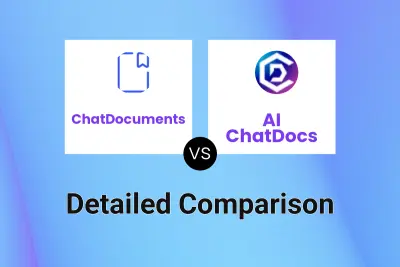
ChatDocuments vs AI ChatDocs Detailed comparison features, price
ComparisonView details → -
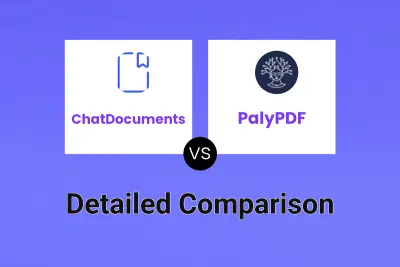
ChatDocuments vs PalyPDF Detailed comparison features, price
ComparisonView details → -
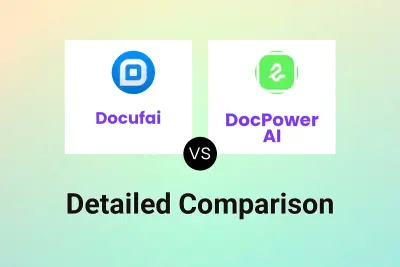
Docufai vs DocPower AI Detailed comparison features, price
ComparisonView details → -
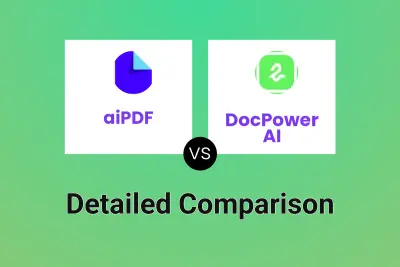
aiPDF vs DocPower AI Detailed comparison features, price
ComparisonView details → -
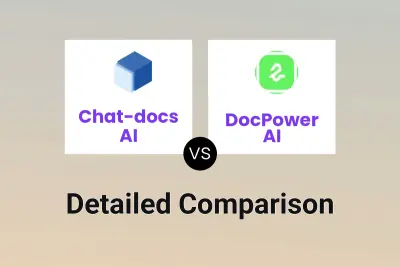
Chat-docs AI vs DocPower AI Detailed comparison features, price
ComparisonView details → -
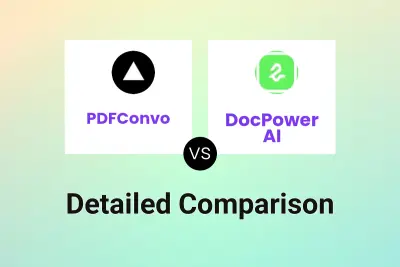
PDFConvo vs DocPower AI Detailed comparison features, price
ComparisonView details → -

ChatDocuments vs Amigotor Detailed comparison features, price
ComparisonView details → -
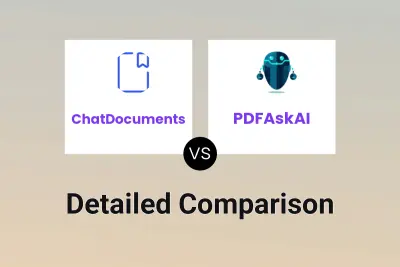
ChatDocuments vs PDFAskAI Detailed comparison features, price
ComparisonView details →
Didn't find tool you were looking for?