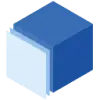 Chat-docs AI
VS
Chat-docs AI
VS
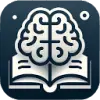 docbot
docbot
Chat-docs AI
Chat-docs AI is a cutting-edge document interaction platform that transforms the way users engage with PDF documents. The platform enables direct dialogue with course materials, scientific papers, books, financial reports, legal documents, and product manuals, making information extraction and understanding more intuitive and efficient.
The tool leverages advanced AI algorithms to analyze both textual and visual content, including formulas, graphs, and images. With features like optical character recognition (OCR), cited sources, and secure file management, Chat-docs AI ensures comprehensive document understanding while maintaining data privacy through encryption.
docbot
docbot allows users to interact with their documents using AI-powered conversational capabilities. It supports a variety of formats, including images, websites, PDFs, Word documents, slideshows, EBooks, and text files, removing the traditional barriers between different document types.
The platform emphasizes a collaborative and mobile-first design. Users can create multiple bots, each with unique knowledge bases, and share them with specific members or make them publicly accessible. All data and queries are encrypted, ensuring security and privacy.
Pricing
Chat-docs AI Pricing
Chat-docs AI offers Freemium pricing with plans starting from $10 per month .
docbot Pricing
docbot offers Freemium pricing .
Features
Chat-docs AI
- Cited Sources: Provides referenced answers with source locations
- Visual Analysis: Interprets formulas, graphs, and images
- OCR Technology: Converts printed/handwritten text to machine-encoded format
- File Management: Easy upload, deletion, and renaming of files
- Data Security: End-to-end encryption for document protection
- Multi-language Support: Processes documents in various languages
docbot
- Natural Language Interaction: Ask questions using natural language, similar to how you would ask a professional.
- Multi-Format Support: Ingests information from images, websites, PDFs, Word documents, slideshows, EBooks, and text files.
- Collaboration: Create and share bots with specific individuals or make them public.
- Mobile-First Design: Offers a simple, user-friendly interface accessible on both web and mobile devices.
- Secure Data Handling: Encrypts all document data and queries both in transit and at rest.
Use Cases
Chat-docs AI Use Cases
- Studying course materials interactively
- Analyzing scientific papers
- Understanding complex books
- Analyzing financial reports
- Navigating legal documents
- Interpreting product user manuals
docbot Use Cases
- Quickly get answers from complex documents.
- Collaborative research and knowledge sharing.
- Creating interactive knowledge bases for teams or families.
- Summarizing information from various sources.
FAQs
Chat-docs AI FAQs
-
Is Chat-docs.ai really free?
Yes, Chat-docs.ai is completely free for basic use, offering unlimited interactions within the limit of 3 PDFs and 20 pages per PDF. -
How does Chat-docs.ai work?
Chat-docs.ai uses advanced artificial intelligence algorithms to analyze PDF content, including text, images, mathematical formulas, and graphics, transforming documents into interactive entities capable of real-time dialogue. -
What security and privacy measures does Chat-docs.ai implement?
Chat-docs.ai uses end-to-end encryption to protect documents and implements strict privacy policies ensuring user data is neither shared nor sold to third parties. -
Does Chat-docs.ai support languages other than English?
Yes, Chat-docs.ai supports multiple languages, allowing users to interact with documents in their native language.
docbot FAQs
-
What document formats does docbot support?
docbot supports images, websites, PDFs, Word documents, slideshows, EBooks (currently EPUBs), and various text formats like free form, JSON, and CSVs. -
How can I request support for additional formats?
To request support for a format not currently supported, you can email docbot. -
How secure is docbot?
All document data and queries are encrypted in transit and at rest. Only family and friends that you share bots with can see live conversations. -
Is there a free plan available?
docbot provides a free quota for testing and fun. Create an account and purchase premium plans within the app.
Uptime Monitor
Uptime Monitor
Average Uptime
0%
Average Response Time
0 ms
Last 30 Days
Uptime Monitor
Average Uptime
0%
Average Response Time
0 ms
Last 30 Days
Chat-docs AI
docbot
More Comparisons:
-
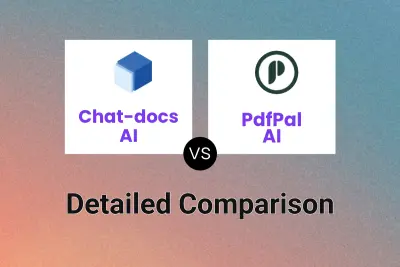
Chat-docs AI vs PdfPal AI Detailed comparison features, price
ComparisonView details → -
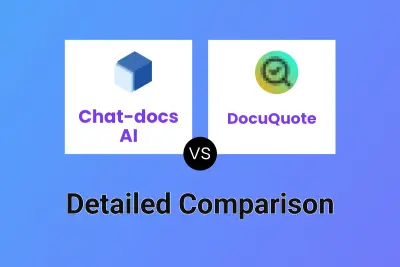
Chat-docs AI vs DocuQuote Detailed comparison features, price
ComparisonView details → -

Chat-docs AI vs DocsChat Detailed comparison features, price
ComparisonView details → -
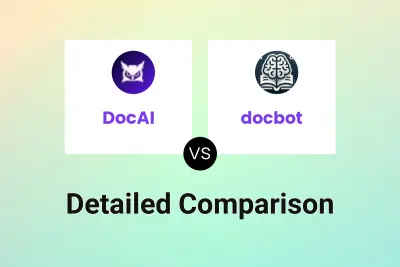
DocAI vs docbot Detailed comparison features, price
ComparisonView details → -

DocsBot AI vs docbot Detailed comparison features, price
ComparisonView details → -
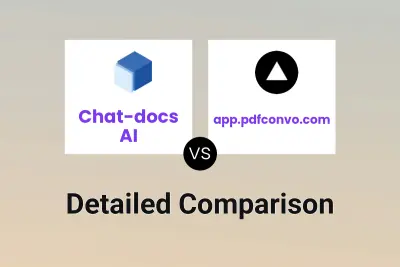
Chat-docs AI vs app.pdfconvo.com Detailed comparison features, price
ComparisonView details → -
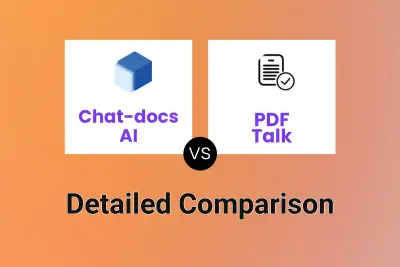
Chat-docs AI vs PDF Talk Detailed comparison features, price
ComparisonView details → -
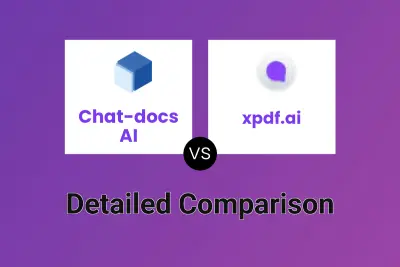
Chat-docs AI vs xpdf.ai Detailed comparison features, price
ComparisonView details →
Didn't find tool you were looking for?