 Change Room Color
VS
Change Room Color
VS
 STYLEHOME
STYLEHOME
Change Room Color
Transform your interior design visualization process with this intuitive room color changing tool. The platform enables users to upload images of their spaces and experiment with different wall colors in real-time, providing an accurate preview of how different color schemes would look in their rooms.
The technology processes images within approximately 30 seconds, offering a seamless and user-friendly experience for homeowners, interior designers, and real estate professionals who want to explore different color options before committing to actual paint.
STYLEHOME
STYLEHOME utilizes AI to provide users with instant room design transformations. By uploading photos of their space, users can quickly receive stunning and realistic designs. This tool is perfect for any size home, from small apartments to large residences. It offers a wide variety of design styles, catering to various tastes and preferences.
STYLEHOME eliminates the complexities of traditional interior design. It gives an affordable solution with a fast turnaround. It is suitable for homeowners, renters, and designers.
Pricing
Change Room Color Pricing
Change Room Color offers Free pricing .
STYLEHOME Pricing
STYLEHOME offers Pay Once pricing .
Features
Change Room Color
- Quick Processing: Results generated in approximately 30 seconds
- Simple Interface: Easy three-step process for color changes
- Open Source: Freely available code on Github
- Area Selection: Precise control over which walls to recolor
STYLEHOME
- Instant Results: Get room designs in seconds.
- Multiple Design Styles: Choose from a wide array of styles.
- Realistic Visualizations: See accurate representations of your redesigned space.
- Affordable Pricing: One-time payment for lifetime access.
- Easy to Use: Generate new designs quickly and easily.
Use Cases
Change Room Color Use Cases
- Interior design planning
- Real estate property staging
- Home renovation visualization
- Color scheme testing
- Room makeover planning
STYLEHOME Use Cases
- Transforming small apartments into stylish living spaces.
- Redesigning large homes with modern or vintage aesthetics.
- Creating themed rooms like gaming rooms or home offices.
- Assisting homeowners in visualizing design changes before committing.
- Helping renters personalize their spaces without permanent alterations.
- Providing professional designers with quick design options for clients.
FAQs
Change Room Color FAQs
-
How long does it take to process an image?
The image processing takes approximately 30 seconds to complete. -
Is the source code available for developers?
Yes, the project is open source and the code is available on Github.
STYLEHOME FAQs
-
What is StyleHome.ai?
It's not explicitly stated what StyleHome.ai is in detail. The context implies that the answer can be inferred from the main description. -
Who developed StyleHome.ai?
StyleHome.ai was developed by devhe4d. -
How does the AI work?
It's not explicitly stated how the AI works in detail. The context implies that the answer can be inferred from the main description. -
How long does it take to get a design?
It takes seconds to get a design. -
Do I need any design experience to use the app?
It's not explicitly stated if you need any design experience. The context implies that the answer can be inferred from the main description.
Uptime Monitor
Uptime Monitor
Average Uptime
99.44%
Average Response Time
77.63 ms
Last 30 Days
Uptime Monitor
Average Uptime
99.45%
Average Response Time
880.21 ms
Last 30 Days
Change Room Color
STYLEHOME
More Comparisons:
-

Room AI vs STYLEHOME Detailed comparison features, price
ComparisonView details → -

Decoritt vs STYLEHOME Detailed comparison features, price
ComparisonView details → -

InstaRoom vs STYLEHOME Detailed comparison features, price
ComparisonView details → -

Interior AI vs STYLEHOME Detailed comparison features, price
ComparisonView details → -

RoomGPT vs STYLEHOME Detailed comparison features, price
ComparisonView details → -

Superdwell vs STYLEHOME Detailed comparison features, price
ComparisonView details → -

Apply Design vs STYLEHOME Detailed comparison features, price
ComparisonView details → -
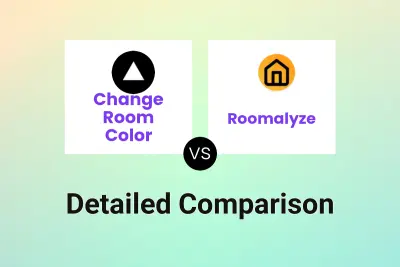
Change Room Color vs Roomalyze Detailed comparison features, price
ComparisonView details →
Didn't find tool you were looking for?