 BlipCut
VS
BlipCut
VS
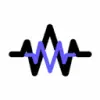 Audiomatic
Audiomatic
BlipCut
BlipCut is a comprehensive AI-powered video translation platform that enables content creators to translate videos across 130+ languages with high accuracy and efficiency. The platform combines advanced speaker recognition technology with AI-driven translation capabilities to deliver professional-quality video localization services.
The platform stands out for its ability to maintain the original speaker's voice through AI voice cloning technology, while providing batch processing capabilities for multiple videos simultaneously. With features like automatic subtitle generation, voice cloning, and multi-speaker recognition, BlipCut offers a cost-effective solution for global content distribution.
Audiomatic
Audiomatic provides automated video dubbing services utilizing advanced AI-powered voice cloning technology. This allows users to translate their video content into numerous languages while maintaining the original speaker's unique voice characteristics and delivery style. The process ensures that the translated audio retains the tone and emotion of the source material.
The platform supports translation from over 100 source languages, including less common ones like Sanskrit and Latin. Translations can be generated into 15 target languages: English, French, Spanish, German, Portuguese, Chinese, Japanese, Hindi, Italian, Korean, Dutch, Polish, Russian, Swedish, and Turkish. Users can start with a free plan that offers monthly credits for translation.
Pricing
BlipCut Pricing
BlipCut offers Freemium pricing .
Audiomatic Pricing
Audiomatic offers Freemium pricing with plans starting from $5 per month .
Features
BlipCut
- Batch Translation: Process multiple videos simultaneously across 130+ languages
- Voice Cloning: Maintain original speaker voices in translated content
- Multi-Speaker Recognition: Accurately identify and translate multiple speakers
- AI Subtitle Generation: Automatically create and translate subtitles
- Source Language Detection: Automatic recognition of input language
- Video Dubbing: AI-powered dubbing with natural-sounding voices
- Clip Maker: Convert long videos into short-form content
- YouTube Integration: Direct translation from YouTube links
Audiomatic
- AI-Powered Voice Cloning: Seamlessly dubs videos while preserving original voices and style.
- Multi-Language Translation: Supports over 100 source languages and translates into 15 target languages.
- Context-Aware Translations: Provides accurate translations that consider the context.
- Style Preservation: Maintains the unique tone, style, and emotion of the original speakers.
- Multiple Input Methods: Accepts video input via YouTube links or direct file uploads.
- Free Tier Availability: Offers 5 minutes of free translation monthly.
Use Cases
BlipCut Use Cases
- Marketing video localization
- Social media content translation
- Educational content adaptation
- Film and movie translation
- Podcast localization
- Healthcare material translation
- News content globalization
- Gaming content translation
Audiomatic Use Cases
- Translating educational videos for a wider audience.
- Dubbing public outreach materials for international distribution.
- Making video content accessible in different languages for creators.
- Expanding business reach by translating marketing or training videos.
- Localizing video content for specific regional markets.
FAQs
BlipCut FAQs
-
How many languages does BlipCut support?
BlipCut supports 130+ languages including English, Chinese (Mandarin, Cantonese, Taiwanese), Spanish, Portuguese, French, Russian, Italian, German, Japanese, Korean, and many more. There are no limitations on source language input. -
Can BlipCut process multiple videos at once?
Yes, BlipCut provides batch video translation features, allowing users to translate one video into multiple languages or multiple videos into different languages simultaneously. -
What is the refund policy?
Refunds are available within 30 days if less than 5 credits of video translation have been used, except for the Testdrive Plan. Any subscription that has used more than 5 credits is not eligible for a refund.
Audiomatic FAQs
-
How is my account usage calculated?
Your usage is based on the duration of the translated video at a rate of 10 credits per minute of audio. You are only charged for successful translations; any failed requests will be automatically refunded. -
I've used all the credits on my account. How can I get more?
You can upgrade your subscription to gain access to additional credits and features. On paid accounts, you also have the option to enable overages in your Subscription page, which allows for additional usage charged at your plan's specified rate. -
Can the videos I translate be used for commercial purposes?
Videos translated by free tier subscribers must keep the Audiomatic watermark. No watermark is added for paid accounts, which come with a commercial-use license. You are responsible for obtaining the proper copyright permissions for all content. -
How does Audiomatic translate my video?
Audiomatic uses state-of-the-art technology to automatically detect, translate, and clone all dialogue in your video. Its advanced speech-to-speech pipeline preserves the original speakers' tone, style, and emotion while translating content with contextual accuracy. -
When does my credit usage reset?
Your credit usage resets every month on the date specified in your Subscription page. If you are on a paid plan, this date will be the start of your billing cycle.
Uptime Monitor
Uptime Monitor
Average Uptime
100%
Average Response Time
224.33 ms
Last 30 Days
Uptime Monitor
Average Uptime
100%
Average Response Time
1836.41 ms
Last 30 Days
BlipCut
Audiomatic
More Comparisons:
-

BlipCut vs CloneDub Detailed comparison features, price
ComparisonView details → -
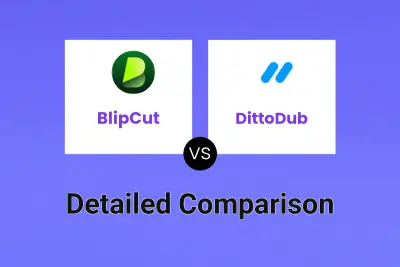
BlipCut vs DittoDub Detailed comparison features, price
ComparisonView details → -

Dubbah vs Audiomatic Detailed comparison features, price
ComparisonView details → -
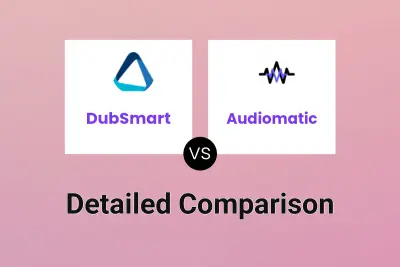
DubSmart vs Audiomatic Detailed comparison features, price
ComparisonView details → -

Dubpro vs Audiomatic Detailed comparison features, price
ComparisonView details → -

Dubify vs Audiomatic Detailed comparison features, price
ComparisonView details → -

BlipCut vs Simon Says AI Detailed comparison features, price
ComparisonView details → -

BlipCut vs AI TranslateVideo Detailed comparison features, price
ComparisonView details →
Didn't find tool you were looking for?