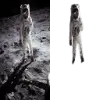 Background Remover AI
VS
Background Remover AI
VS
 PhotoScissors
PhotoScissors
Background Remover AI
Background Remover AI provides an automated solution for removing backgrounds from both images and videos. Users can upload their files directly to the website to process them. The tool leverages artificial intelligence to distinguish the subject from the background and create a clean cutout.
This service aims to simplify the background removal process, offering a straightforward interface where users can compare the original file with the result. It supports processing individual files and is noted as an open-source project.
PhotoScissors
PhotoScissors provides an intuitive solution for removing backgrounds from digital images. Leveraging deep neural networks trained on millions of examples, the tool automatically detects and isolates foreground objects, eliminating the need for manual selection or technical expertise. Users can simply upload an image, and the AI algorithm processes it to create a clean cutout.
Beyond fully automatic removal, PhotoScissors offers tools for refining results. It can effectively handle complex edges, such as hair, and manage transparent objects. Users can also manually mark areas to keep or remove, including a feature to erase backgrounds based on color grouping. The platform allows replacing the removed background with transparency, a solid color, or another background image, making it suitable for various applications like preparing product photos for e-commerce sites (like eBay or Amazon), creating professional portraits, or designing collages.
Pricing
Background Remover AI Pricing
Background Remover AI offers Freemium pricing with plans starting from $12 per month .
PhotoScissors Pricing
PhotoScissors offers Freemium pricing .
Features
Background Remover AI
- Automatic Background Removal: Uses AI to automatically detect and remove backgrounds from images.
- Video Background Removal: Supports removing backgrounds from video files.
- Open Source: The code for the tool is available on GitHub.
- Batch Uploading: Allows uploading multiple files simultaneously (Paid feature).
- Large File Support: Supports converting files up to 100GB (Paid feature).
- Priority Queue: Paid users get priority processing.
PhotoScissors
- AI-Powered Background Removal: Automatically removes backgrounds using deep neural networks trained on millions of images.
- Complex Object Handling: Effectively removes backgrounds around semi-transparent objects like hair.
- Transparent Object Support: Manages background removal for transparent items, retaining necessary textures.
- Manual Refinement Tools: Allows users to mark foreground and background areas for precise control, including color grouping.
- Background Replacement: Swap original backgrounds with transparency, solid colors, or custom images.
- User-Friendly Interface: Designed for ease of use, requiring no technical or design skills.
- Format Support: Works with popular image formats like JPG, PNG, and WebP.
- Online & Desktop Versions: Available as an online tool and downloadable desktop software (Windows/Mac/iOS).
Use Cases
Background Remover AI Use Cases
- Creating transparent backgrounds for product images.
- Preparing images for graphic design projects.
- Editing photos for social media posts.
- Removing backgrounds from videos for editing.
- Isolating subjects in images or videos.
PhotoScissors Use Cases
- Preparing product images for e-commerce platforms (eBay, Amazon, Etsy).
- Creating profile pictures for job seeking or dating websites.
- Replacing backgrounds in portrait or vacation photos.
- Making photo collages and creative compositions.
- Isolating objects for graphic design projects.
- Removing unwanted backgrounds from images with complex edges (hair, fur).
- Editing photos containing transparent objects.
Uptime Monitor
Uptime Monitor
Average Uptime
99.85%
Average Response Time
477.07 ms
Last 30 Days
Uptime Monitor
Average Uptime
99.57%
Average Response Time
73.52 ms
Last 30 Days
Background Remover AI
PhotoScissors
More Comparisons:
-

BackgroundCut vs PhotoScissors Detailed comparison features, price
ComparisonView details → -

Background Eraser vs PhotoScissors Detailed comparison features, price
ComparisonView details → -

AI Photo Editor vs PhotoScissors Detailed comparison features, price
ComparisonView details → -

SnapBG.ai vs PhotoScissors Detailed comparison features, price
ComparisonView details → -

Background Remover AI vs NoBG.app Detailed comparison features, price
ComparisonView details → -

Background Remover AI vs BlurBackground.ai Detailed comparison features, price
ComparisonView details → -

Background Remover AI vs Clear Background Detailed comparison features, price
ComparisonView details → -
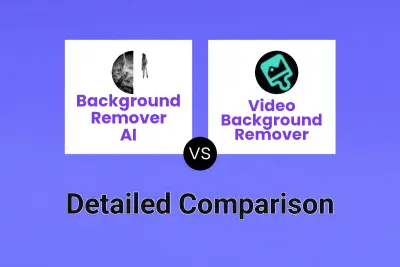
Background Remover AI vs Video Background Remover Detailed comparison features, price
ComparisonView details →
Didn't find tool you were looking for?