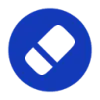 Background Eraser
VS
Background Eraser
VS
 Erase BG
Erase BG
Background Eraser
Background Eraser is a free online tool designed to remove backgrounds from images quickly and efficiently. Leveraging advanced AI technology, the tool automatically detects and eliminates backgrounds, providing users with clean, professional-looking results without the need for manual editing.
The service supports popular image formats such as JPG, PNG, and WEBP, with a maximum file size limit of 10MB. Background Eraser is completely free to use, requiring no registration or credit card information.
Erase BG
Erase BG is a free online service designed for removing backgrounds from images. Utilizing advanced AI, it effectively eliminates backgrounds from photos of humans, animals, and products, delivering high-quality results up to 4K resolution.
The platform supports a wide variety of image formats, including JPG, JPEG, WEBP, and PNG. Beyond background removal, Erase BG provides convenient tools for image conversion, compression, and background color changes. The service is designed for ease of use, requiring no special software or skills, simply drag and drop your images.
Pricing
Background Eraser Pricing
Background Eraser offers Free pricing .
Erase BG Pricing
Erase BG offers Freemium pricing with plans starting from $3 per month .
Features
Background Eraser
- Lightning Fast: Remove backgrounds in seconds with our advanced AI technology
- High Accuracy: Precise edge detection for professional-looking results
- Free to Use: No registration or credit card required
Erase BG
- AI background removal: Our AI detects and removes the background from any image, no matter how complex.
- Free usage: You can remove the background from images for free.
- High-resolution support: Remove the background from images with HD to 4K resolution.
- Transparent PNG output: Download your image with a transparent background in PNG format.
- JPEG output: Download your image with a white background in JPEG format.
- Custom output size: Choose the exact dimensions you need for your output image.
- Drag and drop upload: Upload your image by dragging and dropping it into the box.
- Unlimited uploads: You can upload unlimited photos to erase the background.
- Image converter: Convert image to JPG, PNG, GIF, WEBP formats, and much more.
- Image Compressor: Easily compress images to 5 kb.
- Change background: Change photo background with different colors and backgrounds.
Use Cases
Background Eraser Use Cases
- Creating product photos with clean backgrounds
- Removing backgrounds from portraits for professional use
- Preparing images for graphic design projects
- Creating transparent images for web design
Erase BG Use Cases
- Removing backgrounds from product photos for e-commerce
- Creating transparent PNG images for graphic design
- Preparing images for presentations and social media
- Changing photo backgrounds to different colors
- Compressing images for websites
- Converting images to different formats
FAQs
Background Eraser FAQs
-
What image formats are supported?
We support JPG, PNG, and WEBP formats. The maximum file size is 10MB. -
How accurate is the AI background removal?
Our AI technology provides highly accurate results, especially for images with clear subjects. Complex images may require minor manual adjustments.
Erase BG FAQs
-
Can I download bg(Background) removed HD photos for free?
Yes, you can download unlimited background removed photos for free. There is no any hidden charges. -
What kind of image file formats are compatible with the BG Eraser tool?
Our bg eraser supports most of the image formats including JPG, JPEG, WEBP and PNG images. -
Do I need to create an account for downloading HD background removed photo ?
No, you don't need to create an account for using our service. You can download unlimited bg removed HD photos without any hassle. -
What is the maximum resolution for image supported by your free BG eraser ?
You can remove background from image up to 4K resolution, which is 4000 pixels in width and height. -
Can I change the background color of my photo / use a custom image as a background?
Yes you can change the background color of your photo after removing the background of your photo and can download it in HD.
Uptime Monitor
Uptime Monitor
Average Uptime
86.16%
Average Response Time
110.07 ms
Last 30 Days
Uptime Monitor
Average Uptime
99.86%
Average Response Time
313.77 ms
Last 30 Days
Background Eraser
Erase BG
More Comparisons:
-

Background Eraser vs CleanupImage Detailed comparison features, price
ComparisonView details → -

Background Eraser vs Background Remover Detailed comparison features, price
ComparisonView details → -

Erase.bg vs Erase BG Detailed comparison features, price
ComparisonView details → -
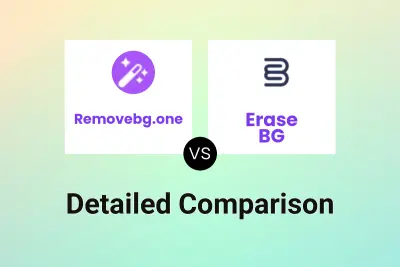
Removebg.one vs Erase BG Detailed comparison features, price
ComparisonView details → -

Outline Image vs Erase BG Detailed comparison features, price
ComparisonView details → -
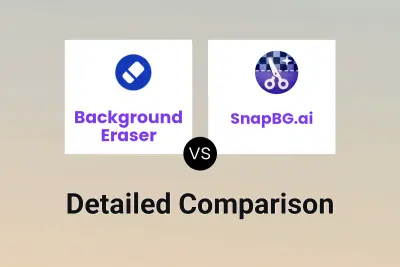
Background Eraser vs SnapBG.ai Detailed comparison features, price
ComparisonView details → -

Background Eraser vs RemoveShadow Detailed comparison features, price
ComparisonView details → -

Background Eraser vs BlurBackground.ai Detailed comparison features, price
ComparisonView details →
Didn't find tool you were looking for?