 Architect AI
VS
Architect AI
VS
 Redraw
Redraw
Architect AI
Architect AI helps users generate cinematic-quality architectural renderings. The software transforms sketches, 3D models, and snapshots into print-quality renders within seconds. The platform allows for a high degree of customization, letting users adjust parameters like environment, weather, and architectural style using natural language input.
It offers diverse style options, from Modernist and Neo-futurism to the styles of famous architects like Zaha Hadid. Data privacy is prioritized; uploaded and generated data is not used for AI training, shared with third parties, or publicly displayed.
Redraw
Redraw offers a comprehensive suite of AI tools designed specifically for professionals in architecture, engineering, and design. Its primary goal is to revolutionize how these professionals leverage AI in their workflows. The platform facilitates the creation of high-quality, realistic renders for both interior and exterior scenes in less than 30 seconds, significantly optimizing project timelines.
Beyond rendering, Redraw provides functionalities to enhance existing renders from various programs like Lumion, Promob, Enscape, and V-Ray, improving textures, lighting, and block details while maintaining project fidelity. It also serves as an idea generator, suggesting design variations and style changes. Users can transform simple sketches or text prompts into detailed, realistic images, and even turn static images into dynamic 3D animations. The platform operates entirely in the cloud, eliminating the need for powerful local hardware.
Pricing
Architect AI Pricing
Architect AI offers Other pricing .
Redraw Pricing
Redraw offers Paid pricing with plans starting from $13 per month .
Features
Architect AI
- Cinematic Quality Rendering: Transform sketches, 3D models, and photos into high-quality, realistic renders.
- Style Presets: Choose from a wide variety of architectural styles, including Modernist, Neo-futurism, Zaha Hadid, and more.
- Free Condition Editing: Change environment, weather, and style using natural language input.
- Data Privacy: Uploaded and generated data is not used for AI training or shared with third parties.
Redraw
- Interior and Exterior Rendering: Generate realistic renders from 3D models in under 30 seconds.
- Render Improvement: Enhance existing renders from various software (Lumion, Vray, etc.) by improving textures, lighting, and blocks.
- Idea Generator: Explore design possibilities and style variations (e.g., rustic to modern) for interiors and exteriors.
- Render from Sketches: Transform hand drawings or simple sketches into realistic images.
- Brush Tool: Make targeted alterations to objects or specific textures within a render.
- Text-to-Image Generation: Create complex buildings or simple objects from text descriptions.
- Image-to-Video Transformation: Convert static images into 3D animations with depth and movement.
Use Cases
Architect AI Use Cases
- Quickly complete architectural designs.
- Facilitate client communications and presentations.
- Generate high-quality renderings for portfolios.
- Schematic design and idea presentation.
- Business communication.
Redraw Use Cases
- Creating quick, high-quality architectural visualizations.
- Enhancing preliminary renders for presentations.
- Generating multiple design options for client review.
- Visualizing concepts from early sketches.
- Modifying specific elements in existing renders.
- Producing unique architectural or design images from text prompts.
- Adding motion and depth to static design images.
Uptime Monitor
Uptime Monitor
Average Uptime
99.86%
Average Response Time
133.31 ms
Last 30 Days
Uptime Monitor
Average Uptime
99.86%
Average Response Time
130.14 ms
Last 30 Days
Architect AI
Redraw
More Comparisons:
-
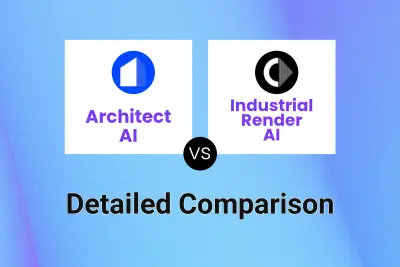
Architect AI vs Industrial Render AI Detailed comparison features, price
ComparisonView details → -

Architect Render vs Redraw Detailed comparison features, price
ComparisonView details → -

ReRender vs Redraw Detailed comparison features, price
ComparisonView details → -

Architect AI vs Redraw Detailed comparison features, price
ComparisonView details → -

ArchVizz AI vs Redraw Detailed comparison features, price
ComparisonView details → -

LookX.AI vs Redraw Detailed comparison features, price
ComparisonView details → -

Interior Render AI vs Redraw Detailed comparison features, price
ComparisonView details → -

Architect AI vs Modernhouses Detailed comparison features, price
ComparisonView details →
Didn't find tool you were looking for?