 AppLogoCreator
VS
AppLogoCreator
VS
 Proicon
Proicon
AppLogoCreator
AppLogoCreator revolutionizes the logo design process by leveraging artificial intelligence to generate professional logos based on simple text descriptions. The platform offers instant logo creation capabilities, allowing users to quickly generate multiple design variations until they find their perfect match.
The service provides high-resolution exports of the final designs, granting users full commercial rights to their created logos. While currently focused on graphical elements, the platform is evolving to include text editing capabilities, making it a comprehensive solution for business branding needs.
Proicon
Proicon utilizes advanced AI technology to empower users to generate distinctive logo designs effortlessly. The platform is engineered to produce high-quality logos rapidly, eliminating the need for prior design expertise. Users can guide the AI by providing input and adjusting preferences related to style, color, and specific elements to achieve a design that aligns with their brand identity.
Upon generating a suitable logo, Proicon provides export options in essential formats, including PNG, JPEG, and importantly, SVG (Vector). This vector format ensures the logo can be scaled to any size without compromising quality, suitable for various applications from web use to large-format printing. Each purchased logo comes with full commercial usage rights, and the service operates on a credit-based system rather than a recurring subscription model.
Pricing
AppLogoCreator Pricing
AppLogoCreator offers Paid pricing with plans starting from $5 per month .
Proicon Pricing
Proicon offers Usage Based pricing .
Features
AppLogoCreator
- Instant Generation: Creates logos within seconds from text descriptions
- High-Resolution Export: Provides high-quality logo files for professional use
- Full Rights: Complete commercial usage rights for all generated logos
- Multiple Iterations: Allows multiple generation attempts for perfect results
- AI-Powered Design: Utilizes advanced AI for professional logo creation
Proicon
- AI Logo Generation: Utilizes fine-tuned AI to create unique logos based on user input.
- Customization Options: Allows adjustment of style, color, and elements for tailored results.
- Multiple Export Formats: Supports PNG, JPEG, and scalable SVG (Vector) formats.
- Commercial Rights: Grants full commercial usage rights for purchased logos.
- No Design Skills Needed: Designed for ease of use, requiring no prior design experience.
- Credit-Based System: Pay per generation credits ($5 for 10 generations), no ongoing subscription.
Use Cases
AppLogoCreator Use Cases
- Business branding creation
- Startup logo design
- Product logo development
- Brand identity establishment
- Quick logo prototyping
Proicon Use Cases
- Designing logos for new businesses.
- Creating brand identities for startups.
- Generating logo options for rebranding projects.
- Quickly visualizing logo concepts.
- Obtaining professional logo assets for websites and marketing materials.
- Developing unique logos without hiring a designer.
FAQs
AppLogoCreator FAQs
-
How do I create a logo?
You give a simple description of your logo and our AI generates stunning logo ideas for you. When you're happy with the results you can edit and export a high definition version of your logo. -
Can it do text?
Not at the moment. We plan to add an editor so you can combine your logos with text. You can use Figma for free to add text to your logo. -
Do I get all the rights to the logos?
Yes, you can use the logos for any purpose, including selling them. -
Do you offer a refund?
No, GPUs are expensive to run. If you can't get good results, we will help you get the result you want.
Proicon FAQs
-
How does Proicon work?
Proicon uses advanced AI technology fine-tuned to generate unique logo designs based on your input. You can customize the style, color, and elements of the logo. -
Can I request revisions to the generated logos?
Direct revisions are not offered. However, you can generate new logos by adjusting your input or style preferences. The provided vector file (SVG) allows you or a designer to make further edits. -
What file formats do I receive for the final logo?
You receive the logo in PNG, JPEG, and SVG (Vector) formats, ensuring scalability without quality loss. -
Is my logo unique and can I use it commercially?
Yes, each logo generated is unique. Upon purchase, you gain full commercial rights to use it for your business. -
How long does it take to generate a logo?
It takes approximately 20 seconds for a single generation (which includes 3 variations) to be ready.
Uptime Monitor
Uptime Monitor
Average Uptime
99.58%
Average Response Time
242.9 ms
Last 30 Days
Uptime Monitor
Average Uptime
99.71%
Average Response Time
151.07 ms
Last 30 Days
AppLogoCreator
Proicon
More Comparisons:
-

AppLogoCreator vs Logome Detailed comparison features, price
ComparisonView details → -

AppLogoCreator vs Logogenie Detailed comparison features, price
ComparisonView details → -

AppLogoCreator vs WhateverLogo Detailed comparison features, price
ComparisonView details → -

MyLogo.ai vs Proicon Detailed comparison features, price
ComparisonView details → -

LogoMakeria vs Proicon Detailed comparison features, price
ComparisonView details → -

LogoGen vs Proicon Detailed comparison features, price
ComparisonView details → -
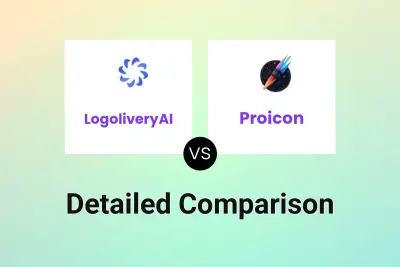
LogoliveryAI vs Proicon Detailed comparison features, price
ComparisonView details → -

Turbologo vs Proicon Detailed comparison features, price
ComparisonView details →
Didn't find tool you were looking for?