 AiVOOV
VS
AiVOOV
VS
 Voiser
Voiser
AiVOOV
AiVOOV is a cutting-edge text-to-speech solution that transforms written content into natural-sounding voiceovers within seconds. Powered by advanced AI technology and top cloud service providers, it offers both standard TTS voices and Neural Text-to-Speech (NTTS) voices, delivering superior speech quality through machine learning techniques.
The platform provides access to over 1000 voices across 150+ languages and accents, making it an ideal solution for professionals seeking to create high-quality voiceovers without the expense of traditional recording studios or voice actors. AiVOOV integrates seamlessly with popular platforms like WordPress, Canva, and Adobe Express, offering a comprehensive solution for various content creation needs.
Voiser
Voiser is an innovative platform that leverages artificial intelligence to provide seamless text-to-speech (TTS) and speech-to-text (STT) conversion services. The platform supports over 75 languages and offers more than 550 voice options, allowing for a highly customizable and natural-sounding audio experience.
Voiser's advanced technology ensures high accuracy in transcriptions and realistic, human-like voice generation. The tool allows to convert audio and video files into text, and to upload files in numerous formats, including .mp3, .wav, .flac, .aac, .wma, .ogg, .aiff, .avi, .mp4, .mov, .webm, .mpeg, and .3gp.
Pricing
AiVOOV Pricing
AiVOOV offers Freemium pricing with plans starting from $15 per month .
Voiser Pricing
Voiser offers Freemium pricing .
Features
AiVOOV
- Multiple Voice Options: Over 1000+ voices in 150+ languages and accents
- AI Neural Voices: Advanced NTTS technology for natural-sounding speech
- Integration Support: Compatible with WordPress, Canva, Adobe Express, and more
- Audio Management: Project organization, storage, and merging capabilities
- Format Versatility: Document to speech, URL scraping, and SRT generation
- Podcast Support: RSS feed generation for podcast platforms
- Background Music: Add and merge background music with voiceovers
- Commercial Usage: Licensed for commercial applications
Voiser
- Text-to-Speech: Convert text into natural-sounding speech in 75+ languages.
- Speech-to-Text: Transcribe audio and video files into text with high accuracy.
- Multiple Language Support: Offers a wide range of languages and dialects.
- Voice Variety: Provides 550+ voice options, including Ultra HD and emotional tones.
- YouTube Integration: Transcribe YouTube videos and add subtitles, dubbing features.
- File Upload Versatility: Supports multiple audio and video file formats.
- API Access: Offers API access for text-to-speech and speech-to-text services.
- Customization Options: Features like automatic punctuation and speaker detection.
Use Cases
AiVOOV Use Cases
- Audio Articles
- YouTube Videos
- IVR Systems
- Marketing Content
- IoT Devices
- Podcast Creation
- E-Learning Materials
Voiser Use Cases
- Creating audio content for videos and podcasts
- Transcribing interviews, meetings, and lectures
- Generating voiceovers for presentations and marketing materials
- Adding subtitles to videos
- Developing voice-enabled applications
- Creating audio versions of website content
- Cloning voice
- Creating talking avatars
FAQs
AiVOOV FAQs
-
Can I try AiVOOV for free?
Yes, the registration is free of cost. You can sign in and check all features in trial account before purchase any convenient plans. -
Do characters rollover if not used?
No, the characters don't rollover when the subscription is renewed, they get reset as per the plan quota. -
Why should I use an AI voice generator instead of hiring voice artists?
AI text to speech is time and cost-effective while retaining the quality of your voice overs. It gives you complete control over your process, and allows you to directly convert your home recordings or scripts into voiceovers.
Voiser FAQs
-
What is Voiser?
Voiser offers AI-powered solutions, specializing in converting text to natural-sounding speech and transcribing audio/video files into text with high accuracy in numerous languages. -
What file formats does Voiser support for transcription?
Voiser supports a variety of file formats, including .mp3, .wav, .flac, .aac, .wma, .ogg, .aiff, .avi, .mp4, .mov, .webm, .mpeg, and .3gp. -
What are the export formats for the transcripts?
You can download transcripts in Word, Excel, TXT, and SRT subtitle formats.
Uptime Monitor
Uptime Monitor
Average Uptime
99.03%
Average Response Time
1306.77 ms
Last 30 Days
Uptime Monitor
Average Uptime
97.42%
Average Response Time
894.13 ms
Last 30 Days
AiVOOV
Voiser
More Comparisons:
-

AiVOOV vs Tiktok AI Voice Detailed comparison features, price
ComparisonView details → -

AiVOOV vs TTO Talk Detailed comparison features, price
ComparisonView details → -

AiVOOV vs MicMonster Detailed comparison features, price
ComparisonView details → -
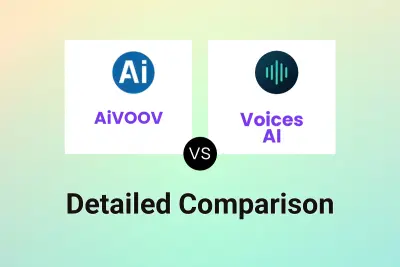
AiVOOV vs Voices AI Detailed comparison features, price
ComparisonView details → -

Voisi AI Toolkit vs Voiser Detailed comparison features, price
ComparisonView details → -

VoiceClone-AI vs Voiser Detailed comparison features, price
ComparisonView details → -

Speechson vs Voiser Detailed comparison features, price
ComparisonView details → -

AiVOOV vs app.speechnow.co Detailed comparison features, price
ComparisonView details →
Didn't find tool you were looking for?