 AiPPT
VS
AiPPT
VS
 Slidely AI
Slidely AI
AiPPT
AiPPT is an AI-powered presentation tool designed to simplify and streamline the creation process. It allows users to generate complete presentations with a single click, transforming ideas and documents into engaging slides.
The platform supports both PowerPoint and Google Slides, providing a wide range of elegant templates. By leveraging AI, AiPPT handles tasks such as outline generation and content structuring, significantly reducing the time and effort traditionally required for presentation design.
Slidely AI
Slidely AI is a PowerPoint add-in designed to streamline the presentation formatting process. It leverages an AI-powered recommendations engine to enhance the visual appeal of slides with a single click.
This tool offers a comprehensive solution for creating professional-looking presentations quickly and efficiently. Beyond simple aesthetics, Slidely AI also helps ensure consistency and accuracy by proofreading and correcting minor mistakes within the presentation content.
Pricing
AiPPT Pricing
AiPPT offers Free pricing .
Slidely AI Pricing
Slidely AI offers Contact for Pricing pricing .
Features
AiPPT
- Auto-generate Presentation Outlines: Automatically creates presentation outlines based on user input.
- Transform Documents to Presentation Slides: Converts documents in various formats, including Word, into PowerPoint or Google Slides.
- Elegant Presentation Templates: Offers a wide selection of pre-designed templates.
- PowerPoint & Google Slides Support: Compatible with both PowerPoint and Google Slides.
- One-Click Creation: Generates presentations from just a title with a single click.
Slidely AI
- Format slide in one-click: Revamp slides using the AI-powered recommendations engine.
- Search for the best templates: Search a library of millions of templates.
- One command bar: Access PowerPoint functions and Slidely AI utilities using CTRL+K.
- Re-use your previous slides: Anonymize and save PPTs for later use as templates.
- Corporate icons and infographics: Access a library of icons and infographics.
- Proofread your slides easily: Fix inconsistencies and minor mistakes with a single click.
Use Cases
AiPPT Use Cases
- Creating presentations for sales pitches.
- Developing educational courseware.
- Preparing project presentations for investors.
- Generating reports for class presentations.
- Quickly creating marketing presentations.
Slidely AI Use Cases
- Creating professional presentations quickly
- Improving the visual appeal of existing presentations
- Ensuring consistency in presentation formatting
- Saving time on manual slide formatting
- Reusing existing slides as templates
- Proofreading presentation content for errors
Uptime Monitor
Uptime Monitor
Average Uptime
95.88%
Average Response Time
1485.13 ms
Last 30 Days
Uptime Monitor
Average Uptime
100%
Average Response Time
205.53 ms
Last 30 Days
AiPPT
Slidely AI
More Comparisons:
-

ppt.ai vs Slidely AI Detailed comparison features, price
ComparisonView details → -

GenPPT vs Slidely AI Detailed comparison features, price
ComparisonView details → -

Revent AI vs Slidely AI Detailed comparison features, price
ComparisonView details → -
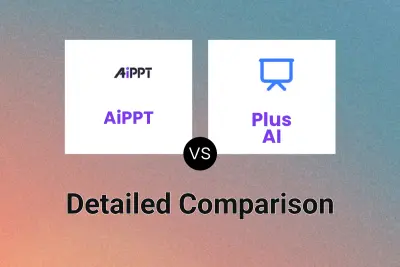
AiPPT vs Plus AI Detailed comparison features, price
ComparisonView details → -
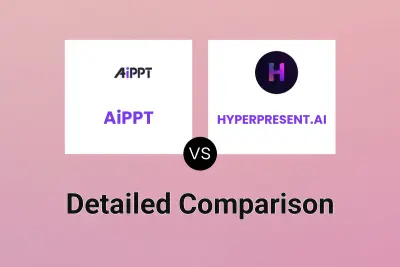
AiPPT vs HYPERPRESENT.AI Detailed comparison features, price
ComparisonView details → -

AiPPT vs Bestppt Detailed comparison features, price
ComparisonView details → -
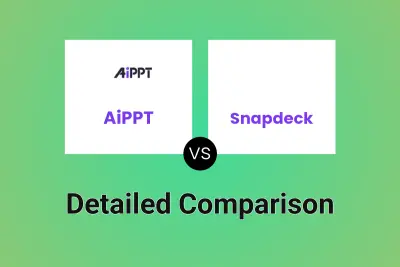
AiPPT vs Snapdeck Detailed comparison features, price
ComparisonView details → -

AiPPT vs QLINA Detailed comparison features, price
ComparisonView details →
Didn't find tool you were looking for?