 AIMusicGen.ai
VS
AIMusicGen.ai
VS
 Lyrics to Song
Lyrics to Song
AIMusicGen.ai
AIMusicGen.ai revolutionizes music creation by offering a sophisticated AI-powered platform that transforms text and lyrics into professional-quality songs. The platform supports creating compositions up to 4 minutes long with crystal-clear sound quality and provides extensive customization options for genre, mood, tempo, and vocals.
The service stands out with its rapid generation time of under one minute, vocal-melody separation technology, and support for multiple languages including English, Spanish, Japanese, and Arabic. All generated music comes with full commercial usage rights and is completely copyright-free, making it ideal for content creators, marketers, and music professionals.
Lyrics to Song
Lyrics to Song provides an AI-driven platform for transforming written lyrics into complete musical compositions. Users describe their desired musical style, and the AI generates multiple song variations based on this input. The platform supports a broad spectrum of genres, enabling customization of elements like mood, tempo, and instrumentation.
It features tools designed for both experienced musicians and individuals without technical musical skills. Users can fine-tune the AI-generated tracks using a multi-track editor. Completed songs can be exported in high-quality formats suitable for various applications, including streaming and professional projects. The process is designed to be quick, generating compositions rapidly.
Pricing
AIMusicGen.ai Pricing
AIMusicGen.ai offers Freemium pricing with plans starting from $12 per month .
Lyrics to Song Pricing
Lyrics to Song offers Freemium pricing .
Features
AIMusicGen.ai
- Extended Compositions: Generate songs up to 4 minutes long with professional quality
- Rapid Generation: Create complete songs in under one minute
- Multi-language Support: Create music in various languages including English, Spanish, Japanese, and Arabic
- Vocal-Melody Separation: Customize lyrics while maintaining existing melodies
- Commercial License: All generated music comes with full commercial usage rights
- Customization Options: Control genre, mood, tempo, and vocal preferences
Lyrics to Song
- AI Composition: Generate original melodies, harmonies, and complete songs with advanced AI algorithms.
- Style Customization: Choose from dozens of genres and customize the mood, tempo, and instrumentation.
- Multi-track Editing: Fine-tune creations with an intuitive multi-track editor.
- High-Quality Export: Export music in studio-quality formats (MP3, WAV, MIDI).
- Easy Sharing: Share creations directly to social platforms or collaborate.
- Lightning Fast Generation: Generate complete compositions quickly.
Use Cases
AIMusicGen.ai Use Cases
- Creating background music for video content
- Developing custom jingles for advertising
- Producing royalty-free music for podcasts
- Generating demo tracks for music production
- Creating custom soundtracks for marketing campaigns
- Producing music for social media content
Lyrics to Song Use Cases
- Independent musicians turning lyrics into songs.
- Music educators making songwriting accessible in classrooms.
- Content creators needing background music or unique tracks.
- Independent filmmakers creating custom soundtracks.
- Hobbyists exploring music creation without technical skills.
- Songwriters quickly prototyping musical ideas.
FAQs
AIMusicGen.ai FAQs
-
Is AI-generated music legal?
Yes, all music generated through AIMusicGen.ai is 100% legal and copyright-free, with full ownership rights granted to users under a comprehensive commercial license. -
Will music platforms like Spotify recommend AI-generated music?
Yes, music platforms including Spotify accept AI-generated music that meets their quality standards and guidelines, just like traditionally produced music. -
How can I customize the language of my generated song?
The platform supports multiple languages including English, German, Spanish, Portuguese, Japanese, Korean, Cantonese, Mandarin, and Arabic. Users can select their preferred language in the customization options before generating a song.
Lyrics to Song FAQs
-
Do I need musical experience to use Lyrics To Song?
Not at all! Lyrics To Song is designed for everyone, from complete beginners to professional musicians. Our intuitive interface and AI assistance make music creation accessible to all. -
What genres of music can I create?
Lyrics To Song supports a wide range of genres including pop, rock, electronic, classical, jazz, hip-hop, ambient, and many more. You can also blend genres to create unique sounds. -
Who owns the music I create with Lyrics To Song?
You retain full ownership of any music you create using our platform. You're free to use your creations for personal or commercial purposes without any royalty obligations to us. -
Can I export my music to use in other applications?
Yes! You can export your music in various formats including MP3, WAV, and MIDI. These files can be imported into DAWs like Ableton, Logic Pro, or FL Studio for further editing. -
How Long Does It Take To Create A Song?
It takes 1-2 minutes to create a song with Lyrics To Song.
Uptime Monitor
Uptime Monitor
Average Uptime
99.58%
Average Response Time
235.4 ms
Last 30 Days
Uptime Monitor
Average Uptime
100%
Average Response Time
417.13 ms
Last 30 Days
AIMusicGen.ai
Lyrics to Song
More Comparisons:
-
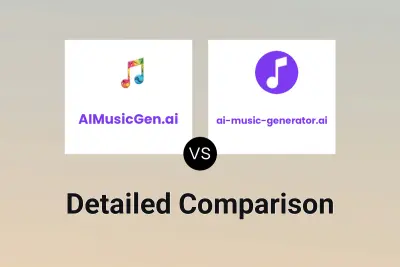
AIMusicGen.ai vs ai-music-generator.ai Detailed comparison features, price
ComparisonView details → -

AIMusicGen.ai vs Music AI Detailed comparison features, price
ComparisonView details → -

AIMusicGen.ai vs Suno AI Music Detailed comparison features, price
ComparisonView details → -

AiMusician vs Lyrics to Song Detailed comparison features, price
ComparisonView details → -

ToMusic vs Lyrics to Song Detailed comparison features, price
ComparisonView details → -

ChordChord vs Lyrics to Song Detailed comparison features, price
ComparisonView details → -
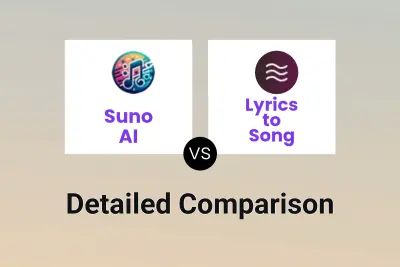
Suno AI vs Lyrics to Song Detailed comparison features, price
ComparisonView details → -

AIMusicGen.ai vs AI-Song Detailed comparison features, price
ComparisonView details →
Didn't find tool you were looking for?