 AI Video Cut
VS
AI Video Cut
VS
 FastCut
FastCut
AI Video Cut
AI Video Cut is an innovative video transformation platform that leverages artificial intelligence to automatically convert long-form videos into engaging short-form content. The platform offers smart features including face detection, automatic captioning, and multiple aspect ratio support, making it ideal for creating content across various social media platforms.
The service provides ready-to-use prompts for creating different types of content, from viral clips to product highlights, while supporting multiple languages and offering high-quality transcription. Users can customize their videos with different caption styles, adjust video lengths, and export content in various aspect ratios including 9:16, 4:3, and 1:1.
FastCut
FastCut is an AI-powered video editing tool designed to simplify and speed up the creation of engaging short-form content. It automates time-consuming tasks, allowing creators, editors, and marketers to focus on their message rather than the editing process.
The platform leverages AI to automate processes such as captioning, adding B-rolls and images, removing silences, and enhancing audio. This helps users to significantly improve the quality and impact of their videos without requiring extensive manual effort.
Pricing
AI Video Cut Pricing
AI Video Cut offers Freemium pricing with plans starting from $9 per month .
FastCut Pricing
FastCut offers Paid pricing with plans starting from $5 per month .
Features
AI Video Cut
- Smart Crop & Face Detection: Automatic face detection and perfect framing
- Multilingual Support: Works with videos in any language
- Adaptable Aspect Ratios: Export in 9:16, 4:3, 1:1 formats
- Video Captions: Multiple caption style options
- Custom Prompts: AI-powered video cutting based on text instructions
- Accurate Transcription: High-quality automatic transcription
- Flexible Length Options: 7, 15, or 25 phrase duration choices
- Video Regeneration: Create multiple clips from the same video
FastCut
- Auto Captions: Accurate Captions, transcribed from your video automatically.
- Trending Templates: Make videos in the style of top creators like Hormozi, Ali, etc.
- Automatic GIFs using AI: Auto adds meme GIFs, stickers. Increases viewer engagement.
- Google Image Search: Search the web for any image and seamlessly add it in 1 click.
- AI-powered B-rolls & Images: Auto-add engaging visuals
- Text- Based Video Triming: Trim & fine-tune videos easily
- Silence Removal: Remove awkward pauses instantly
- Audio Enhancer: Get studio-quality sound in one click
- Background Music: Perfectly sync background audio
- Split-Screen Gameplay: Hook viewers with engaging gameplays in split screen
Use Cases
AI Video Cut Use Cases
- Creating YouTube Shorts from long videos
- Converting content for TikTok and Instagram
- Generating product demonstration clips
- Creating viral social media content
- Repurposing event and webinar footage
- Making podcast highlight clips
- Producing promotional video ads
- Creating multilingual content versions
FastCut Use Cases
- Creating viral reels for social media
- Enhancing video content with automatic captions and visuals
- Streamlining the video editing process for creators and marketers
- Producing engaging short-form video content quickly
- Improving audio quality and removing silences in videos
FAQs
AI Video Cut FAQs
-
How do you calculate video upload minutes?
Video upload minutes are calculated based on the duration of videos uploaded in a month. Each plan has a monthly limit, and the duration of each uploaded video is deducted from this limit. -
Do upload minutes refresh every month?
Yes, for paid plans, upload minutes refresh at the beginning of each billing cycle. The Free plan includes a one-time set of 50 minutes that doesn't refresh. -
What does Regeneration mean?
Regeneration allows users to create new clips from the same uploaded video by applying different prompts or caption styles without re-uploading the video.
FastCut FAQs
-
Can I try the service before paying?
The content does not mention a free trial explicitly, it says "Start Free, No Credit Card Required", meaning users can experience limited services. -
Do you provide discounts?
Yes, there is a 20% discount offered when paying yearly. -
Can I get a refund?
The provided content does not contain information about refunds.
Uptime Monitor
Uptime Monitor
Average Uptime
99.43%
Average Response Time
981.59 ms
Last 30 Days
Uptime Monitor
Average Uptime
95.69%
Average Response Time
1516.72 ms
Last 30 Days
AI Video Cut
FastCut
More Comparisons:
-

AI Video Cut vs Vizard Detailed comparison features, price
ComparisonView details → -

AI Video Cut vs Shorts Generator AI Detailed comparison features, price
ComparisonView details → -
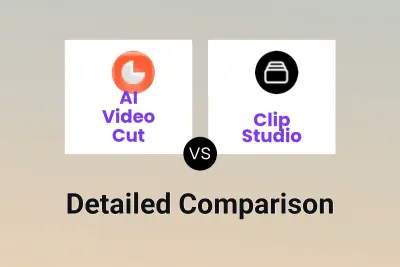
AI Video Cut vs Clip Studio Detailed comparison features, price
ComparisonView details → -

AI Video Cut vs MakeShorts Detailed comparison features, price
ComparisonView details → -

wisecut.ai vs FastCut Detailed comparison features, price
ComparisonView details → -
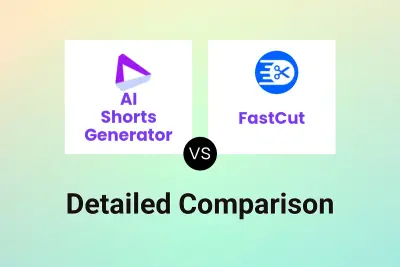
AI Shorts Generator vs FastCut Detailed comparison features, price
ComparisonView details → -
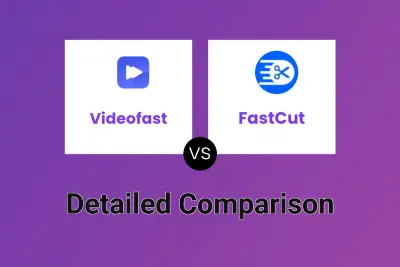
Videofast vs FastCut Detailed comparison features, price
ComparisonView details → -

AI Video Cut vs AIClipGen Detailed comparison features, price
ComparisonView details →
Didn't find tool you were looking for?