 AI Room Styles
VS
AI Room Styles
VS
 Design My Room
Design My Room
AI Room Styles
AI Room Styles is an innovative tool that helps individuals, architects, real estate agents transform their rooms into a dream setting with just a few clicks. With 40 free monthly renderings, users can explore thousands of possible setups. The platform offers numerous room styles and ambiance setups. Each request generates 4 new random designs to imagine amazing rooms. Users can choose among all types of rooms - kitchen, living room, bedroom, etc, and select the right style like modern, Asian, eclectic, or more traditional style. The tool also enables color customization and even shopping related furniture. User's privacy is the priority with the images kept private and secured.
Design My Room
Design My Room harnesses advanced AI technology to revolutionize the interior design process through a user-friendly iOS application. By simply taking a photo or uploading an existing picture of any room, users receive five unique design variations tailored to their space.
The platform streamlines home makeover projects by providing instant design inspiration, eliminating the need for costly interior design consultations or time-consuming manual visualization tools. Each generated design offers a fresh perspective on space utilization and decor possibilities.
Pricing
AI Room Styles Pricing
AI Room Styles offers Freemium pricing with plans starting from $5 per month .
Design My Room Pricing
Design My Room offers Paid pricing .
Features
AI Room Styles
- 40 free monthly renderings: Explore thousands of possible setups.
- Diverse room styles: Choose from modern, Asian, eclectic or a more traditional style for your rooms.
- Color customization: Select from a wide range of ambiances to find the perfect color for your space.
- Shopping feature: Modify a single element with a different style or color, or shop related furniture after the renderings are generated.
- Security and privacy: The images uploaded are kept secure and private.
Design My Room
- Quick Generation: Redesigns rooms in seconds
- Multiple Options: Provides 5 different design variations
- Photo Integration: Works with both new photos and uploaded images
- iOS Compatibility: Designed specifically for iPhone users
- Instant Visualization: Shows immediate design transformations
Use Cases
AI Room Styles Use Cases
- Home decoration: Individuals can use this tool to visualize different decoration styles for their homes.
- Work for architects: Architects can utilize this tool to create various designs for their projects.
- Real estate agents: Real estate agents can use this tool to create alluring room pictures for their clients.
Design My Room Use Cases
- Home renovation planning
- Interior design inspiration
- Room makeover visualization
- Design concept exploration
- Real estate staging ideas
- Home decor planning
FAQs
AI Room Styles FAQs
-
How many free renderings does the tool offer per month?
The tool offers 40 free renderings per month for users to explore different room setups. -
What types of rooms can users select while using the tool?
Users can choose among various room types like kitchen, living room, bedroom, etc., to apply different styles and colors. -
Is user privacy maintained while using the tool?
Yes, the tool ensures user privacy by keeping uploaded images secure and private.
Design My Room FAQs
-
What devices is Design My Room compatible with?
Design My Room is currently only available for iPhone users through the App Store. -
How many design options do I get per room photo?
The app generates 5 different design variations for each room photo you submit.
Uptime Monitor
Uptime Monitor
Average Uptime
99.86%
Average Response Time
161.67 ms
Last 30 Days
Uptime Monitor
Average Uptime
100%
Average Response Time
105.77 ms
Last 30 Days
AI Room Styles
Design My Room
More Comparisons:
-
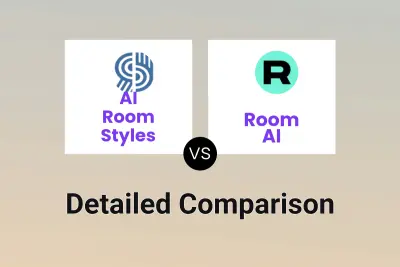
AI Room Styles vs Room AI Detailed comparison features, price
ComparisonView details → -

AI Room Styles vs DesignAi Detailed comparison features, price
ComparisonView details → -

AI Room Styles vs Decoratly Detailed comparison features, price
ComparisonView details → -

Interior AI vs Design My Room Detailed comparison features, price
ComparisonView details → -
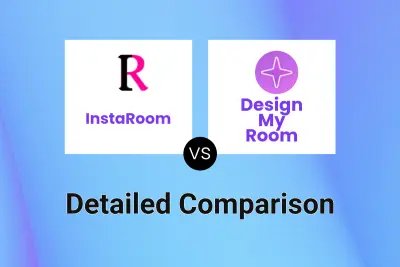
InstaRoom vs Design My Room Detailed comparison features, price
ComparisonView details → -
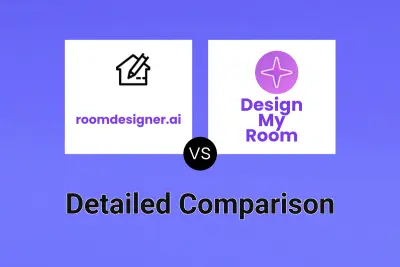
roomdesigner.ai vs Design My Room Detailed comparison features, price
ComparisonView details → -

AI Room Styles vs RoomInterior.Design Detailed comparison features, price
ComparisonView details → -
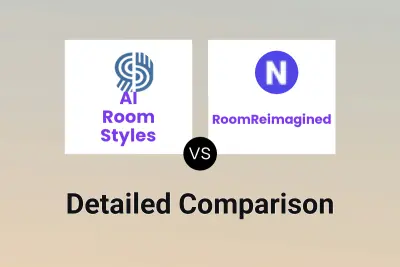
AI Room Styles vs RoomReimagined Detailed comparison features, price
ComparisonView details →
Didn't find tool you were looking for?