 AI Resume Builder
VS
AI Resume Builder
VS
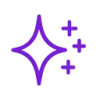 ResuLoom AI
ResuLoom AI
AI Resume Builder
AI Resume Builder is engineered to help users create professional, ATS-optimized resumes. The AI-powered platform understands what employers are looking for, and provides a resume perfectly crafted in seconds.
It offers features like smart sections, real-time AI assistance, and customizable templates. Forget about struggles with writing and formatting - AI handles it all.
ResuLoom AI
ResuLoom AI leverages artificial intelligence to help users craft professional resumes and personalized cover letters effortlessly and without the need to create an account. With a focus on simplicity and user experience, it offers instant AI-powered suggestions for summaries, job descriptions, and skills, allowing users to create polished documents in minutes. The platform features a range of contemporary templates, an intuitive editor, and seamless options to export or share completed resumes and cover letters in PDF format.
Designed for accessibility, ResuLoom AI enables job seekers to generate tailored, job-winning documents with no paywalls or design expertise required. Its integrated cover letter generator ensures each application is uniquely matched to the job, further increasing the chances of success in competitive markets.
Pricing
AI Resume Builder Pricing
AI Resume Builder offers Freemium pricing with plans starting from $29 per month .
ResuLoom AI Pricing
ResuLoom AI offers Free pricing .
Features
AI Resume Builder
- AI-Powered Resume Builder: Beat the ATS and land more interviews with AI.
- Smart Sections: Intelligently organized resume sections.
- AI Writing Assistant: Generates tailored content.
- ATS-Optimized: Creates resumes that pass Applicant Tracking System scans.
- Customizable Templates: Offers various design options.
- Instant AI Suggestions: Provides real-time feedback and improvements.
- Real-time AI Chat: Allows for easy customization through conversation.
ResuLoom AI
- AI-Powered Suggestions: Automatically improves summaries, work experience, and skills sections.
- Intuitive Resume Editor: Easy customization of resume sections without design skills.
- Modern Templates: Selection of clean, professional templates for various professions.
- Undo & Redo: Instantly revert or reapply edits while creating or updating documents.
- Instant Export & Sharing: Download resumes and cover letters as PDFs or share via public links.
- No Login Required: Access all features without account creation or paywalls.
- AI Cover Letter Generator: Crafts tailored cover letters to match job applications instantly.
Use Cases
AI Resume Builder Use Cases
- Creating a resume for a specific job application
- Updating an existing resume with current information
- Generating multiple resume versions for different industries
- Overcoming writer's block when creating a resume
- Ensuring a resume is ATS-compliant
ResuLoom AI Use Cases
- Quickly creating a professional resume for a job application.
- Generating a personalized cover letter tailored to a specific job posting.
- Improving existing resumes with AI-generated suggestions for better impact.
- Designing visually modern resumes for different industries using ready-made templates.
- Preparing job application documents efficiently without the need for registration.
FAQs
AI Resume Builder FAQs
-
How does our AI-powered resume builder work?
Our advanced AI analyzes your input and creates a tailored resume. It understands industry standards, optimizes for ATS, and provides real-time suggestions to enhance your resume's impact. -
Can I customize my resume after it's generated?
Absolutely! You can easily customize any part of your resume. Our AI assistant is always ready to help you make changes or improvements through a simple chat interface. -
Is my data safe and secure?
Yes, we take data security very seriously. All your information is encrypted and stored securely. We never share your personal data with third parties. -
How does the AI ensure my resume passes ATS scans?
Our AI is trained on the latest ATS algorithms and industry standards. It optimizes your resume's content and format to ensure high compatibility with various ATS systems, increasing your chances of getting past initial screenings. -
Can I use it for different job applications?
Yes! You can create multiple versions of your resume, each tailored for different job applications or industries. Our AI helps you highlight the most relevant skills and experiences for each position.
ResuLoom AI FAQs
-
Do I need to create an account to use the resume and cover letter builder?
No, all features on ResuLoom AI are accessible without creating an account. -
Are there any charges or paywalls to use the templates and export features?
No, ResuLoom AI is completely free and does not impose paywalls for accessing templates or exporting documents. -
Can I customize the sections and content of my resume?
Yes, the intuitive editor allows you to add and personalize sections according to your profession and experience. -
Is it possible to download my resume or cover letter as a PDF?
Yes, completed resumes and cover letters can be instantly exported in PDF format or shared via a public link.
Uptime Monitor
Uptime Monitor
Average Uptime
99.86%
Average Response Time
943.27 ms
Last 30 Days
Uptime Monitor
Average Uptime
99.58%
Average Response Time
223.73 ms
Last 30 Days
AI Resume Builder
ResuLoom AI
More Comparisons:
-
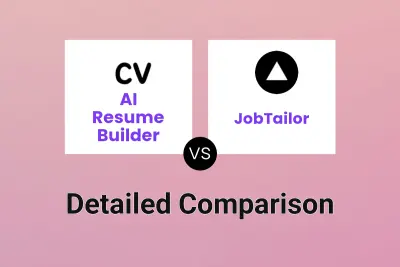
AI Resume Builder vs JobTailor Detailed comparison features, price
ComparisonView details → -

AI Resume Builder vs Seekario Detailed comparison features, price
ComparisonView details → -
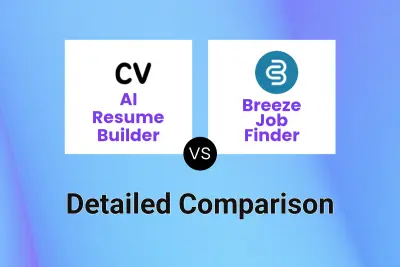
AI Resume Builder vs Breeze Job Finder Detailed comparison features, price
ComparisonView details → -
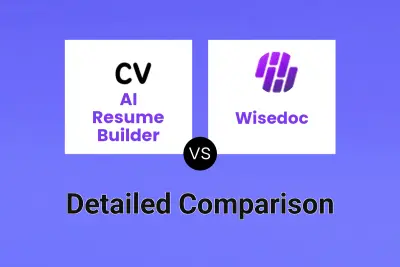
AI Resume Builder vs Wisedoc Detailed comparison features, price
ComparisonView details → -

ResumeKit vs ResuLoom AI Detailed comparison features, price
ComparisonView details → -

ResumeMaker.Online vs ResuLoom AI Detailed comparison features, price
ComparisonView details → -

Cvlogin vs ResuLoom AI Detailed comparison features, price
ComparisonView details → -

AI Resume Builder vs ResumeLM Detailed comparison features, price
ComparisonView details →
Didn't find tool you were looking for?