 AI Pro Management
VS
AI Pro Management
VS
 Team-GPT
Team-GPT
AI Pro Management
AI Pro Management leverages cutting-edge artificial intelligence technology to revolutionize traditional project management practices. The platform integrates GPT-4 powered chatbot functionality that serves as a personal project manager, capable of handling queries, project modifications, report generation, and cost estimations.
The platform offers robust features including dynamic Gantt chart visualization, resource allocation optimization, risk assessment tools, and comprehensive document management capabilities. With a strong focus on data security, the platform ensures user data isn't used for model training and provides enhanced privacy options through OpenAI Azure Service integration for enterprise clients.
Team-GPT
Team-GPT is a collaborative AI platform designed to enhance productivity and streamline workflows across various departments and industries. It provides a centralized workspace where teams can connect their knowledge, collaborate on projects, and leverage the power of multiple AI models.
The platform offers a secure environment, ensuring data privacy and compliance with industry standards like SOC II, ISO27001, and GDPR. Team-GPT is built to be model-agnostic, giving it's users the flexibility to use various models like OpenAI, Anthropic, Azure OpenAI, LLaMa, Mixtral and Google Gemini.
Pricing
AI Pro Management Pricing
AI Pro Management offers Freemium pricing with plans starting from $15 per month .
Team-GPT Pricing
Team-GPT offers Paid pricing with plans starting from $20 per month .
Features
AI Pro Management
- AI Chatbot: GPT-4 powered personal project manager
- Interactive Gantt Chart: Visual project timeline and dependency management
- Resource Management: Efficient workforce optimization and allocation
- Document Management: Centralized repository with AI-generated descriptions
- Risk Assessment: AI-powered risk analysis and mitigation
- Cost Management: Planned vs actual cost tracking
- Team Collaboration: Integrated discussion spaces and whiteboard
- Work Breakdown Structure: AI-assisted WBS generation
Team-GPT
- Projects: Connect your knowledge and collaborate in Projects.
- AI Toolkit: Speed up work with smart AI tools.
- Multiple Models: Unlock your workspace’s full potential with powerful language models.
- Privacy & Security: A seamless and secure experience to safeguard your data at every step.
- Pages: Go from draft to final in seconds with your AI editor.
- Prompt Library: Save and reuse your most used prompts and personas.
- Custom Instructions: Specify what the AI should consider in its response.
- Image Generation: Generate visuals directly within the workspace.
- Web Search: Access real-time information and insights by analyzing web pages.
- File Uploads (RAG): Upload files for the AI to analyze and extract insights.
Use Cases
AI Pro Management Use Cases
- Project timeline planning and visualization
- Team resource allocation and management
- Risk assessment and mitigation planning
- Document organization and collaboration
- Cost estimation and tracking
- Team communication and coordination
- Project progress monitoring
- Automated report generation
Team-GPT Use Cases
- Increase content production efficiency.
- Accelerate M&A deal closures.
- Achieve company-wide AI adoption.
- Increase software development efficiency.
- Increase productivity.
- Reduce operational costs.
- Organize conversations and prompts into easily accessible folders.
- Manage multiple AI models.
FAQs
AI Pro Management FAQs
-
What AI capabilities does the platform offer?
The platform offers AI-powered features including chatbot assistance, WBS generation, risk assessment, report generation, duration estimation, cost estimation, and document summaries. -
How does the platform handle data security?
The platform ensures data security by not using customer data for model training and offers an optional OpenAI Azure Service for enterprise clients requiring enhanced privacy controls. -
What storage capacity is available in different plans?
The Free plan offers 10 GB storage, Professional plan provides 500 GB storage, and Enterprise plan includes 1 TB pooled storage per user. -
What are the project limits for different plans?
The Free plan allows up to 5 projects, while Professional and Enterprise plans offer unlimited projects.
Team-GPT FAQs
-
Are there any training materials or resources available to help my team adopt Team-GPT?
Team-GPT is built to simplify the complexities of AI. With Team-GPT anyone can become an expert in AI and find value in it. Just send them an invite and Team-GPT will take care of onboarding them with out ChatGPT for Work interactive course. The course is FREE and is integrated into the Team-GPT platform. Thanks to it many non-technical users have discovered the magic of AI collaboration. We also provide an extensive Knowledge Base filled with various resources to help you onboard your whole team into Team-GPT. -
Is a ChatGPT subscription required to use Team-GPT?
No, you don’t need a ChatGPT Plus subscription to use Team-GPT. Access to OpenAI models is included in your subscription. -
Can I chat with more than one AI model?
Team-GPT is model agnostic and allows you to connect to a large range of models from OpenAI, Anthropic, Azure OpenAI, LLaMa, Mixtral and Google Gemini, including access to Dall-E. -
What is the difference between the Business and Enterprise plans?
The Business plan is designed for smaller teams with a minimum of 10 users, starting at $20 per user per month. The Enterprise plan is for larger organizations, starting at 150 users, with custom pricing. Enterprise includes additional features such as deployment on private cloud or on-premises, enterprise security measures, unlimited workspaces, and more. -
How do I choose the right plan for my team?
If you’re a small to mid-sized team looking for collaboration tools, the Business plan should suit your needs. It includes shared workspaces, a personalized AI toolkit, and access to the latest AI models. For larger organizations that require advanced features like private cloud/on-premise deployment, enterprise-level security, and custom AI model deployment, the Enterprise plan is more suitable.
Uptime Monitor
Uptime Monitor
Average Uptime
100%
Average Response Time
638.13 ms
Last 30 Days
Uptime Monitor
Average Uptime
99.72%
Average Response Time
156.1 ms
Last 30 Days
AI Pro Management
Team-GPT
More Comparisons:
-
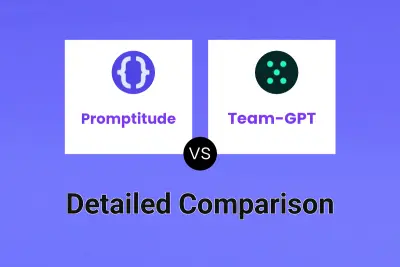
Promptitude vs Team-GPT Detailed comparison features, price
ComparisonView details → -
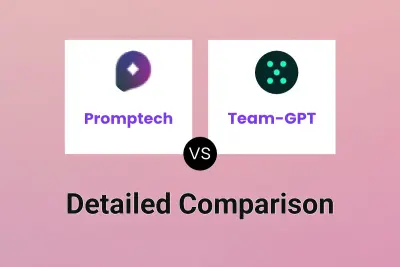
Promptech vs Team-GPT Detailed comparison features, price
ComparisonView details → -

AICamp vs Team-GPT Detailed comparison features, price
ComparisonView details → -

AI Pro Management vs EstimateAI Detailed comparison features, price
ComparisonView details → -
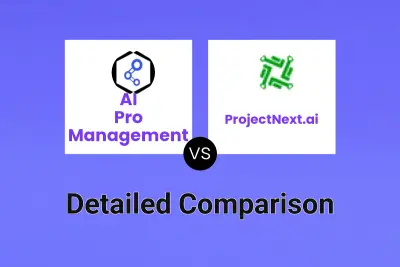
AI Pro Management vs ProjectNext.ai Detailed comparison features, price
ComparisonView details → -

AI Pro Management vs Dart Detailed comparison features, price
ComparisonView details → -

AI Pro Management vs Celoxis Detailed comparison features, price
ComparisonView details → -

AI Pro Management vs PathfindAI Detailed comparison features, price
ComparisonView details →
Didn't find tool you were looking for?