 AI Portrait
VS
AI Portrait
VS
 Momo AI
Momo AI
AI Portrait
AI Portrait offers a revolutionary approach to portrait photography. Leveraging advanced artificial intelligence, this platform empowers users to transform ordinary photos into professional-grade portraits with a diverse range of artistic styles.
With over 2,000 styles to select, users gain access to an expansive creative canvas. The service promises a quick and seamless experience, delivering a new portrait in as little as 20 seconds.
Momo AI
Momo AI is an advanced tool that leverages artificial intelligence to create incredibly realistic images of its users. By training the AI with 8-12 personal photos, individuals can generate a wide variety of portraits that mimic the quality of a professional photographer. This process allows users to produce numerous captivating photos showcasing different perspectives and poses.
The platform offers versatility, enabling the creation of images suitable for various contexts, from professional business needs and CV enhancements to engaging social media content. Users can select model images to inspire the style and pose of their generated photos, visualizing themselves in different scenarios, outfits, hairstyles, or even locations worldwide without requiring physical photoshoots. Momo AI aims to provide a seamless and efficient way to obtain high-quality, personalized images for any occasion via its mobile apps.
Pricing
AI Portrait Pricing
AI Portrait offers Free Trial pricing .
Momo AI Pricing
Momo AI offers Freemium pricing .
Features
AI Portrait
- Diverse Styles: Over 2,000 portrait styles available.
- Quick Generation: Create portraits in as little as 20 seconds.
- Single Photo Input: Requires only one photo to generate multiple AI portraits.
- Midjourney V5 Integration: Utilizes advanced AI technology for high-quality results.
- Free Generation: Offers a free option to generate AI portraits.
Momo AI
- AI Training: Familiarize the AI with your appearance using 8-12 photos.
- Realistic Photo Generation: Create lifelike photos resembling professional photography.
- Model Image Inspiration: Generate photos based on the style and pose of selected model images.
- Versatile Outputs: Produce photos suitable for business, CVs, social media, profile pictures, and more.
- Virtual Try-On: Visualize different hairstyles, makeup, and outfits.
- Location Simulation: Generate self-portraits in various locations worldwide.
- Mobile App: Available on iOS and Android for on-the-go photo generation.
Use Cases
AI Portrait Use Cases
- Enhancing social media profiles
- Creating unique avatars
- Generating professional headshots
- Refreshing online image across platforms
- Experimenting with different artistic styles
Momo AI Use Cases
- Creating professional headshots for CVs and business profiles.
- Generating unique and engaging content for social media platforms.
- Producing high-quality profile pictures.
- Experimenting with new hairstyles, makeup looks, and outfits virtually.
- Building a diverse modeling portfolio without physical photoshoots.
- Visualizing oneself in different global locations or settings.
- Creating 'mini-me' or baby versions of oneself.
- Generating artistic pregnancy photos.
FAQs
AI Portrait FAQs
-
What is an AI portrait?
AI Portrait is crafted based on your facial features, merging them with various artistic styles. Thanks to the rapid advancements in artificial intelligence and image generation technologies like Midjourney, we can create diverse AI Portraits for you, suitable for different contexts and occasions. -
How to make AI portraits?
Simply upload your photo at ai-portraits.org and wait for 30-60 seconds to receive your desired AI portrait. We also offer a complimentary email delivery service; your AI portrait will be sent to your inbox shortly after it's generated. -
Can the AI portrait generated here be used for commercial purposes?
Of course! Images produced by Midjourney are original. The AI portrait generated for you based on this does not infringe on any third-party copyrights and is suitable for commercial use.
Momo AI FAQs
-
How many photos are needed to train the Momo AI?
You need to select 8-12 of your actual photos to familiarize the AI with your appearance. -
How long does it take to train the AI?
The AI training process takes only a few minutes. -
Can I generate photos based on specific poses or styles?
Yes, you can select from a wide range of model images, and the AI will generate photos inspired by their style and pose. -
Is Momo AI available as a mobile app?
Yes, the Momo mobile app is accessible on both iOS and Android devices. -
What types of photos can Momo AI generate?
Momo AI can generate various photos, including professional business images, CV photos, social media content, profile pictures, virtual new looks (hairstyles, outfits), photos in different locations, 'mini-me' versions, and pregnancy photos.
Uptime Monitor
Uptime Monitor
Average Uptime
95.86%
Average Response Time
854.39 ms
Last 30 Days
Uptime Monitor
Average Uptime
99.58%
Average Response Time
103.73 ms
Last 30 Days
AI Portrait
Momo AI
More Comparisons:
-
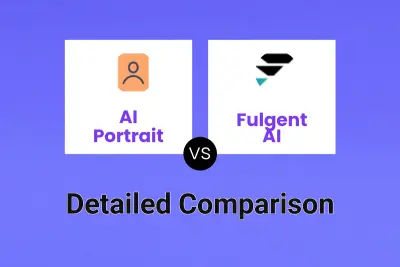
AI Portrait vs Fulgent AI Detailed comparison features, price
ComparisonView details → -

AI Portrait vs KIRAHeadshots Detailed comparison features, price
ComparisonView details → -

AI Portrait vs Headshot Maker Detailed comparison features, price
ComparisonView details → -
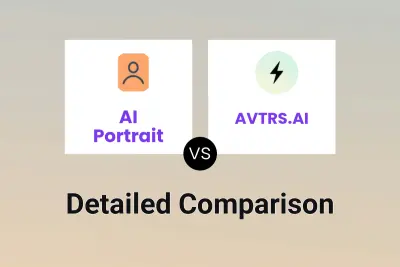
AI Portrait vs AVTRS.AI Detailed comparison features, price
ComparisonView details → -
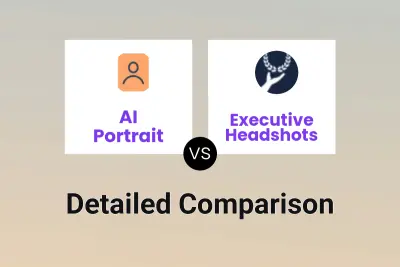
AI Portrait vs Executive Headshots Detailed comparison features, price
ComparisonView details → -

MyPhotoByAI vs Momo AI Detailed comparison features, price
ComparisonView details → -
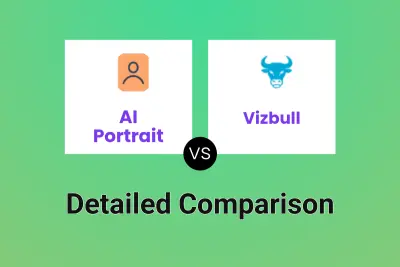
AI Portrait vs Vizbull Detailed comparison features, price
ComparisonView details → -
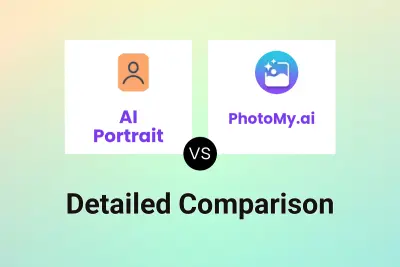
AI Portrait vs PhotoMy.ai Detailed comparison features, price
ComparisonView details →
Didn't find tool you were looking for?