 AI Portrait Art
VS
AI Portrait Art
VS
 Photogen by AI
Photogen by AI
AI Portrait Art
AI Portrait Art is an innovative platform that leverages artificial intelligence to transform ordinary photographs into stunning artistic portraits. The service encompasses a wide range of creative tools, including classic art stylization, live portrait animation, claymation effects, pixel art conversion, and professional image enhancement capabilities.
The platform offers versatile functionality through twelve distinct tools, enabling users to create everything from masterpiece-style portraits and animated images to custom stickers and restored vintage photos. Each tool is designed to deliver high-quality results while maintaining user accessibility and professional standards.
Photogen by AI
Leverage artificial intelligence to convert standard selfies into professional-grade portraits suitable for various purposes, including job applications, dating profiles, and digital content. This tool streamlines the process of obtaining high-quality images without needing a traditional photoshoot or photographer.
Users begin by uploading a set of 10-20 selfies taken in diverse environments. The system then utilizes these images to train a personalized AI model, a process typically completed within an hour. Once the model is ready, users can generate an unlimited number of high-quality photos, selecting from numerous preset styles or customizing elements like poses, expressions, and backgrounds to match their unique aesthetic or brand identity.
Pricing
AI Portrait Art Pricing
AI Portrait Art offers Pay Once pricing with plans starting from $6 per month .
Photogen by AI Pricing
Photogen by AI offers Freemium pricing with plans starting from $15 per month .
Features
AI Portrait Art
- Artistic Style Transfer: Transform photos into masterpiece-style portraits
- Multi-Pose Generation: Create diverse portrait poses from a single photo
- Live Portrait Animation: Convert still images into animated portraits
- Image Restoration: Enhance and restore old family portraits
- Style Variety: Access to multiple artistic styles including claymation, pixel art, and gaming artwork
- Image Enhancement: Professional upscaling and refinement tools
- Custom Digital Assets: Create personalized portrait stickers and emojis
- Colorization: Convert black and white photos to color
Photogen by AI
- Personal AI Model Training: Creates a unique AI model based on 10-20 user selfies.
- AI-Powered Photo Generation: Transforms selfies into high-quality, lifelike portraits.
- Diverse Photo Packs: Offers over 60 preset packs for various styles (e.g., corporate, street-style).
- Customizable Output: Allows fine-tuning of poses, expressions, and background settings.
- Unlimited Photo Generation: Generate unlimited photos once the AI model is trained (subject to plan limits where applicable).
- Tiered Quality & Quantity: Offers different image quality levels and monthly generation limits based on subscription plan.
Use Cases
AI Portrait Art Use Cases
- Personal artistic portrait creation
- Social media content generation
- Family photo restoration
- Digital communication assets
- Gaming and streaming content
- Professional photo enhancement
- Digital art creation
- Memory preservation
Photogen by AI Use Cases
- Creating professional headshots for LinkedIn and job applications.
- Generating attractive photos for dating profiles.
- Producing unique content for social media platforms.
- Developing images for personal projects or branding.
- Obtaining studio-quality portraits without a photographer.
FAQs
AI Portrait Art FAQs
-
What types of photos work best with AI Portrait Art?
The platform works best with clear, well-lit photos of faces for optimal transformation results. -
Can I use AI Portrait Art for group photos or images without faces?
While the platform specializes in individual portraits, it can process various types of images, though results may vary. -
How long does it take to create an AI portrait?
The platform offers fast generation capabilities, typically producing results within minutes. -
Is there a limit to how many portraits I can create?
Portrait creation is based on credits, with different plans offering varying amounts of credits valid for specific time periods.
Photogen by AI FAQs
-
How does Photogen by AI work?
You upload 10–20 selfies in different settings. The system trains a personal AI model in about an hour. Once ready, you can generate unlimited high-quality photos using your model and various style presets. -
How many photos do I need to upload for best results?
For optimal results, you should upload 10–20 selfies taken in different settings.
Uptime Monitor
Uptime Monitor
Average Uptime
99.72%
Average Response Time
1047.53 ms
Last 30 Days
Uptime Monitor
Average Uptime
29.72%
Average Response Time
607.47 ms
Last 30 Days
AI Portrait Art
Photogen by AI
More Comparisons:
-

AI Portrait Art vs DrawMy.Pet Detailed comparison features, price
ComparisonView details → -
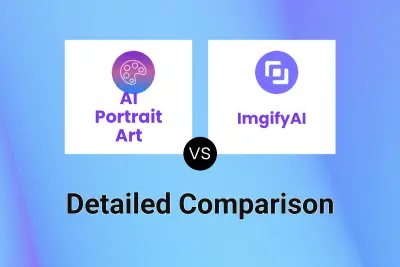
AI Portrait Art vs ImgifyAI Detailed comparison features, price
ComparisonView details → -
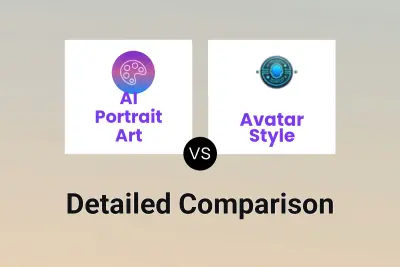
AI Portrait Art vs Avatar Style Detailed comparison features, price
ComparisonView details → -

AI Portrait Art vs HeadShots.fun Detailed comparison features, price
ComparisonView details → -

AI Portrait Art vs LivePortrait AI Detailed comparison features, price
ComparisonView details → -
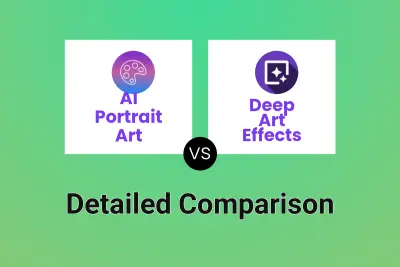
AI Portrait Art vs Deep Art Effects Detailed comparison features, price
ComparisonView details → -

PhotoGuru vs Photogen by AI Detailed comparison features, price
ComparisonView details → -
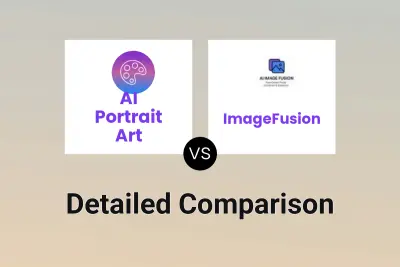
AI Portrait Art vs ImageFusion Detailed comparison features, price
ComparisonView details →
Didn't find tool you were looking for?